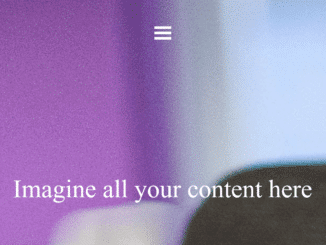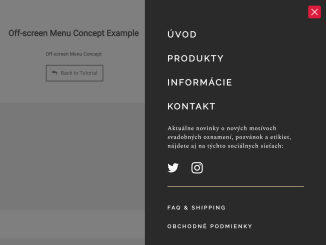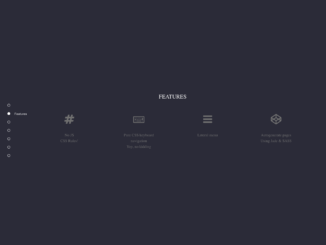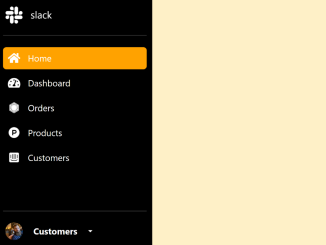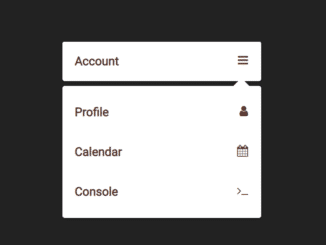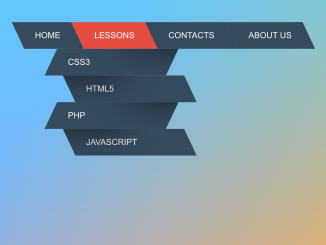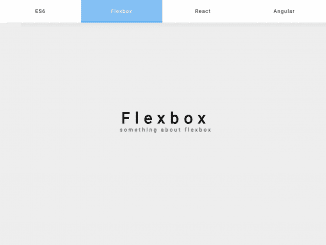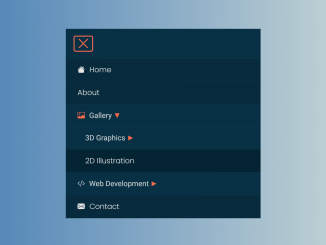This Vanilla JavaScript code snippet helps you to create a simple fullscreen hamburger menu. The menu interface comes with a background image and a hamburger menu toggle button. The toggle button animates to cross icon and a fullscreen menu displays.
How to Create Simple Fullscreen Hamburger Menu in Vanilla JavaScript
1. First of all, load the Google Fonts CSS into the head tag of your HTML document.
<link href='https://fonts.googleapis.com/css?family=Montserrat' rel='stylesheet' type='text/css'><link rel="stylesheet" href="https://cdnjs.cloudflare.com/ajax/libs/meyer-reset/2.0/reset.min.css">
2. After that, create the HTML structure for the fullscreen hamburger menu as follows:
<div class="full-menu"> <nav id="menu" class="menu"> <ul> <li class="home">Home</li> <li class="about">About</li> <li class="works">Works</li> <li class="contact">Contact</li> </ul> </nav> </div> <div class="hamburguer"> <div class="lines line-top"></div> <div class="lines line-mid"></div> <div class="lines line-bottom"></div> </div> <main class="content"> <h1 id="teste">Imagine all your content here</h1> </main>
Style using the following CSS styles:
@-webkit-keyframes zoom {
0%, 100% {
transform: scale(1);
}
50% {
transform: scale(1.1);
}
}
@keyframes zoom {
0%, 100% {
transform: scale(1);
}
50% {
transform: scale(1.1);
}
}
html, body {
line-height: 1.5;
font-family: "Montserrat", "Arial", sans-serif;
color: #fff;
text-align: center;
}
html, body, .full-menu, .content {
width: 100%;
height: 100%;
}
.full-menu, .content {
display: flex;
align-items: center;
justify-content: center;
}
.content {
background-image: url(https://s3.amazonaws.com/StartupStockPhotos/20140808_StartupStockPhotos/96.jpg);
background-size: cover;
font-size: 3em;
min-height: 720px;
}
.full-menu {
position: absolute;
background-color: #1e88e5;
opacity: 0.5;
transform: translateX(100%);
transition: all 400ms ease-in;
}
.full-menu li {
font-size: 4em;
color: #fff;
opacity: 0;
transform: translateY(2%);
transition: all 300ms ease-in;
cursor: pointer;
}
.full-menu li:after {
content: "";
position: absolute;
height: 5px;
width: 0%;
left: 0;
bottom: 0;
background-color: #fff;
transition: width 200ms ease-in;
}
.full-menu li:hover:after {
width: 100%;
}
.full-menu ul {
list-style: none;
}
.full-menu.active {
transform: translateX(0%);
opacity: 1;
z-index: 0;
}
.full-menu.active .home {
transition-delay: 0.3s;
}
.full-menu.active .about {
transition-delay: 0.4s;
}
.full-menu.active .works {
transition-delay: 0.5s;
}
.full-menu.active .contact {
transition-delay: 0.6s;
}
.full-menu.active li {
opacity: 1;
transform: translateX(0%);
}
.full-menu.active li:hover {
-webkit-animation: zoom 200ms ease-in;
animation: zoom 200ms ease-in;
}
.hamburguer {
position: absolute;
width: 2em;
height: 2em;
margin: 3em;
z-index: 1;
cursor: pointer;
}
.hamburguer:hover {
-webkit-animation: zoom 300ms ease-in;
animation: zoom 300ms ease-in;
}
.lines {
background-color: #fff;
width: 100%;
height: 5px;
margin: 5px 0;
transition: all 450ms ease-in;
}
.close-hamburguer .lines {
cursor: pointer;
}
.close-hamburguer .line-top {
transform: translateY(200%) rotate(45deg);
}
.close-hamburguer .line-mid {
opacity: 0;
}
.close-hamburguer .line-bottom {
transform: translateY(-200%) rotate(135deg);
}
3. Finally, add the following JavaScript function into your project and done.
//Using Vanilla JS
document.querySelector(".hamburguer").addEventListener("click", function(){
document.querySelector(".full-menu").classList.toggle("active");
document.querySelector(".hamburguer").classList.toggle("close-hamburguer");
});
That’s all! hopefully, you have successfully created a simple fullscreen hamburger menu. If you have any questions or suggestions, feel free to comment below.
Similar Code Snippets:

I code and create web elements for amazing people around the world. I like work with new people. New people new Experiences.
I truly enjoy what I’m doing, which makes me more passionate about web development and coding. I am always ready to do challenging tasks whether it is about creating a custom CMS from scratch or customizing an existing system.