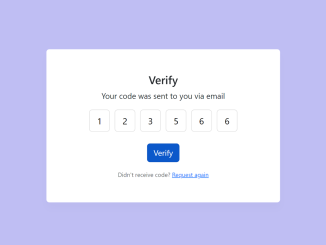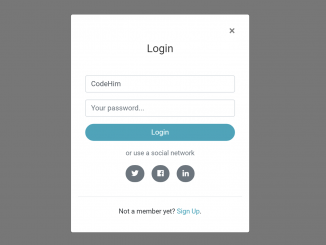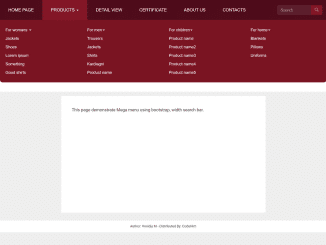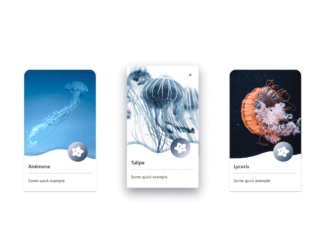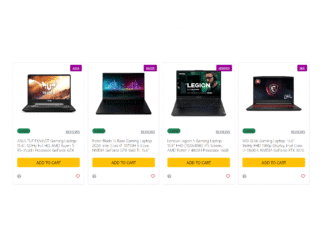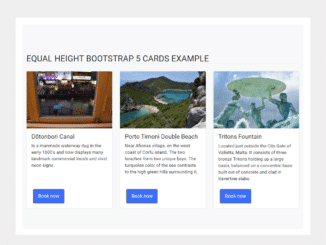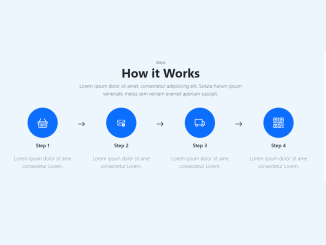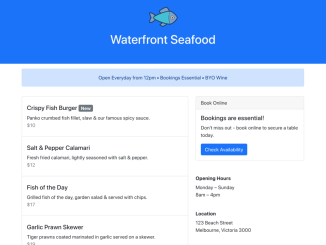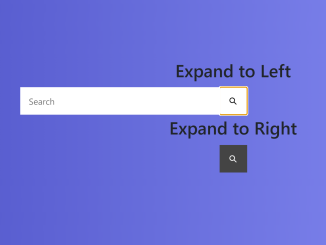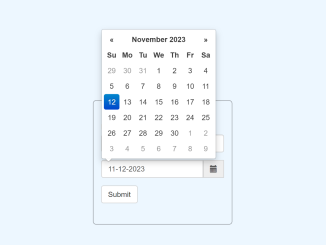This code helps you to create an OTP input field using Bootstrap 5, allowing users to verify a code sent via email. The major functionality involves inputting a one-time password using six input fields and verifying it. It enables easy user interaction for code validation.
You can integrate this code into your website where OTP verification is needed, such as user registration, two-factor authentication, account recovery, payment confirmation, or secure access control. Moreover, you can customize the code to fit your specific requirements and design.
How to Create an OTP Input Field Using Bootstrap 5
1. First of all, add the Bootstrap 5 CSS file to the <head> section of your HTML file. This step ensures that the styling and layout of your OTP input field will be consistent with Bootstrap styles.
<link rel='stylesheet' href='https://cdn.jsdelivr.net/npm/bootstrap@5.3.0/dist/css/bootstrap.min.css'>
2. Insert the following HTML code into the body of your HTML document. This code provides the structure for the OTP input field and the verification button.
<section class="container-fluid bg-body-tertiary d-block">
<div class="row justify-content-center">
<div class="col-12 col-md-6 col-lg-4" style="min-width: 500px;">
<div class="card bg-white mb-5 mt-5 border-0" style="box-shadow: 0 12px 15px rgba(0, 0, 0, 0.02);">
<div class="card-body p-5 text-center">
<h4>Verify</h4>
<p>Your code was sent to you via email</p>
<div class="otp-field mb-4">
<input type="number" />
<input type="number" disabled />
<input type="number" disabled />
<input type="number" disabled />
<input type="number" disabled />
<input type="number" disabled />
</div>
<button class="btn btn-primary mb-3">
Verify
</button>
<p class="resend text-muted mb-0">
Didn't receive code? <a href="">Request again</a>
</p>
</div>
</div>
</div>
</div>
</section>
3. Copy and paste the following CSS code into a <style> block in your HTML document or include it in an external CSS file. This CSS is responsible for styling the OTP input field.
.otp-field {
flex-direction: row;
column-gap: 10px;
display: flex;
align-items: center;
justify-content: center;
}
.otp-field input {
height: 45px;
width: 42px;
border-radius: 6px;
outline: none;
font-size: 1.125rem;
text-align: center;
border: 1px solid #ddd;
}
.otp-field input:focus {
box-shadow: 0 1px 0 rgba(0, 0, 0, 0.1);
}
.otp-field input::-webkit-inner-spin-button,
.otp-field input::-webkit-outer-spin-button {
display: none;
}
.resend {
font-size: 12px;
}
.footer {
position: absolute;
bottom: 10px;
right: 10px;
color: black;
font-size: 12px;
text-align: right;
font-family: monospace;
}
.footer a {
color: black;
text-decoration: none;
}
4. Finally, copy the following JavaScript code and include it in your HTML document, preferably just before the closing </body> tag. This JavaScript code handles user interactions with the OTP input field and enables the “Verify” button when a valid OTP is entered.
const inputs = document.querySelectorAll(".otp-field > input");
const button = document.querySelector(".btn");
window.addEventListener("load", () => inputs[0].focus());
button.setAttribute("disabled", "disabled");
inputs[0].addEventListener("paste", function (event) {
event.preventDefault();
const pastedValue = (event.clipboardData || window.clipboardData).getData(
"text"
);
const otpLength = inputs.length;
for (let i = 0; i < otpLength; i++) {
if (i < pastedValue.length) {
inputs[i].value = pastedValue[i];
inputs[i].removeAttribute("disabled");
inputs[i].focus;
} else {
inputs[i].value = ""; // Clear any remaining inputs
inputs[i].focus;
}
}
});
inputs.forEach((input, index1) => {
input.addEventListener("keyup", (e) => {
const currentInput = input;
const nextInput = input.nextElementSibling;
const prevInput = input.previousElementSibling;
if (currentInput.value.length > 1) {
currentInput.value = "";
return;
}
if (
nextInput &&
nextInput.hasAttribute("disabled") &&
currentInput.value !== ""
) {
nextInput.removeAttribute("disabled");
nextInput.focus();
}
if (e.key === "Backspace") {
inputs.forEach((input, index2) => {
if (index1 <= index2 && prevInput) {
input.setAttribute("disabled", true);
input.value = "";
prevInput.focus();
}
});
}
button.classList.remove("active");
button.setAttribute("disabled", "disabled");
const inputsNo = inputs.length;
if (!inputs[inputsNo - 1].disabled && inputs[inputsNo - 1].value !== "") {
button.classList.add("active");
button.removeAttribute("disabled");
return;
}
});
});
That’s all! hopefully, you have successfully created an OTP input field using Bootstrap 5. If you have any questions or suggestions, feel free to comment below.
Similar Code Snippets:

I code and create web elements for amazing people around the world. I like work with new people. New people new Experiences.
I truly enjoy what I’m doing, which makes me more passionate about web development and coding. I am always ready to do challenging tasks whether it is about creating a custom CMS from scratch or customizing an existing system.