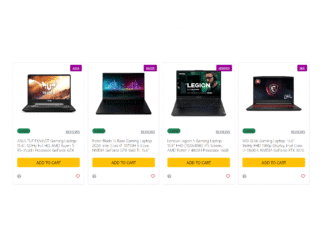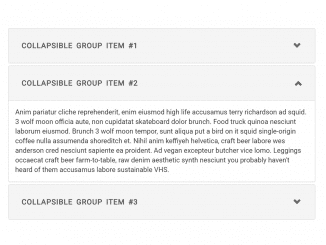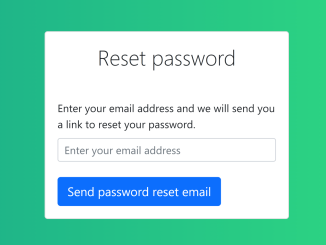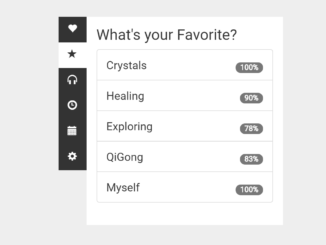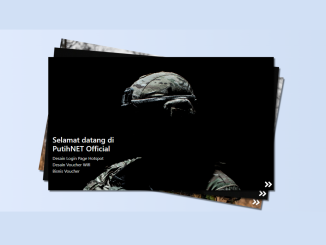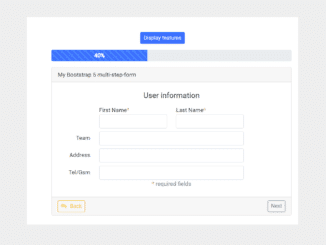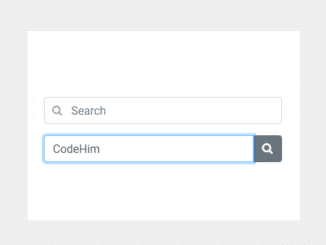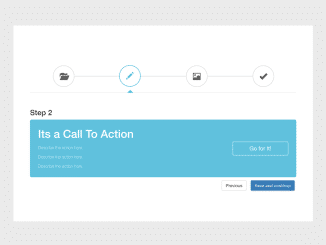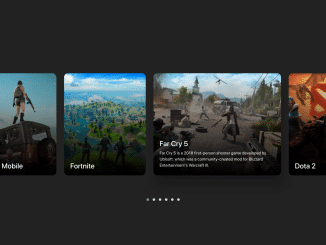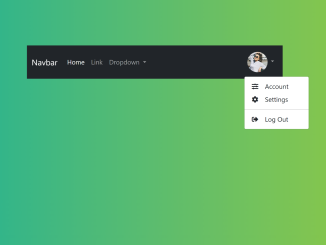Product card is highly used to represent a product specially on eCommerce websites. This responsive Bootstrap 5 product card template has been designed to use directly. It has included a Fixed height so that all the cards will be the same height. Also, the product title length is fixed. Moreover, there are product categories, price, add cart buttons, and product reviews buttons.
This customizable product card template is ready to use in your project.
How to Create Bootstrap 5 Product Card Template
1. First of all, load the following assets into the head tag of your HTML document. This is the CDN of Bootstrap CSS.
<link rel='stylesheet' href='https://cdnjs.cloudflare.com/ajax/libs/twitter-bootstrap/5.0.2/css/bootstrap.min.css'>
2. Create the div with container-fluid class which takes full-width. All the div tag goes like that: container < row < column < card. Here Four columns in one row have been added. The class “h-100” makes the height fixed to 100% for all the products. So every product would remain the same height.
See the following code to know more.
<div class="container-fluid bg-trasparent my-4 p-3" style="position: relative">
<div class="row row-cols-1 row-cols-xs-2 row-cols-sm-2 row-cols-lg-4 g-3">
<div class="col hp">
<div class="card h-100 shadow-sm">
<a href="#">
<img src="https://m.media-amazon.com/images/I/81gK08T6tYL._AC_SL1500_.jpg" class="card-img-top" alt="product.title" />
</a>
<div class="label-top shadow-sm">
<a class="text-white" href="#">asus</a>
</div>
<div class="card-body">
<div class="clearfix mb-3">
<span class="float-start badge rounded-pill bg-success">1.245$</span>
<span class="float-end"><a href="#" class="small text-muted text-uppercase aff-link">reviews</a></span>
</div>
<h5 class="card-title">
<a target="_blank" href="#">ASUS TUF FX505DT Gaming Laptop- 15.6", 120Hz Full HD, AMD Ryzen 5 R5-3550H Processor, GeForce GTX 1650 Graphics, 8GB DDR4, 256GB PCIe SSD, RGB Keyboard, Windows 10 64-bit - FX505DT-AH51</a>
</h5>
<div class="d-grid gap-2 my-4">
<a href="#" class="btn btn-warning bold-btn">add to cart</a>
</div>
<div class="clearfix mb-1">
<span class="float-start"><a href="#"><i class="fas fa-question-circle"></i></a></span>
<span class="float-end">
<i class="far fa-heart" style="cursor: pointer"></i>
</span>
</div>
</div>
</div>
</div>
<div class="col hp">
<div class="card h-100 shadow-sm">
<a href="#">
<img src="https://m.media-amazon.com/images/I/71wF7YDIQkL._AC_SL1500_.jpg" class="card-img-top" alt="product.title" />
</a>
<div class="label-top shadow-sm">
<a class="text-white" href="#">razer</a>
</div>
<div class="card-body">
<div class="clearfix mb-3">
<span class="float-start badge rounded-pill bg-success">2.345$</span>
<span class="float-end"><a href="#" class="small text-muted text-uppercase aff-link">reviews</a></span>
</div>
<h5 class="card-title">
<a target="_blank" href="#">Razer Blade 15 Base Gaming Laptop 2020: Intel Core i7-10750H 6-Core, NVIDIA GeForce GTX 1660 Ti, 15.6" FHD 1080p 120Hz, 16GB RAM, 256GB SSD, CNC Aluminum, Chroma RGB Lighting, Black</a>
</h5>
<div class="d-grid gap-2 my-4">
<a href="#" class="btn btn-warning bold-btn">add to cart</a>
</div>
<div class="clearfix mb-1">
<span class="float-start"><a href="#"><i class="fas fa-question-circle"></i></a></span>
<span class="float-end">
<i class="far fa-heart" style="cursor: pointer"></i>
</span>
</div>
</div>
</div>
</div>
<div class="col hp">
<div class="card h-100 shadow-sm">
<a href="#">
<img src="https://m.media-amazon.com/images/I/81w+3k4U8PL._AC_SL1500_.jpg" class="card-img-top" alt="product.title" />
</a>
<div class="label-top shadow-sm">
<a class="text-white" href="#">lenovo</a>
</div>
<div class="card-body">
<div class="clearfix mb-3">
<span class="float-start badge rounded-pill bg-success">1.020$</span>
<span class="float-end"><a href="#" class="small text-muted text-uppercase aff-link">reviews</a></span>
</div>
<h5 class="card-title">
<a target="_blank" href="#">Lenovo Legion 5 Gaming Laptop, 15.6" FHD (1920x1080) IPS Screen, AMD Ryzen 7 4800H Processor, 16GB DDR4, 512GB SSD, NVIDIA GTX 1660Ti, Windows 10, 82B1000AUS, Phantom Black</a>
</h5>
<div class="d-grid gap-2 my-4">
<a href="#" class="btn btn-warning bold-btn">add to cart</a>
</div>
<div class="clearfix mb-1">
<span class="float-start"><a href="#"><i class="fas fa-question-circle"></i></a></span>
<span class="float-end">
<i class="far fa-heart" style="cursor: pointer"></i>
</span>
</div>
</div>
</div>
</div>
<div class="col hp">
<div class="card h-100 shadow-sm">
<a href="#">
<img src="https://m.media-amazon.com/images/I/61Ze2wc9nyS._AC_SL1500_.jpg" class="card-img-top" alt="product.title" />
</a>
<!-- <div class="label-top shadow-sm">Asus Rog</div> -->
<div class="label-top shadow-sm">
<a class="text-white" href="#">msi</a>
</div>
<div class="card-body">
<div class="clearfix mb-3">
<span class="float-start badge rounded-pill bg-success">2.245$</span>
<span class="float-end"><a href="#" class="small text-muted text-uppercase aff-link">reviews</a></span>
</div>
<h5 class="card-title">
<a target="_blank" href="#">MSI GL66 Gaming Laptop: 15.6" 144Hz FHD 1080p Display, Intel Core i7-11800H, NVIDIA GeForce RTX 3070, 16GB, 512GB SSD, Win10, Black (11UGK-001)</a>
</h5>
<div class="d-grid gap-2 my-4">
<a href="#" class="btn btn-warning bold-btn">add to cart</a>
</div>
<div class="clearfix mb-1">
<span class="float-start"><a href="#"><i class="fas fa-question-circle"></i></a></span>
<span class="float-end">
<i class="far fa-heart" style="cursor: pointer"></i>
</span>
</div>
</div>
</div>
</div>
</div>
</div>
<div class="small text-muted my-4">Images by <a target="_blank" href="https://www.amazon.com/">Amazon</a></div>
3. After creating all the HTML elements, we need to add some CSS styles. First, import these google fonts and fontawesome CDNs and the all the CSS styles between <style>and</style> tag.
@import url('https://fonts.googleapis.com/css2?family=Fira+Sans+Extra+Condensed:ital,wght@0,100;0,200;0,300;0,400;0,500;0,600;0,700;0,800;0,900;1,100;1,200;1,300;1,400;1,500;1,600;1,700;1,800;1,900&display=swap');
@import url('https://fonts.googleapis.com/css2?family=Heebo:wght@100;200;300;400;500;600;700;800;900&display=swap');
@import url('https://fonts.googleapis.com/css2?family=Roboto:ital,wght@0,100;0,300;0,400;0,500;0,700;0,900;1,100;1,300;1,400;1,500;1,700;1,900&display=swap');
@import url("https://use.fontawesome.com/releases/v5.13.0/css/all.css");
:root {
--font1: 'Heebo', sans-serif;
--font2: 'Fira Sans Extra Condensed', sans-serif;
--font3: 'Roboto', sans-serif;
--btnbg: #ffcc00;
--btnfontcolor: rgb(61, 61, 61);
--btnfontcolorhover: rgb(255, 255, 255);
--btnbghover: #ffc116;
--btnactivefs: rgb(241, 195, 46);
--label-index: #960796;
--danger-index: #5bc257;
/* PAGINATE */
--link-color: #000;
--link-color-hover: #fff;
--bg-content-color: #ffcc00;
}
.container-fluid {
max-width: 1400px;
}
.card {
background: #fff;
box-shadow: 0 6px 10px rgba(0, 0, 0, .08), 0 0 6px rgba(0, 0, 0, .05);
transition: .3s transform cubic-bezier(.155, 1.105, .295, 1.12), .3s box-shadow, .3s -webkit-transform cubic-bezier(.155, 1.105, .295, 1.12);
border: 0;
border-radius: 1rem;
}
.card-img,
.card-img-top {
border-top-left-radius: calc(1rem - 1px);
border-top-right-radius: calc(1rem - 1px);
}
.card h5 {
overflow: hidden;
height: 55px;
font-weight: 300;
font-size: 1rem;
}
.card h5 a {
color: black;
text-decoration: none;
}
.card-img-top {
width: 100%;
min-height: 250px;
max-height: 250px;
object-fit: contain;
padding: 30px;
}
.card h2 {
font-size: 1rem;
}
.card:hover {
transform: scale(1.02);
box-shadow: 0 10px 20px rgba(0, 0, 0, .12), 0 4px 8px rgba(0, 0, 0, .06);
}
/* Centered text */
.label-top {
position: absolute;
background-color: var(--label-index);
color: #fff;
top: 8px;
right: 8px;
padding: 5px 10px 5px 10px;
font-size: .7rem;
font-weight: 600;
border-radius: 3px;
text-transform: uppercase;
}
.top-right {
position: absolute;
top: 24px;
left: 24px;
width: 90px;
height: 90px;
border-radius: 50%;
font-size: 1rem;
font-weight: 900;
background: #8bc34a;
line-height: 90px;
text-align: center;
color: white;
}
.top-right span {
display: inline-block;
vertical-align: middle;
/* line-height: normal; */
/* padding: 0 25px; */
}
.aff-link {
/* text-decoration: overline; */
font-weight: 500;
}
.over-bg {
background: rgba(53, 53, 53, 0.85);
box-shadow: 0 8px 32px 0 rgba(31, 38, 135, 0.37);
backdrop-filter: blur(0.0px);
-webkit-backdrop-filter: blur(0.0px);
border-radius: 10px;
}
.bold-btn {
font-size: 1rem;
font-weight: 500;
text-transform: uppercase;
padding: 5px 50px 5px 50px;
}
.box .btn {
font-size: 1.5rem;
}
@media (max-width: 1025px) {
.btn {
padding: 5px 40px 5px 40px;
}
}
@media (max-width: 250px) {
.btn {
padding: 5px 30px 5px 30px;
}
}
/* START BUTTON */
.btn-warning {
background: var(--btnbg);
color: var(--btnfontcolor);
fill: #ffffff;
border: none;
text-decoration: none;
outline: 0;
/* box-shadow: -1px 6px 19px rgba(247, 129, 10, 0.25); */
border-radius: 100px;
}
.btn-warning:hover {
background: var(--btnbghover);
color: var(--btnfontcolorhover);
/* box-shadow: -1px 6px 13px rgba(255, 150, 43, 0.35); */
}
.btn-check:focus + .btn-warning, .btn-warning:focus {
background: var(--btnbghover);
color: var(--btnfontcolorhover);
/* box-shadow: -1px 6px 13px rgba(255, 150, 43, 0.35); */
}
.btn-warning:active:focus {
box-shadow: 0 0 0 0.25rem var(--btnactivefs);
}
.btn-warning:active {
background: var(--btnbghover);
color: var(--btnfontcolorhover);
/* box-shadow: -1px 6px 13px rgba(255, 150, 43, 0.35); */
}
/* END BUTTON */
.bg-success {
font-size: 1rem;
background-color: var(--btnbg)!important;
color: var(--btnfontcolor)!important;
}
.bg-danger {
font-size: 1rem;
}
.price-hp {
font-size: 1rem;
font-weight: 600;
color: darkgray;
}
.amz-hp {
font-size: .7rem;
font-weight: 600;
color: darkgray;
}
.fa-question-circle:before {
/* content: "\f059"; */
color: darkgray;
}
.fa-heart:before {
color:crimson;
}
.fa-chevron-circle-right:before {
color: darkgray;
}
That’s all! hopefully, you have successfully created Bootstrap 5 Product Card Template. If you have any questions or suggestions, feel free to comment below.
Similar Code Snippets:

I code and create web elements for amazing people around the world. I like work with new people. New people new Experiences.
I truly enjoy what I’m doing, which makes me more passionate about web development and coding. I am always ready to do challenging tasks whether it is about creating a custom CMS from scratch or customizing an existing system.