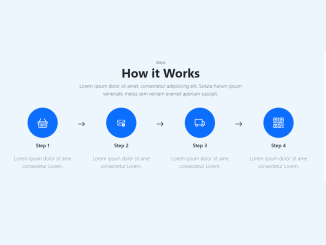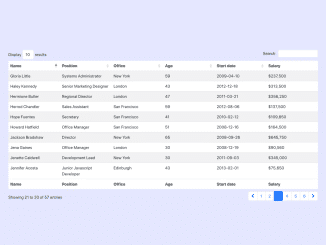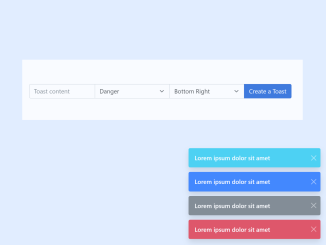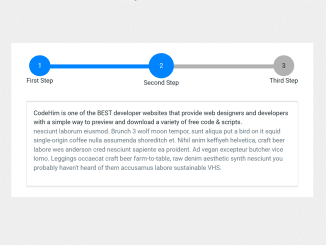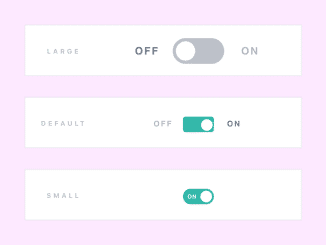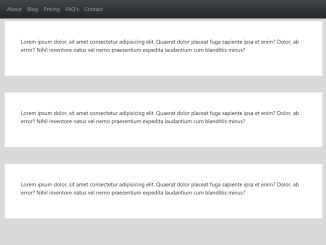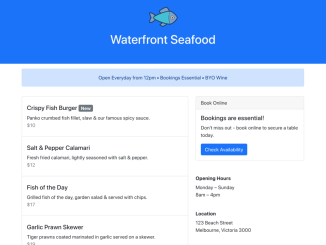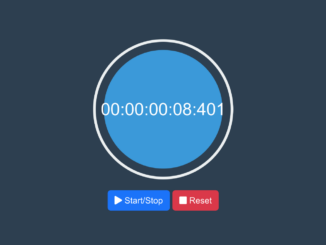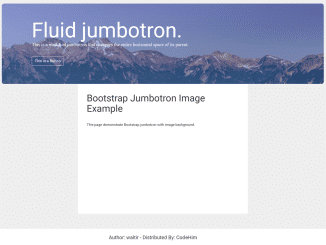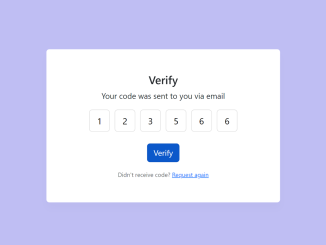This Bootstrap 5 code example creates a step-by-step wizard interface. It guides users through a process, with each step clearly defined and illustrated by icons and descriptions. This code utilizes Bootstrap’s CSS and JavaScript libraries for a seamless and responsive user experience. It’s helpful for creating user-friendly multi-step forms or tutorials.
You can integrate this code into complex forms, onboarding tutorials, surveys, booking systems, account setup, and order tracking, etc.
How to Create Bootstrap 5 Step Wizard
1. In your HTML file, start by including the necessary CSS libraries. Copy and paste the following lines into your HTML file’s <head> section:
<link rel='stylesheet' href='https://cdnjs.cloudflare.com/ajax/libs/font-awesome/6.3.0/css/all.min.css'> <link rel='stylesheet' href='https://cdnjs.cloudflare.com/ajax/libs/tabler-icons/1.35.0/iconfont/tabler-icons.min.css'> <link href="https://cdn.jsdelivr.net/npm/bootstrap@5.3.0-alpha1/dist/css/bootstrap.min.css" rel="stylesheet" integrity="sha384-GLhlTQ8iRABdZLl6O3oVMWSktQOp6b7In1Zl3/Jr59b6EGGoI1aFkw7cmDA6j6gD" crossorigin="anonymous">
2. Inside your HTML file’s <body> section, add the code that represents the wizard structure. This code defines the steps and their content. You can customize the step titles and descriptions as needed:
<section class="py-5"> <div class="container"> <div class="row justify-content-center text-center mb-4"> <div class="col-lg-8 col-xxl-7"> <span class="text-muted">Steps</span> <h2 class="display-5 fw-bold">How it Works</h2> <p class="lead">Lorem ipsum dolor sit amet, consectetur adipisicing elit. Soluta harum ipsum venenatis metus sem veniam eveniet aperiam suscipit.</p> </div> </div> <div class="row"> <div class="col-md-3"> <div class="text-center position-relative"> <div class="step-icon mx-auto bg-primary border rounded-circle d-flex align-items-center justify-content-center" style="width:120px;height:120px;"> <svg class="bi bi-basket text-white" fill="currentColor" height="40" viewbox="0 0 16 16" width="40" xmlns="http://www.w3.org/2000/svg"> <path d="M5.757 1.071a.5.5 0 0 1 .172.686L3.383 6h9.234L10.07 1.757a.5.5 0 1 1 .858-.514L13.783 6H15a1 1 0 0 1 1 1v1a1 1 0 0 1-1 1v4.5a2.5 2.5 0 0 1-2.5 2.5h-9A2.5 2.5 0 0 1 1 13.5V9a1 1 0 0 1-1-1V7a1 1 0 0 1 1-1h1.217L5.07 1.243a.5.5 0 0 1 .686-.172zM2 9v4.5A1.5 1.5 0 0 0 3.5 15h9a1.5 1.5 0 0 0 1.5-1.5V9H2zM1 7v1h14V7H1zm3 3a.5.5 0 0 1 .5.5v3a.5.5 0 0 1-1 0v-3A.5.5 0 0 1 4 10zm2 0a.5.5 0 0 1 .5.5v3a.5.5 0 0 1-1 0v-3A.5.5 0 0 1 6 10zm2 0a.5.5 0 0 1 .5.5v3a.5.5 0 0 1-1 0v-3A.5.5 0 0 1 8 10zm2 0a.5.5 0 0 1 .5.5v3a.5.5 0 0 1-1 0v-3a.5.5 0 0 1 .5-.5zm2 0a.5.5 0 0 1 .5.5v3a.5.5 0 0 1-1 0v-3a.5.5 0 0 1 .5-.5z"></path></svg> </div> <h4 class="mt-3 fs-5">Step 1</h4> <p class="lead text-muted mt-4 fs-5 px-lg-3 mb-5 mb-lg-0">Lorem ipsum dolor sit ame consectetur Lorem.</p> <div class="arrow-icon position-absolute d-none d-lg-block" style="top:50px; right:-25px"> <svg class="bi bi-arrow-right" fill="currentColor" height="30" viewbox="0 0 16 16" width="30" xmlns="http://www.w3.org/2000/svg"> <path d="M1 8a.5.5 0 0 1 .5-.5h11.793l-3.147-3.146a.5.5 0 0 1 .708-.708l4 4a.5.5 0 0 1 0 .708l-4 4a.5.5 0 0 1-.708-.708L13.293 8.5H1.5A.5.5 0 0 1 1 8z" fill-rule="evenodd"></path></svg> </div> </div> </div> <div class="col-md-3"> <div class="text-center position-relative"> <div class="step-icon mx-auto bg-primary border rounded-circle d-flex align-items-center justify-content-center" style="width: 120px;height: 120px;"> <svg class="bi bi-envelope-exclamation text-white" fill="currentColor" height="30" viewbox="0 0 16 16" width="30" xmlns="http://www.w3.org/2000/svg"> <path d="M2 2a2 2 0 0 0-2 2v8.01A2 2 0 0 0 2 14h5.5a.5.5 0 0 0 0-1H2a1 1 0 0 1-.966-.741l5.64-3.471L8 9.583l7-4.2V8.5a.5.5 0 0 0 1 0V4a2 2 0 0 0-2-2H2Zm3.708 6.208L1 11.105V5.383l4.708 2.825ZM1 4.217V4a1 1 0 0 1 1-1h12a1 1 0 0 1 1 1v.217l-7 4.2-7-4.2Z"></path> <path d="M12.5 16a3.5 3.5 0 1 0 0-7 3.5 3.5 0 0 0 0 7Zm.5-5v1.5a.5.5 0 0 1-1 0V11a.5.5 0 0 1 1 0Zm0 3a.5.5 0 1 1-1 0 .5.5 0 0 1 1 0Z"></path></svg> </div> <h4 class="mt-3 fs-5">Step 2</h4> <p class="lead text-muted mt-4 fs-5 px-lg-3 mb-5 mb-lg-0">Lorem ipsum dolor sit ame consectetur Lorem.</p> <div class="arrow-icon d-none d-lg-block position-absolute" style="top:50px; right:-25px"> <svg class="bi bi-arrow-right" fill="currentColor" height="30" viewbox="0 0 16 16" width="30" xmlns="http://www.w3.org/2000/svg"> <path d="M1 8a.5.5 0 0 1 .5-.5h11.793l-3.147-3.146a.5.5 0 0 1 .708-.708l4 4a.5.5 0 0 1 0 .708l-4 4a.5.5 0 0 1-.708-.708L13.293 8.5H1.5A.5.5 0 0 1 1 8z" fill-rule="evenodd"></path></svg> </div> </div> </div> <div class="col-md-3"> <div class="text-center position-relative"> <div class="step-icon mx-auto bg-primary border rounded-circle d-flex align-items-center justify-content-center" style="width: 120px;height: 120px;"> <svg class="bi bi-truck text-white" fill="currentColor" height="40" viewbox="0 0 16 16" width="40" xmlns="http://www.w3.org/2000/svg"> <path d="M0 3.5A1.5 1.5 0 0 1 1.5 2h9A1.5 1.5 0 0 1 12 3.5V5h1.02a1.5 1.5 0 0 1 1.17.563l1.481 1.85a1.5 1.5 0 0 1 .329.938V10.5a1.5 1.5 0 0 1-1.5 1.5H14a2 2 0 1 1-4 0H5a2 2 0 1 1-3.998-.085A1.5 1.5 0 0 1 0 10.5v-7zm1.294 7.456A1.999 1.999 0 0 1 4.732 11h5.536a2.01 2.01 0 0 1 .732-.732V3.5a.5.5 0 0 0-.5-.5h-9a.5.5 0 0 0-.5.5v7a.5.5 0 0 0 .294.456zM12 10a2 2 0 0 1 1.732 1h.768a.5.5 0 0 0 .5-.5V8.35a.5.5 0 0 0-.11-.312l-1.48-1.85A.5.5 0 0 0 13.02 6H12v4zm-9 1a1 1 0 1 0 0 2 1 1 0 0 0 0-2zm9 0a1 1 0 1 0 0 2 1 1 0 0 0 0-2z"></path></svg> </div> <h4 class="mt-3 fs-5">Step 3</h4> <p class="lead text-muted mt-4 fs-5 px-lg-3 mb-5 mb-lg-0">Lorem ipsum dolor sit ame consectetur Lorem.</p> <div class="arrow-icon d-none d-lg-block position-absolute" style="top:50px; right:-25px"> <svg class="bi bi-arrow-right" fill="currentColor" height="30" viewbox="0 0 16 16" width="30" xmlns="http://www.w3.org/2000/svg"> <path d="M1 8a.5.5 0 0 1 .5-.5h11.793l-3.147-3.146a.5.5 0 0 1 .708-.708l4 4a.5.5 0 0 1 0 .708l-4 4a.5.5 0 0 1-.708-.708L13.293 8.5H1.5A.5.5 0 0 1 1 8z" fill-rule="evenodd"></path></svg> </div> </div> </div> <div class="col-md-3"> <div class="text-center position-relative"> <div class="step-icon mx-auto bg-primary border rounded-circle d-flex align-items-center justify-content-center" style="width: 120px;height: 120px;"> <svg class="bi bi-qr-code text-white" fill="currentColor" height="40" viewbox="0 0 16 16" width="40" xmlns="http://www.w3.org/2000/svg"> <path d="M2 2h2v2H2V2Z"></path> <path d="M6 0v6H0V0h6ZM5 1H1v4h4V1ZM4 12H2v2h2v-2Z"></path> <path d="M6 10v6H0v-6h6Zm-5 1v4h4v-4H1Zm11-9h2v2h-2V2Z"></path> <path d="M10 0v6h6V0h-6Zm5 1v4h-4V1h4ZM8 1V0h1v2H8v2H7V1h1Zm0 5V4h1v2H8ZM6 8V7h1V6h1v2h1V7h5v1h-4v1H7V8H6Zm0 0v1H2V8H1v1H0V7h3v1h3Zm10 1h-1V7h1v2Zm-1 0h-1v2h2v-1h-1V9Zm-4 0h2v1h-1v1h-1V9Zm2 3v-1h-1v1h-1v1H9v1h3v-2h1Zm0 0h3v1h-2v1h-1v-2Zm-4-1v1h1v-2H7v1h2Z"></path> <path d="M7 12h1v3h4v1H7v-4Zm9 2v2h-3v-1h2v-1h1Z"></path></svg> </div> <h4 class="mt-3 fs-5">Step 4</h4> <p class="lead text-muted mt-4 fs-5 px-lg-3 mb-5 mb-lg-0">Lorem ipsum dolor sit ame consectetur Lorem.</p> </div> </div> </div> </div> </section>
You can further customize the wizard by adjusting CSS styles, changing icons, or adding additional steps as needed.
3. At the end of your HTML file, include the Bootstrap JavaScript library:
<script src="https://cdn.jsdelivr.net/npm/bootstrap@5.3.0-alpha1/dist/js/bootstrap.bundle.min.js" integrity="sha384-w76AqPfDkMBDXo30jS1Sgez6pr3x5MlQ1ZAGC+nuZB+EYdgRZgiwxhTBTkF7CXvN" crossorigin="anonymous"></script>
That’s all! hopefully, you have successfully created a Step Wizard using this example code. It’s a user-friendly way to guide users through a multi-step process on your website or web application. If you have any questions or suggestions, feel free to comment below.
Similar Code Snippets:

I code and create web elements for amazing people around the world. I like work with new people. New people new Experiences.
I truly enjoy what I’m doing, which makes me more passionate about web development and coding. I am always ready to do challenging tasks whether it is about creating a custom CMS from scratch or customizing an existing system.