
This code demonstrates a dynamic and interactive table built using Bootstrap 5, featuring pagination, search, and sorting functionalities. The table showcases data in a well-organized manner, making it easy to browse through information. With the help of DataTables and Font Awesome, it allows users to search for specific entries, sort columns, and navigate through multiple pages.
This code is particularly helpful for developers who want to present tabular data in a user-friendly and efficient way, enhancing the overall user experience on their web applications.
How to Create Bootstrap 5 Table With Pagination And Search And Sorting
1. First of all, load Bootstrap 5, DataTable CSS, and Font Awesome CSS by adding the following CDN links to the head tag of your HTML document.
<!-- Bootstrap 5 CSS --> <link rel="stylesheet" href="https://cdnjs.cloudflare.com/ajax/libs/twitter-bootstrap/5.3.0/css/bootstrap.min.css"> <!-- Data Table CSS --> <link rel='stylesheet' href='https://cdn.datatables.net/1.13.5/css/dataTables.bootstrap5.min.css'> <!-- Font Awesome CSS --> <link rel='stylesheet' href='https://cdnjs.cloudflare.com/ajax/libs/font-awesome/4.6.3/css/font-awesome.min.css'>
2. Create an HTML table with a unique id and add your data to it.
<table id="example" class="table table-striped" style="width:100%">
<thead>
<tr>
<th>Name</th>
<th>Position</th>
<th>Office</th>
<th>Age</th>
<th>Start date</th>
<th>Salary</th>
</tr>
</thead>
<tbody>
<tr>
<td>Tiger Nixon</td>
<td>System Architect</td>
<td>Edinburgh</td>
<td>61</td>
<td>2011-04-25</td>
<td>$320,800</td>
</tr>
<tr>
<td>Garrett Winters</td>
<td>Accountant</td>
<td>Tokyo</td>
<td>63</td>
<td>2011-07-25</td>
<td>$170,750</td>
</tr>
<tr>
<td>Ashton Cox</td>
<td>Junior Technical Author</td>
<td>San Francisco</td>
<td>66</td>
<td>2009-01-12</td>
<td>$86,000</td>
</tr>
<tr>
<td>Cedric Kelly</td>
<td>Senior Javascript Developer</td>
<td>Edinburgh</td>
<td>22</td>
<td>2012-03-29</td>
<td>$433,060</td>
</tr>
<tr>
<td>Airi Satou</td>
<td>Accountant</td>
<td>Tokyo</td>
<td>33</td>
<td>2008-11-28</td>
<td>$162,700</td>
</tr>
<tr>
<td>Brielle Williamson</td>
<td>Integration Specialist</td>
<td>New York</td>
<td>61</td>
<td>2012-12-02</td>
<td>$372,000</td>
</tr>
<tr>
<td>Herrod Chandler</td>
<td>Sales Assistant</td>
<td>San Francisco</td>
<td>59</td>
<td>2012-08-06</td>
<td>$137,500</td>
</tr>
<tr>
<td>Rhona Davidson</td>
<td>Integration Specialist</td>
<td>Tokyo</td>
<td>55</td>
<td>2010-10-14</td>
<td>$327,900</td>
</tr>
<tr>
<td>Colleen Hurst</td>
<td>Javascript Developer</td>
<td>San Francisco</td>
<td>39</td>
<td>2009-09-15</td>
<td>$205,500</td>
</tr>
<tr>
<td>Sonya Frost</td>
<td>Software Engineer</td>
<td>Edinburgh</td>
<td>23</td>
<td>2008-12-13</td>
<td>$103,600</td>
</tr>
<tr>
<td>Jena Gaines</td>
<td>Office Manager</td>
<td>London</td>
<td>30</td>
<td>2008-12-19</td>
<td>$90,560</td>
</tr>
<tr>
<td>Quinn Flynn</td>
<td>Support Lead</td>
<td>Edinburgh</td>
<td>22</td>
<td>2013-03-03</td>
<td>$342,000</td>
</tr>
<tr>
<td>Charde Marshall</td>
<td>Regional Director</td>
<td>San Francisco</td>
<td>36</td>
<td>2008-10-16</td>
<td>$470,600</td>
</tr>
<tr>
<td>Haley Kennedy</td>
<td>Senior Marketing Designer</td>
<td>London</td>
<td>43</td>
<td>2012-12-18</td>
<td>$313,500</td>
</tr>
<tr>
<td>Tatyana Fitzpatrick</td>
<td>Regional Director</td>
<td>London</td>
<td>19</td>
<td>2010-03-17</td>
<td>$385,750</td>
</tr>
<tr>
<td>Michael Silva</td>
<td>Marketing Designer</td>
<td>London</td>
<td>66</td>
<td>2012-11-27</td>
<td>$198,500</td>
</tr>
<tr>
<td>Paul Byrd</td>
<td>Chief Financial Officer (CFO)</td>
<td>New York</td>
<td>64</td>
<td>2010-06-09</td>
<td>$725,000</td>
</tr>
<tr>
<td>Gloria Little</td>
<td>Systems Administrator</td>
<td>New York</td>
<td>59</td>
<td>2009-04-10</td>
<td>$237,500</td>
</tr>
<tr>
<td>Bradley Greer</td>
<td>Software Engineer</td>
<td>London</td>
<td>41</td>
<td>2012-10-13</td>
<td>$132,000</td>
</tr>
<tr>
<td>Dai Rios</td>
<td>Personnel Lead</td>
<td>Edinburgh</td>
<td>35</td>
<td>2012-09-26</td>
<td>$217,500</td>
</tr>
<tr>
<td>Jenette Caldwell</td>
<td>Development Lead</td>
<td>New York</td>
<td>30</td>
<td>2011-09-03</td>
<td>$345,000</td>
</tr>
<tr>
<td>Yuri Berry</td>
<td>Chief Marketing Officer (CMO)</td>
<td>New York</td>
<td>40</td>
<td>2009-06-25</td>
<td>$675,000</td>
</tr>
<tr>
<td>Caesar Vance</td>
<td>Pre-Sales Support</td>
<td>New York</td>
<td>21</td>
<td>2011-12-12</td>
<td>$106,450</td>
</tr>
<tr>
<td>Doris Wilder</td>
<td>Sales Assistant</td>
<td>Sydney</td>
<td>23</td>
<td>2010-09-20</td>
<td>$85,600</td>
</tr>
<tr>
<td>Angelica Ramos</td>
<td>Chief Executive Officer (CEO)</td>
<td>London</td>
<td>47</td>
<td>2009-10-09</td>
<td>$1,200,000</td>
</tr>
<tr>
<td>Gavin Joyce</td>
<td>Developer</td>
<td>Edinburgh</td>
<td>42</td>
<td>2010-12-22</td>
<td>$92,575</td>
</tr>
<tr>
<td>Jennifer Chang</td>
<td>Regional Director</td>
<td>Singapore</td>
<td>28</td>
<td>2010-11-14</td>
<td>$357,650</td>
</tr>
<tr>
<td>Brenden Wagner</td>
<td>Software Engineer</td>
<td>San Francisco</td>
<td>28</td>
<td>2011-06-07</td>
<td>$206,850</td>
</tr>
<tr>
<td>Fiona Green</td>
<td>Chief Operating Officer (COO)</td>
<td>San Francisco</td>
<td>48</td>
<td>2010-03-11</td>
<td>$850,000</td>
</tr>
<tr>
<td>Shou Itou</td>
<td>Regional Marketing</td>
<td>Tokyo</td>
<td>20</td>
<td>2011-08-14</td>
<td>$163,000</td>
</tr>
<tr>
<td>Michelle House</td>
<td>Integration Specialist</td>
<td>Sydney</td>
<td>37</td>
<td>2011-06-02</td>
<td>$95,400</td>
</tr>
<tr>
<td>Suki Burks</td>
<td>Developer</td>
<td>London</td>
<td>53</td>
<td>2009-10-22</td>
<td>$114,500</td>
</tr>
<tr>
<td>Prescott Bartlett</td>
<td>Technical Author</td>
<td>London</td>
<td>27</td>
<td>2011-05-07</td>
<td>$145,000</td>
</tr>
<tr>
<td>Gavin Cortez</td>
<td>Team Leader</td>
<td>San Francisco</td>
<td>22</td>
<td>2008-10-26</td>
<td>$235,500</td>
</tr>
<tr>
<td>Martena Mccray</td>
<td>Post-Sales support</td>
<td>Edinburgh</td>
<td>46</td>
<td>2011-03-09</td>
<td>$324,050</td>
</tr>
<tr>
<td>Unity Butler</td>
<td>Marketing Designer</td>
<td>San Francisco</td>
<td>47</td>
<td>2009-12-09</td>
<td>$85,675</td>
</tr>
<tr>
<td>Howard Hatfield</td>
<td>Office Manager</td>
<td>San Francisco</td>
<td>51</td>
<td>2008-12-16</td>
<td>$164,500</td>
</tr>
<tr>
<td>Hope Fuentes</td>
<td>Secretary</td>
<td>San Francisco</td>
<td>41</td>
<td>2010-02-12</td>
<td>$109,850</td>
</tr>
<tr>
<td>Vivian Harrell</td>
<td>Financial Controller</td>
<td>San Francisco</td>
<td>62</td>
<td>2009-02-14</td>
<td>$452,500</td>
</tr>
<tr>
<td>Timothy Mooney</td>
<td>Office Manager</td>
<td>London</td>
<td>37</td>
<td>2008-12-11</td>
<td>$136,200</td>
</tr>
<tr>
<td>Jackson Bradshaw</td>
<td>Director</td>
<td>New York</td>
<td>65</td>
<td>2008-09-26</td>
<td>$645,750</td>
</tr>
<tr>
<td>Olivia Liang</td>
<td>Support Engineer</td>
<td>Singapore</td>
<td>64</td>
<td>2011-02-03</td>
<td>$234,500</td>
</tr>
<tr>
<td>Bruno Nash</td>
<td>Software Engineer</td>
<td>London</td>
<td>38</td>
<td>2011-05-03</td>
<td>$163,500</td>
</tr>
<tr>
<td>Sakura Yamamoto</td>
<td>Support Engineer</td>
<td>Tokyo</td>
<td>37</td>
<td>2009-08-19</td>
<td>$139,575</td>
</tr>
<tr>
<td>Thor Walton</td>
<td>Developer</td>
<td>New York</td>
<td>61</td>
<td>2013-08-11</td>
<td>$98,540</td>
</tr>
<tr>
<td>Finn Camacho</td>
<td>Support Engineer</td>
<td>San Francisco</td>
<td>47</td>
<td>2009-07-07</td>
<td>$87,500</td>
</tr>
<tr>
<td>Serge Baldwin</td>
<td>Data Coordinator</td>
<td>Singapore</td>
<td>64</td>
<td>2012-04-09</td>
<td>$138,575</td>
</tr>
<tr>
<td>Zenaida Frank</td>
<td>Software Engineer</td>
<td>New York</td>
<td>63</td>
<td>2010-01-04</td>
<td>$125,250</td>
</tr>
<tr>
<td>Zorita Serrano</td>
<td>Software Engineer</td>
<td>San Francisco</td>
<td>56</td>
<td>2012-06-01</td>
<td>$115,000</td>
</tr>
<tr>
<td>Jennifer Acosta</td>
<td>Junior Javascript Developer</td>
<td>Edinburgh</td>
<td>43</td>
<td>2013-02-01</td>
<td>$75,650</td>
</tr>
<tr>
<td>Cara Stevens</td>
<td>Sales Assistant</td>
<td>New York</td>
<td>46</td>
<td>2011-12-06</td>
<td>$145,600</td>
</tr>
<tr>
<td>Hermione Butler</td>
<td>Regional Director</td>
<td>London</td>
<td>47</td>
<td>2011-03-21</td>
<td>$356,250</td>
</tr>
<tr>
<td>Lael Greer</td>
<td>Systems Administrator</td>
<td>London</td>
<td>21</td>
<td>2009-02-27</td>
<td>$103,500</td>
</tr>
<tr>
<td>Jonas Alexander</td>
<td>Developer</td>
<td>San Francisco</td>
<td>30</td>
<td>2010-07-14</td>
<td>$86,500</td>
</tr>
<tr>
<td>Shad Decker</td>
<td>Regional Director</td>
<td>Edinburgh</td>
<td>51</td>
<td>2008-11-13</td>
<td>$183,000</td>
</tr>
<tr>
<td>Michael Bruce</td>
<td>Javascript Developer</td>
<td>Singapore</td>
<td>29</td>
<td>2011-06-27</td>
<td>$183,000</td>
</tr>
<tr>
<td>Donna Snider</td>
<td>Customer Support</td>
<td>New York</td>
<td>27</td>
<td>2011-01-25</td>
<td>$112,000</td>
</tr>
</tbody>
<tfoot>
<tr>
<th>Name</th>
<th>Position</th>
<th>Office</th>
<th>Age</th>
<th>Start date</th>
<th>Salary</th>
</tr>
</tfoot>
</table>
3. Customize the table using the following CSS styles. You can modify the CSS rules as per your requirements.
.wrapper {
margin-top: 5vh;
}
.dataTables_filter {
float: right;
}
.table-hover > tbody > tr:hover {
background-color: #ccffff;
}
@media only screen and (min-width: 768px) {
.table {
table-layout: fixed;
max-width: 100% !important;
}
}
thead {
background: #ddd;
}
.table td:nth-child(2) {
overflow: hidden;
text-overflow: ellipsis;
}
.highlight {
background: #ffff99;
}
@media only screen and (max-width: 767px) {
/* Force table to not be like tables anymore */
table,
thead,
tbody,
th,
td,
tr {
display: block;
}
/* Hide table headers (but not display: none;, for accessibility) */
thead tr,
tfoot tr {
position: absolute;
top: -9999px;
left: -9999px;
}
td {
/* Behave like a "row" */
border: none;
border-bottom: 1px solid #eee;
position: relative;
padding-left: 50% !important;
}
td:before {
/* Now like a table header */
position: absolute;
/* Top/left values mimic padding */
top: 6px;
left: 6px;
width: 45%;
padding-right: 10px;
white-space: nowrap;
}
.table td:nth-child(1) {
background: #ccc;
height: 100%;
top: 0;
left: 0;
font-weight: bold;
}
/*
Label the data
*/
td:nth-of-type(1):before {
content: "Name";
}
td:nth-of-type(2):before {
content: "Position";
}
td:nth-of-type(3):before {
content: "Office";
}
td:nth-of-type(4):before {
content: "Age";
}
td:nth-of-type(5):before {
content: "Start date";
}
td:nth-of-type(6):before {
content: "Salary";
}
.dataTables_length {
display: none;
}
}
4. Now, load the jQuery and DataTable JS by adding the following CDN links just before closing the <body> tag:
<!-- jQuery --> <script src='https://code.jquery.com/jquery-3.7.0.js'></script> <!-- Data Table JS --> <script src='https://cdn.datatables.net/1.13.5/js/jquery.dataTables.min.js'></script> <script src='https://cdn.datatables.net/responsive/2.1.0/js/dataTables.responsive.min.js'></script> <script src='https://cdn.datatables.net/1.13.5/js/dataTables.bootstrap5.min.js'></script>
5. Finally, initialize the DataTable in the jQuery document ready function.
$(document).ready(function() {
$('#example').DataTable({
//disable sorting on last column
"columnDefs": [
{ "orderable": false, "targets": 5 }
],
language: {
//customize pagination prev and next buttons: use arrows instead of words
'paginate': {
'previous': '<span class="fa fa-chevron-left"></span>',
'next': '<span class="fa fa-chevron-right"></span>'
},
//customize number of elements to be displayed
"lengthMenu": 'Display <select class="form-control input-sm">'+
'<option value="10">10</option>'+
'<option value="20">20</option>'+
'<option value="30">30</option>'+
'<option value="40">40</option>'+
'<option value="50">50</option>'+
'<option value="-1">All</option>'+
'</select> results'
}
})
} );
That’s all! hopefully, you have successfully created Bootstrap 5 Table with pagination. If you have any questions or suggestions, feel free to comment below.
Similar Code Snippets:

I code and create web elements for amazing people around the world. I like work with new people. New people new Experiences.
I truly enjoy what I’m doing, which makes me more passionate about web development and coding. I am always ready to do challenging tasks whether it is about creating a custom CMS from scratch or customizing an existing system.

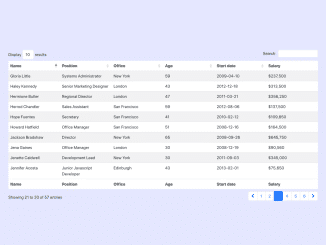
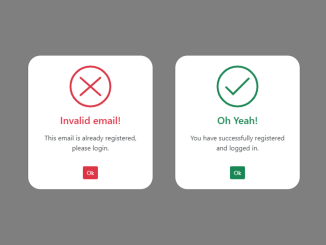
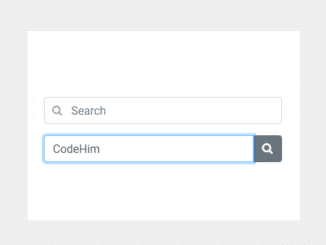
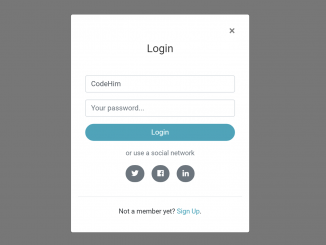
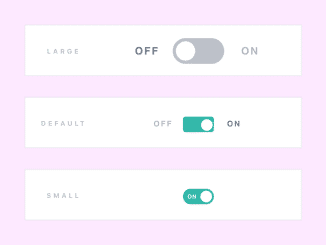
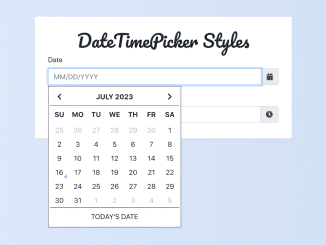
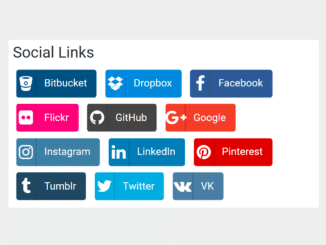
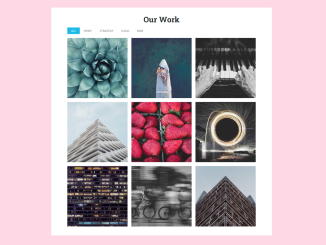
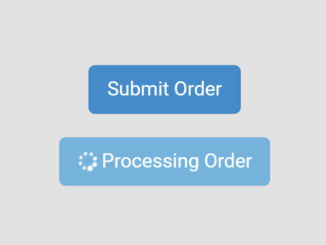
Hi: I like your demo, but I don’t think the column sorting is working. It’s moving rows around, but the ordering is not proper for many of the columns. THanks in advance for your support.
Hi John,
Thanks for your feedback. I checked the demo page, you’re right, sorting feature is not functional properly on mobile. I’ll fix it as soon as possible.
I’m just starting out in the programming field and this site is helping me a lot