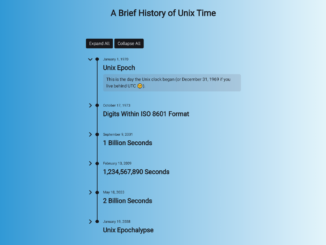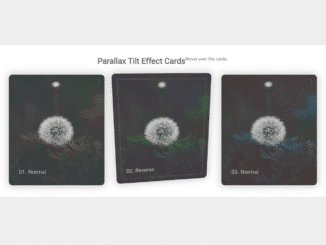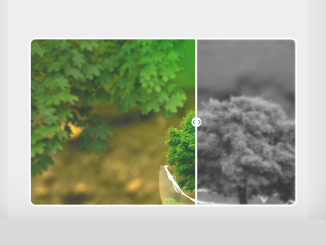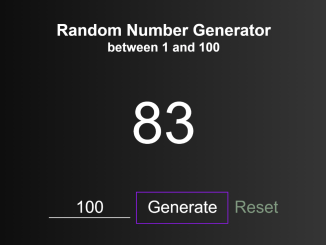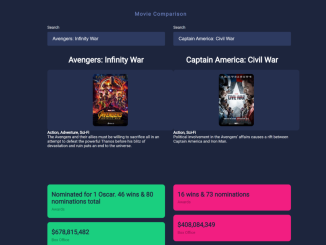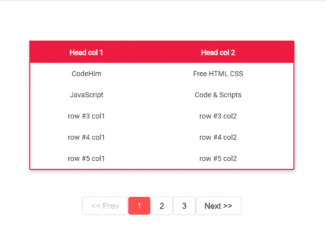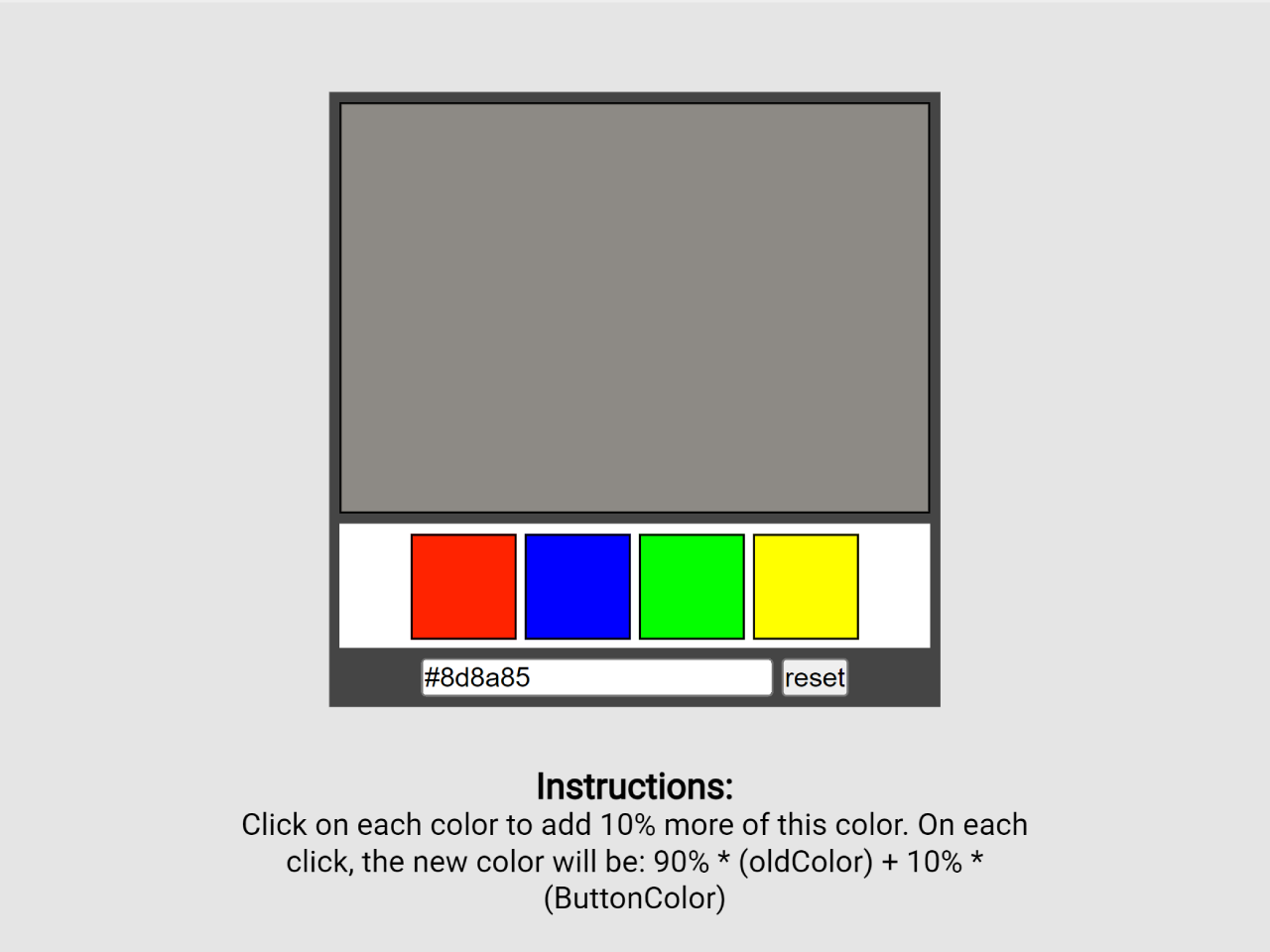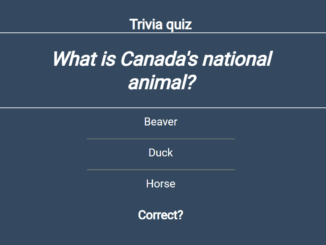This code snippet helps you to create a collapsible timeline using CSS3 and Vanilla JS. It allows you to expand and collapse timeline items. The `itemAction` method manages the main functionality, which handles the expanding and collapsing of timeline items based on user interaction. It helps present chronological information in a visually organized and interactive manner.
How to Create Collapsible Timeline Using CSS3 and Vanilla JS
1. First of all, load the Google Fonts by adding the following CDN link into the head tag of your HTML document.
<link rel='stylesheet' href='https://fonts.googleapis.com/css2?family=IBM+Plex+Sans:wght@400;700&display=swap'>
2. Set up the HTML structure for our timeline. We’ll need a container element for the timeline and individual elements for each timeline item. Each item will consist of a header and a body.
<svg display="none"> <symbol id="arrow"> <polyline points="7 10,12 15,17 10" fill="none" stroke="currentcolor" stroke-linecap="round" stroke-linejoin="round" stroke-width="2" /> </symbol> </svg> <h1>A Brief History of Unix Time</h1> <div id="timeline" class="timeline"> <div class="btn-group"> <button class="btn" type="button" data-action="expand">Expand All</button> <button class="btn" type="button" data-action="collapse">Collapse All</button> </div> <div class="timeline__item"> <div class="timeline__item-header"> <button class="timeline__arrow" type="button" id="item1" aria-labelledby="item1-name" aria-expanded="false" aria-controls="item1-ctrld" aria-haspopup="true" data-item="1"> <svg class="timeline__arrow-icon" viewBox="0 0 24 24" width="24px" height="24px"> <use href="#arrow" /> </svg> </button> <span class="timeline__dot"></span> <span id="item1-name" class="timeline__meta"> <time class="timeline__date" datetime="1970-01-01">January 1, 1970</time><br> <strong class="timeline__title">Unix Epoch</strong> </span> </div> <div class="timeline__item-body" id="item1-ctrld" role="region" aria-labelledby="item1" aria-hidden="true"> <div class="timeline__item-body-content"> <p class="timeline__item-p">This is the day the Unix clock began (or <time datetime="1969-12-31">December 31, 1969</time> if you live behind UTC 😉).</p> </div> </div> </div> <div class="timeline__item"> <div class="timeline__item-header"> <button class="timeline__arrow" type="button" id="item2" aria-labelledby="item2-name" aria-expanded="false" aria-controls="item2-ctrld" aria-haspopup="true" data-item="2"> <svg class="timeline__arrow-icon" viewBox="0 0 24 24" width="24px" height="24px"> <use href="#arrow" /> </svg> </button> <span class="timeline__dot"></span> <span id="item2-name" class="timeline__meta"> <time class="timeline__date" datetime="1973-10-17">October 17, 1973</time><br> <strong class="timeline__title">Digits Within ISO 8601 Format</strong> </span> </div> <div class="timeline__item-body" id="item2-ctrld" role="region" aria-labelledby="item2" aria-hidden="true"> <div class="timeline__item-body-content"> <p class="timeline__item-p">At 6:36:57 PM UTC, the date in ISO 8601 format (1973-10-17) within the time digits (119731017) appeared for the first time.</p> </div> </div> </div> <div class="timeline__item"> <div class="timeline__item-header"> <button class="timeline__arrow" type="button" id="item3" aria-labelledby="item3-name" aria-expanded="false" aria-controls="item3-ctrld" aria-haspopup="true" data-item="3"> <svg class="timeline__arrow-icon" viewBox="0 0 24 24" width="24px" height="24px"> <use href="#arrow" /> </svg> </button> <span class="timeline__dot"></span> <span id="item3-name" class="timeline__meta"> <time class="timeline__date" datetime="2001-09-09">September 9, 2001</time><br> <strong class="timeline__title">1 Billion Seconds</strong> </span> </div> <div class="timeline__item-body" id="item3-ctrld" role="region" aria-labelledby="item3" aria-hidden="true"> <div class="timeline__item-body-content"> <p class="timeline__item-p">Unix time reached 1,000,000,000 seconds at 1:46:40 AM UTC. The Danish UNIX User Group celebrated this in Copenhagen, Denmark.</p> </div> </div> </div> <div class="timeline__item"> <div class="timeline__item-header"> <button class="timeline__arrow" type="button" id="item4" aria-labelledby="item4-name" aria-expanded="false" aria-controls="item4-ctrld" aria-haspopup="true" data-item="4"> <svg class="timeline__arrow-icon" viewBox="0 0 24 24" width="24px" height="24px"> <use href="#arrow" /> </svg> </button> <span class="timeline__dot"></span> <span id="item4-name" class="timeline__meta"> <time class="timeline__date" datetime="2009-02-13">February 13, 2009</time><br> <strong class="timeline__title">1,234,567,890 Seconds</strong> </span> </div> <div class="timeline__item-body" id="item4-ctrld" role="region" aria-labelledby="item4" aria-hidden="true"> <div class="timeline__item-body-content"> <p class="timeline__item-p">At 11:31:30 PM UTC, the digits of the time were 1234567890. This was celebrated worldwide, and even Google had a <a href="https://www.google.com/logos/unix1234567890.gif" target="_blank" rel="noopener">doodle</a> for it.</p> </div> </div> </div> <div class="timeline__item"> <div class="timeline__item-header"> <button class="timeline__arrow" type="button" id="item5" aria-labelledby="item5-name" aria-expanded="false" aria-controls="item5-ctrld" aria-haspopup="true" data-item="5"> <svg class="timeline__arrow-icon" viewBox="0 0 24 24" width="24px" height="24px"> <use href="#arrow" /> </svg> </button> <span class="timeline__dot"></span> <span id="item5-name" class="timeline__meta"> <time class="timeline__date" datetime="2033-05-18">May 18, 2033</time><br> <strong class="timeline__title">2 Billion Seconds</strong> </span> </div> <div class="timeline__item-body" id="item5-ctrld" role="region" aria-labelledby="item5" aria-hidden="true"> <div class="timeline__item-body-content"> <p class="timeline__item-p">Unix time will reach 2,000,000,000 seconds at 3:33:20 AM UTC.</p> </div> </div> </div> <div class="timeline__item"> <div class="timeline__item-header"> <button class="timeline__arrow" type="button" id="item6" aria-labelledby="item6-name" aria-expanded="false" aria-controls="item6-ctrld" aria-haspopup="true" data-item="6"> <svg class="timeline__arrow-icon" viewBox="0 0 24 24" width="24px" height="24px"> <use href="#arrow" /> </svg> </button> <span class="timeline__dot"></span> <span id="item6-name" class="timeline__meta"> <time class="timeline__date" datetime="2038-01-19">January 19, 2038</time><br> <strong class="timeline__title">Unix Epochalypse</strong> </span> </div> <div class="timeline__item-body" id="item6-ctrld" role="region" aria-labelledby="item6" aria-hidden="true"> <div class="timeline__item-body-content"> <p class="timeline__item-p">Also known as the year 2038 problem, clocks running on a 32-bit signed integer will flip from 3:14:08 AM UTC on this day to 8:45:52 PM UTC on December 13, 1901. Therefore, values only from -2,147,483,648 to 2,147,483,647 for the second are supported.</p> </div> </div> </div> </div>
3. Next, let’s define the styles for our timeline in a separate CSS file (styles.css).
* {
border: 0;
box-sizing: border-box;
margin: 0;
padding: 0;
}
:root {
--hue: 223;
--bg: hsl(var(--hue),10%,90%);
--fg: hsl(var(--hue),10%,10%);
--primary: hsl(var(--hue),90%,50%);
--trans-dur: 0.3s;
--trans-timing: cubic-bezier(0.65,0,0.35,1);
font-size: calc(16px + (24 - 16) * (100vw - 320px) / (2560 - 320));
}
a {
color: var(--primary);
transition: color var(--trans-dur);
}
body,
button {
color: var(--fg);
font: 1em/1.5 "IBM Plex Sans", sans-serif;
}
body {
background-color: var(--bg);
height: 100vh;
transition:
background-color var(--trans-dur),
color var(--trans-dur);
}
h1 {
font-size: 2em;
margin: 0 0 3rem;
padding-top: 1.5rem;
text-align: center;
}
.btn {
background-color: var(--fg);
border-radius: 0.25em;
color: var(--bg);
cursor: pointer;
padding: 0.375em 0.75em;
transition:
background-color calc(var(--trans-dur) / 2) linear,
color var(--trans-dur);
-webkit-tap-highlight-color: transparent;
}
.btn:hover {
background-color: hsl(var(--hue),10%,50%);
}
.btn-group {
display: flex;
gap: 0.375em;
margin-bottom: 1.5em;
}
.timeline {
margin: auto;
padding: 0 1.5em;
width: 100%;
max-width: 36em;
}
.timeline__arrow {
background-color: transparent;
border-radius: 0.25em;
cursor: pointer;
flex-shrink: 0;
margin-inline-end: 0.25em;
outline: transparent;
width: 2em;
height: 2em;
transition:
background-color calc(var(--trans-dur) / 2) linear,
color var(--trans-dur);
-webkit-appearance: none;
appearance: none;
-webkit-tap-highlight-color: transparent;
}
.timeline__arrow:focus-visible,
.timeline__arrow:hover {
background-color: hsl(var(--hue),10%,50%,0.4);
}
.timeline__arrow-icon {
display: block;
pointer-events: none;
transform: rotate(-90deg);
transition: transform var(--trans-dur) var(--trans-timing);
width: 100%;
height: auto;
}
.timeline__date {
font-size: 0.833em;
line-height: 2.4;
}
.timeline__dot {
background-color: currentColor;
border-radius: 50%;
display: inline-block;
flex-shrink: 0;
margin: 0.625em 0;
margin-inline-end: 1em;
position: relative;
width: 0.75em;
height: 0.75em;
}
.timeline__item {
position: relative;
padding-bottom: 2.25em;
}
.timeline__item:not(:last-child):before {
background-color: currentColor;
content: "";
display: block;
position: absolute;
top: 1em;
left: 2.625em;
width: 0.125em;
height: 100%;
transform: translateX(-50%);
}
[dir="rtl"] .timeline__arrow-icon {
transform: rotate(90deg);
}
[dir="rtl"] .timeline__item:not(:last-child):before {
right: 2.625em;
left: auto;
transform: translateX(50%);
}
.timeline__item-header {
display: flex;
}
.timeline__item-body {
border-radius: 0.375em;
overflow: hidden;
margin-top: 0.5em;
margin-inline-start: 4em;
height: 0;
}
.timeline__item-body-content {
background-color: hsl(var(--hue),10%,50%,0.2);
opacity: 0;
padding: 0.5em 0.75em;
visibility: hidden;
transition:
opacity var(--trans-dur) var(--trans-timing),
visibility var(--trans-dur) steps(1,end);
}
.timeline__meta {
width: 100%;
}
.timeline__title {
font-size: 1.5em;
line-height: 1.333;
}
/* Expanded state */
.timeline__item-body--expanded {
height: auto;
}
.timeline__item-body--expanded .timeline__item-body-content {
opacity: 1;
visibility: visible;
transition-delay: var(--trans-dur), 0s;
}
.timeline__arrow[aria-expanded="true"] .timeline__arrow-icon {
transform: rotate(0);
}
/* Dark theme */
@media (prefers-color-scheme: dark) {
:root {
--bg: hsl(var(--hue),10%,10%);
--fg: hsl(var(--hue),10%,90%);
--primary: hsl(var(--hue),90%,70%);
}
}
4. Now, let’s implement the JavaScript functionality to make our timeline collapsible. This script will handle user interactions and animate the expansion and collapse of timeline items.
window.addEventListener("DOMContentLoaded",() => {
const ctl = new CollapsibleTimeline("#timeline");
});
class CollapsibleTimeline {
constructor(el) {
this.el = document.querySelector(el);
this.init();
}
init() {
this.el?.addEventListener("click",this.itemAction.bind(this));
}
animateItemAction(button,ctrld,contentHeight,shouldCollapse) {
const expandedClass = "timeline__item-body--expanded";
const animOptions = {
duration: 300,
easing: "cubic-bezier(0.65,0,0.35,1)"
};
if (shouldCollapse) {
button.ariaExpanded = "false";
ctrld.ariaHidden = "true";
ctrld.classList.remove(expandedClass);
animOptions.duration *= 2;
this.animation = ctrld.animate([
{ height: `${contentHeight}px` },
{ height: `${contentHeight}px` },
{ height: "0px" }
],animOptions);
} else {
button.ariaExpanded = "true";
ctrld.ariaHidden = "false";
ctrld.classList.add(expandedClass);
this.animation = ctrld.animate([
{ height: "0px" },
{ height: `${contentHeight}px` }
],animOptions);
}
}
itemAction(e) {
const { target } = e;
const action = target?.getAttribute("data-action");
const item = target?.getAttribute("data-item");
if (action) {
const targetExpanded = action === "expand" ? "false" : "true";
const buttons = Array.from(this.el?.querySelectorAll(`[aria-expanded="${targetExpanded}"]`));
const wasExpanded = action === "collapse";
for (let button of buttons) {
const buttonID = button.getAttribute("data-item");
const ctrld = this.el?.querySelector(`#item${buttonID}-ctrld`);
const contentHeight = ctrld.firstElementChild?.offsetHeight;
this.animateItemAction(button,ctrld,contentHeight,wasExpanded);
}
} else if (item) {
const button = this.el?.querySelector(`[data-item="${item}"]`);
const expanded = button?.getAttribute("aria-expanded");
if (!expanded) return;
const wasExpanded = expanded === "true";
const ctrld = this.el?.querySelector(`#item${item}-ctrld`);
const contentHeight = ctrld.firstElementChild?.offsetHeight;
this.animateItemAction(button,ctrld,contentHeight,wasExpanded);
}
}
}
You can now add your timeline items within the <div id="timeline" class="timeline"> container in your HTML file. Each timeline item should have a header and a body, as demonstrated in the provided code.
That’s all! hopefully, you have successfully created a Collapsible Timeline on your website. If you have any questions or suggestions, feel free to comment below.
Similar Code Snippets:

I code and create web elements for amazing people around the world. I like work with new people. New people new Experiences.
I truly enjoy what I’m doing, which makes me more passionate about web development and coding. I am always ready to do challenging tasks whether it is about creating a custom CMS from scratch or customizing an existing system.