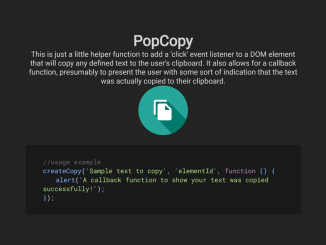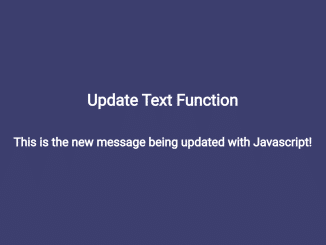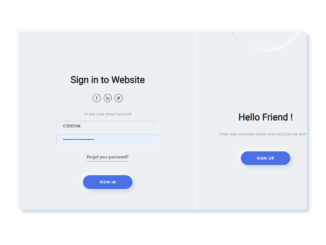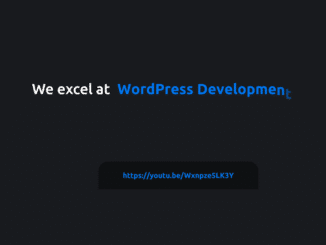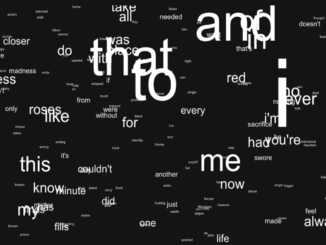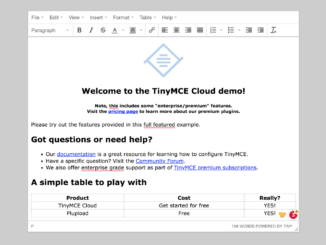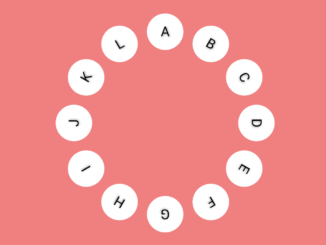This JavaScript code provides a simple way to copy text to the clipboard when a specified element is clicked. It also supports a callback function for user feedback, ensuring smooth text copying. This code streamlines the clipboard copying process for enhanced user experience.
You can use this code in websites or web applications to allow users to easily copy text to their clipboard with just a click. The optional callback function provides immediate feedback, ensuring users know their text has been copied successfully.
How to Create Copy To Clipboard with Callback Function in JavaScript
1. In your HTML code, create an element (e.g., a button or icon) that users will click to copy text to their clipboard. Give this element a unique ID.
<link href="https://fonts.googleapis.com/icon?family=Material+Icons|M+PLUS+Rounded+1c|Roboto+Mono" rel="stylesheet">
<div id="elementId" class="iconcircle">
<i class="material-icons shadowicon">file_copy</i>
</div>
2. Style the icon button using the following CSS styles: (Optional)
.iconcircle {
display: flex;
align-items: center;
justify-content: center;
height: 100px;
width: 100px;
background-color: rgb(38, 166, 154);
overflow: hidden;
border-radius: 50%;
cursor: pointer;
margin: 0 auto;
}
.iconcircle .shadowicon {
color: #fff;
font-size: 45px;
text-shadow: 1px 1px #00796b, 2px 2px #00796b, 3px 3px #00796b, 4px 4px #00796b, 5px 5px #00796b, 6px 6px #00796b, 7px 7px #00796b, 8px 8px #00796b, 9px 9px #00796b, 10px 10px #00796b, 11px 11px #00796b, 12px 12px #00796b, 13px 13px #00796b, 14px 14px #00796b, 15px 15px #00796b, 16px 16px #00796b, 17px 17px #00796b, 18px 18px #00796b, 19px 19px #00796b, 20px 20px #00796b, 21px 21px #00796b, 22px 22px #00796b, 23px 23px #00796b, 24px 24px #00796b, 25px 25px #00796b, 26px 26px #00796b, 27px 27px #00796b, 28px 28px #00796b, 29px 29px #00796b, 30px 30px #00796b, 31px 31px #00796b, 32px 32px #00796b, 33px 33px #00796b, 34px 34px #00796b, 35px 35px #00796b, 36px 36px #00796b, 37px 37px #00796b, 38px 38px #00796b, 39px 39px #00796b, 40px 40px #00796b, 41px 41px #00796b, 42px 42px #00796b, 43px 43px #00796b, 44px 44px #00796b, 45px 45px #00796b, 46px 46px #00796b, 47px 47px #00796b, 48px 48px #00796b, 49px 49px #00796b, 50px 50px #00796b, 51px 51px #00796b, 52px 52px #00796b, 53px 53px #00796b, 54px 54px #00796b, 55px 55px #00796b, 56px 56px #00796b, 57px 57px #00796b, 58px 58px #00796b, 59px 59px #00796b, 60px 60px #00796b, 61px 61px #00796b, 62px 62px #00796b, 63px 63px #00796b, 64px 64px #00796b, 65px 65px #00796b, 66px 66px #00796b, 67px 67px #00796b, 68px 68px #00796b, 69px 69px #00796b, 70px 70px #00796b, 71px 71px #00796b, 72px 72px #00796b, 73px 73px #00796b, 74px 74px #00796b, 75px 75px #00796b, 76px 76px #00796b, 77px 77px #00796b, 78px 78px #00796b, 79px 79px #00796b, 80px 80px #00796b, 81px 81px #00796b, 82px 82px #00796b, 83px 83px #00796b, 84px 84px #00796b, 85px 85px #00796b, 86px 86px #00796b, 87px 87px #00796b, 88px 88px #00796b, 89px 89px #00796b, 90px 90px #00796b, 91px 91px #00796b, 92px 92px #00796b, 93px 93px #00796b, 94px 94px #00796b, 95px 95px #00796b, 96px 96px #00796b, 97px 97px #00796b, 98px 98px #00796b, 99px 99px #00796b, 100px 100px #00796b, 101px 101px #00796b, 102px 102px #00796b, 103px 103px #00796b, 104px 104px #00796b, 105px 105px #00796b, 106px 106px #00796b, 107px 107px #00796b, 108px 108px #00796b, 109px 109px #00796b, 110px 110px #00796b, 111px 111px #00796b, 112px 112px #00796b, 113px 113px #00796b, 114px 114px #00796b, 115px 115px #00796b, 116px 116px #00796b, 117px 117px #00796b, 118px 118px #00796b, 119px 119px #00796b
}
3. Finally, add the JavaScript code to your project. You can place it in a script tag within your HTML file or link an external JavaScript file. This code defines the createCopy function, so make sure it’s accessible in your project.
//the helper function
let createCopy = function(textToCopy, triggerElementId, callback = null) {
//add event listner to elementtrigger
let trigger = document.getElementById(triggerElementId);
trigger.addEventListener("click", function() {
//create the readonly textarea with the text in it and hide it
let tarea = document.createElement("textarea");
tarea.setAttribute("id", triggerElementId + "-copyarea");
tarea.setAttribute("readonly", "readonly");
tarea.setAttribute(
"style",
"opacity: 0; position: absolute; z-index: -1; top: 0; left: -9999px;"
);
tarea.appendChild(document.createTextNode(textToCopy));
document.body.appendChild(tarea);
//select and copy the text in the readonly text area
tarea.select();
document.execCommand("copy");
//remove the element from the DOM
document.body.removeChild(tarea);
//fire callback function if provided
if (typeof callback === "function" && callback()) {
callback();
}
});
};
//usage example
createCopy('Sample text to copy', 'elementId', function () {
alert('A callback function to show your text was copied successfully!');
});
That’s all! hopefully, you have successfully created a copy to the clipboard feature with a callback function in JavaScript. If you have any questions or suggestions, feel free to comment below.
Similar Code Snippets:

I code and create web elements for amazing people around the world. I like work with new people. New people new Experiences.
I truly enjoy what I’m doing, which makes me more passionate about web development and coding. I am always ready to do challenging tasks whether it is about creating a custom CMS from scratch or customizing an existing system.