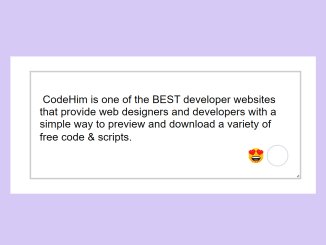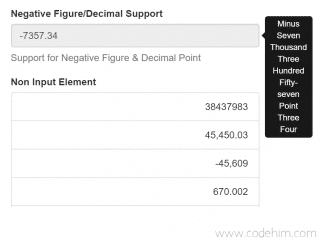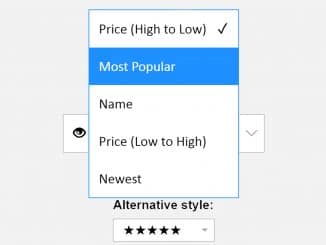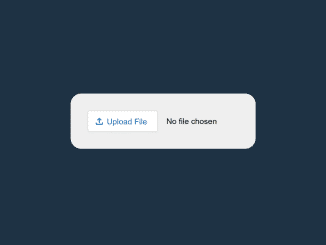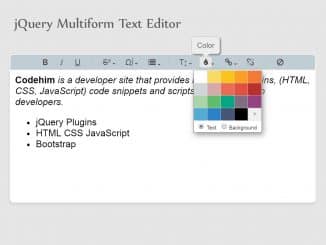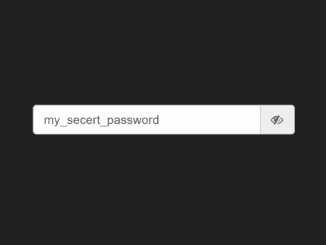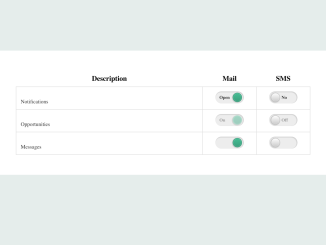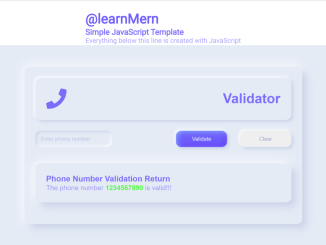This JavaScript code provides auto-resizing functionality for textareas. It dynamically adjusts the textarea’s height as you type. This feature enhances user experience when entering text.
You can use this code in web forms, chat applications, or any text input areas. It ensures a more user-friendly experience by automatically resizing textareas, reducing the need for manual adjustments and improving the overall usability of your website or application.
How to Create Auto Resize Textarea Javascript
1. Begin by creating an HTML file for your web page. Make sure to include the required Normalize.css link in your HTML’s head section, like this:
<link rel="stylesheet" href="https://cdnjs.cloudflare.com/ajax/libs/normalize/5.0.0/normalize.min.css">
2. Insert a <textarea></textarea> element within your HTML body where you want the auto-resizing textarea to appear. You can customize the width and initial height as per your design preferences.
<textarea></textarea>
3. Style the textarea using the following CSS styles: (Optional)
body {
padding: 40px;
text-align: center;
}
textarea {
min-height: 5em;
max-height: 50vh;
width: 50%;
}
4. Copy the JavaScript code into a separate JavaScript file or include it within a <script> tag in your HTML. This code contains the logic for auto-expanding the textarea as users type.
var autoExpand = function (field) {
// Reset field height
field.style.height = 'inherit';
// Get the computed styles for the element
var computed = window.getComputedStyle(field);
// Calculate the height
var height = parseInt(computed.getPropertyValue('border-top-width'), 10)
+ parseInt(computed.getPropertyValue('padding-top'), 10)
+ field.scrollHeight
+ parseInt(computed.getPropertyValue('padding-bottom'), 10)
+ parseInt(computed.getPropertyValue('border-bottom-width'), 10);
field.style.height = height + 'px';
};
document.addEventListener('input', function (event) {
if (event.target.tagName.toLowerCase() !== 'textarea') return;
autoExpand(event.target);
}, false);
Feel free to customize the CSS to match your design. Implement this code where text input areas need dynamic resizing for an enhanced user interface.
That’s all! hopefully, you have successfully created functionality to auto-resize textarea using JavaScript. If you have any questions or suggestions, feel free to comment below.
Similar Code Snippets:

I code and create web elements for amazing people around the world. I like work with new people. New people new Experiences.
I truly enjoy what I’m doing, which makes me more passionate about web development and coding. I am always ready to do challenging tasks whether it is about creating a custom CMS from scratch or customizing an existing system.