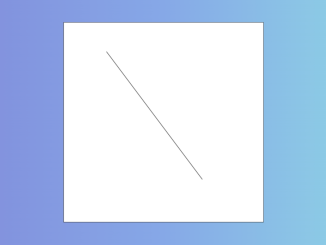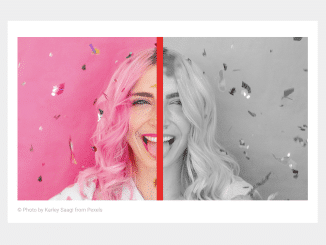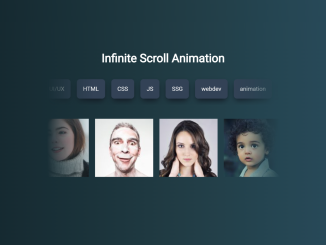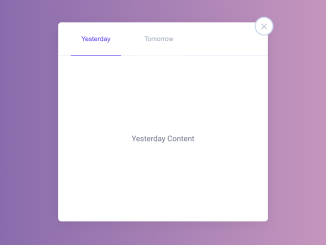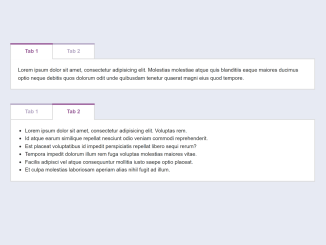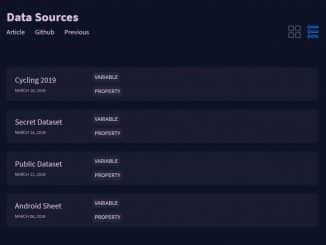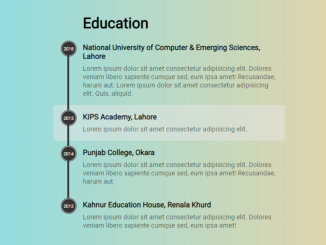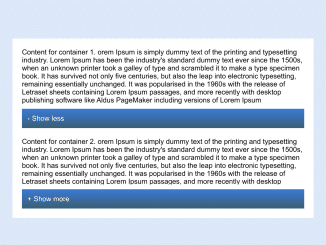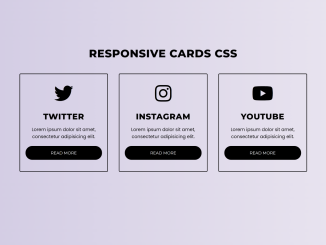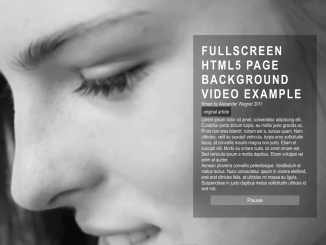This code enables HTML5 Canvas to draw a straight line with a mouse. It works by tracking mouse movements, and when the mouse is pressed and moved, it draws lines on the canvas. It’s helpful for creating interactive drawings or sketches.
Whether you are working on a canvas drawing tool or just want to add a line drawing feature, this code snippet is quite helpful for you. You can easily copy/paste its functionality to your existing project.
How to Create “HTML5 Canvas Draw Straight Line With Mouse” Functionality
1. Begin by setting up an HTML canvas element in your document. You can customize the canvas size to fit your needs. The following code snippet shows the HTML required for this step.
<canvas id="drawContainer" width="500px" height="500px"></canvas>
2. Customize the canvas appearance using CSS. You can adjust the canvas size, border, and background to match your website’s style.
#drawContainer{
border: 1px solid #333;
background: #fff;
}
3. Finally, add the following JavaScript code to your project to enable the line drawing functionality. It listens to mouse events and calculates coordinates to draw lines. Attach event listeners to the canvas for mouse and touch events, enabling users to draw with both methods.
const canvasEle = document.getElementById('drawContainer');
const context = canvasEle.getContext('2d');
let startPosition = {x: 0, y: 0};
let lineCoordinates = {x: 0, y: 0};
let isDrawStart = false;
const getClientOffset = (event) => {
const {pageX, pageY} = event.touches ? event.touches[0] : event;
const x = pageX - canvasEle.offsetLeft;
const y = pageY - canvasEle.offsetTop;
return {
x,
y
}
}
const drawLine = () => {
context.beginPath();
context.moveTo(startPosition.x, startPosition.y);
context.lineTo(lineCoordinates.x, lineCoordinates.y);
context.stroke();
}
const mouseDownListener = (event) => {
startPosition = getClientOffset(event);
isDrawStart = true;
}
const mouseMoveListener = (event) => {
if(!isDrawStart) return;
lineCoordinates = getClientOffset(event);
clearCanvas();
drawLine();
}
const mouseupListener = (event) => {
isDrawStart = false;
}
const clearCanvas = () => {
context.clearRect(0, 0, canvasEle.width, canvasEle.height);
}
canvasEle.addEventListener('mousedown', mouseDownListener);
canvasEle.addEventListener('mousemove', mouseMoveListener);
canvasEle.addEventListener('mouseup', mouseupListener);
canvasEle.addEventListener('touchstart', mouseDownListener);
canvasEle.addEventListener('touchmove', mouseMoveListener);
canvasEle.addEventListener('touchend', mouseupListener);
Feel free to modify the code to suit your specific needs. You can add color options, line thickness controls, or save functionality to enhance the drawing experience.
That’s all! hopefully, you have successfully created a functionality to draw a straight line with mouse and touch. If you have any questions or suggestions, feel free to comment below.
Similar Code Snippets:

I code and create web elements for amazing people around the world. I like work with new people. New people new Experiences.
I truly enjoy what I’m doing, which makes me more passionate about web development and coding. I am always ready to do challenging tasks whether it is about creating a custom CMS from scratch or customizing an existing system.