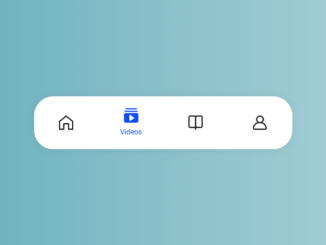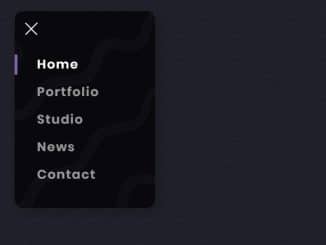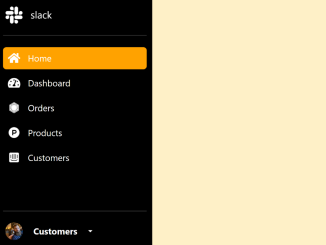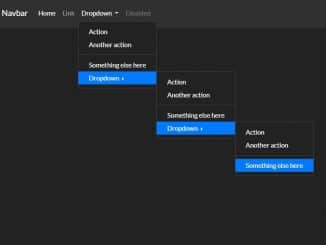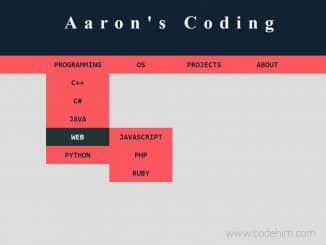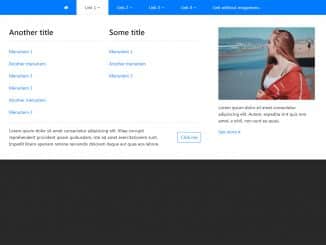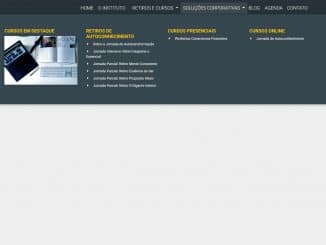This code creates a tab menu with SVG animated icons. It allows easy navigation between different sections. The icons animate when switching tabs, providing visual feedback. It helps organize content in a visually appealing and interactive way.
You can use this code in web development projects to create interactive tabbed navigation menus. It enhances user experience by adding visually engaging animated icons. It’s versatile and can be customized to fit various website designs and themes.
How to Create Tab Menu With Animated SVG Icon
1. First of all, load the Google Fonts by adding the following CDN links into the head tag of your HTML document.
<link rel='stylesheet' href='https://fonts.googleapis.com/css2?family=Noto+Sans:wght@500&display=swap'>
2. Set up the basic HTML structure for the tab menu. Define a <nav> element with a class of “tab-bar” and include an unordered list (<ul>) with list items (<li>) for each tab. Each tab should contain an anchor (<a>) tag with a unique href attribute corresponding to the section it links to.
<nav class="tab-bar"> <ul class="tab-bar__tabs"> <li class="tab-bar__tab"> <a class="tab-bar__tab-link" href="#home" aria-current="page"> <svg class="tab-bar__tab-icon tab-bar__tab-icon--home" viewBox="0 0 24 24" width="24px" height="24px" aria-hidden="true"> <g class="tab-bar__tab-icon-1" fill="var(--focus-t)" stroke="currentColor" stroke-width="2" stroke-linejoin="round"> <polygon points="12 1,23 10,23 23,16 23,16 14,8 14,8 23,1 23,1 10" /> </g> </svg> <span class="tab-bar__tab-name">Home</span> </a> </li> <li class="tab-bar__tab"> <a class="tab-bar__tab-link" href="#videos"> <svg class="tab-bar__tab-icon tab-bar__tab-icon--videos" viewBox="0 0 24 24" width="24px" height="24px" aria-hidden="true"> <g fill="var(--focus-t)" stroke="currentColor" stroke-width="2" stroke-linecap="round" stroke-linejoin="round"> <line class="tab-bar__tab-icon-1" x1="3" y1="1" x2="21" y2="1" /> <line x1="2" y1="5" x2="22" y2="5" /> <g class="tab-bar__tab-icon-2" transform="translate(1,9)"> <polygon points="9 3,15 7.5,9 11" /> <rect rx="2" ry="2" width="22" height="14" /> <polygon class="tab-bar__tab-icon-3" opacity="0" points="9 3,15 7.5,9 11" /> </g> </g> </svg> <span class="tab-bar__tab-name">Videos</span> </a> </li> <li class="tab-bar__tab"> <a class="tab-bar__tab-link" href="#books"> <svg class="tab-bar__tab-icon tab-bar__tab-icon--books" viewBox="0 0 24 24" width="24px" height="24px" aria-hidden="true"> <g class="tab-bar__tab-icon-1" fill="var(--focus-t)" stroke="currentColor" stroke-width="2" stroke-linecap="round" stroke-linejoin="round"> <rect class="tab-bar__tab-icon-2" x="1" y="1" rx="2" ry="2" width="11" height="19" /> <rect class="tab-bar__tab-icon-3" x="12" y="1" rx="2" ry="2" width="11" height="19" /> <line x1="12" y1="21" x2="12" y2="23" /> </g> </svg> <span class="tab-bar__tab-name">Books</span> </a> </li> <li class="tab-bar__tab"> <a class="tab-bar__tab-link" href="#profile"> <svg class="tab-bar__tab-icon tab-bar__tab-icon--profile" viewBox="0 0 24 24" width="24px" height="24px" aria-hidden="true"> <g fill="var(--focus-t)" stroke="currentColor" stroke-width="2"> <circle class="tab-bar__tab-icon-1" cx="12" cy="6.5" r="5.5"/> <path d="M20.473,23H3.003c-1.276,0-2.228-1.175-1.957-2.422,.705-3.239,3.029-8.578,10.693-8.578s9.987,5.336,10.692,8.575c.272,1.248-.681,2.425-1.959,2.425Z"/> </g> </svg> <span class="tab-bar__tab-name">Profile</span> </a> </li> </ul> </nav>
3. Style the tab menu and icons using CSS. Define styles for the tab bar, tabs, icons, and any animations you want to apply. Use CSS transitions or keyframe animations to create the desired animated effects when switching tabs.
* {
border: 0;
box-sizing: border-box;
margin: 0;
padding: 0;
}
:root {
--hue: 223;
--bg: hsl(var(--hue),10%,90%);
--fg: hsl(var(--hue),10%,10%);
--focus: hsl(var(--hue),90%,50%);
--focus-t: hsla(var(--hue),90%,50%,0);
--tab-bar-bg: hsl(0,0%,100%);
--trans-dur: 0.3s;
--trans-timing: cubic-bezier(0.65,0,0.35,1);
font-size: calc(14px + (30 - 14) * (100vw - 280px) / (3840 - 280));
}
body {
background-color: var(--bg);
color: var(--fg);
display: flex;
font: 1em/1.5 "Noto Sans", sans-serif;
height: 100vh;
transition: background-color var(--trans-dur), color var(--trans-dur);
}
.tab-bar {
background-color: var(--tab-bar-bg);
border-radius: 2em;
box-shadow: 0 0 0.75em hsla(var(--hue), 10%, 10%, 0.1);
margin: auto;
width: calc(100% - 1.5em);
max-width: 27em;
transition: background-color var(--trans-dur), box-shadow var(--trans-dur);
}
.tab-bar__tabs {
display: flex;
justify-content: space-between;
list-style: none;
}
.tab-bar__tab {
text-align: center;
width: 100%;
}
.tab-bar__tab-icon, .tab-bar__tab-name {
display: block;
pointer-events: none;
transition: opacity var(--trans-dur) var(--trans-timing), transform var(--trans-dur) var(--trans-timing);
}
.tab-bar__tab-icon {
margin: auto;
overflow: visible;
width: 1.5em;
height: auto;
}
.tab-bar__tab-icon circle,
.tab-bar__tab-icon path,
.tab-bar__tab-icon polygon,
.tab-bar__tab-icon rect {
transition: fill calc(var(--trans-dur) / 2) var(--trans-timing), opacity calc(var(--trans-dur) / 2) var(--trans-timing), stroke calc(var(--trans-dur) / 2) var(--trans-timing), transform var(--trans-dur) var(--trans-timing);
}
.tab-bar__tab-icon-1, .tab-bar__tab-icon-2, .tab-bar__tab-icon-3 {
animation-duration: calc(var(--trans-dur) * 2.5);
animation-timing-function: cubic-bezier(0.65, 0, 0.35, 1);
}
.tab-bar__tab-icon--home .tab-bar__tab-icon-1 {
transform-origin: 12px 24px;
}
.tab-bar__tab-icon--videos .tab-bar__tab-icon-3 {
fill: var(--tab-bar-bg);
stroke: var(--tab-bar-bg);
}
.tab-bar__tab-icon--books .tab-bar__tab-icon-2, .tab-bar__tab-icon--books .tab-bar__tab-icon-3 {
transform-origin: 12px 21px;
}
.tab-bar__tab-name {
font-size: 0.75em;
font-weight: 500;
line-height: 1;
top: calc(100% - 0.5rem);
opacity: 0;
overflow: hidden;
position: absolute;
text-overflow: ellipsis;
white-space: nowrap;
width: 100%;
}
.tab-bar__tab-link {
color: var(--fg);
display: flex;
position: relative;
text-decoration: none;
width: 100%;
height: 5.5em;
transition: color calc(var(--trans-dur) / 2);
-webkit-tap-highlight-color: transparent;
}
.tab-bar__tab-link:hover, .tab-bar__tab-link:focus-visible {
color: var(--focus);
}
.tab-bar__tab-link[aria-current=page] {
color: var(--focus);
}
.tab-bar__tab-link[aria-current=page] .tab-bar__tab-icon {
transform: translateY(-50%);
}
.tab-bar__tab-link[aria-current=page] .tab-bar__tab-icon circle,
.tab-bar__tab-link[aria-current=page] .tab-bar__tab-icon path,
.tab-bar__tab-link[aria-current=page] .tab-bar__tab-icon polygon,
.tab-bar__tab-link[aria-current=page] .tab-bar__tab-icon rect {
fill: var(--focus);
}
.tab-bar__tab-link[aria-current=page] .tab-bar__tab-name {
opacity: 1;
transform: translateY(-200%);
}
.tab-bar__tab-link[aria-current=page] .tab-bar__tab-icon--home .tab-bar__tab-icon-1 {
animation-name: home-bounce;
}
.tab-bar__tab-link[aria-current=page] .tab-bar__tab-icon--videos .tab-bar__tab-icon-1 {
animation-name: video-move-1;
}
.tab-bar__tab-link[aria-current=page] .tab-bar__tab-icon--videos .tab-bar__tab-icon-2 {
animation-name: video-move-2;
}
.tab-bar__tab-link[aria-current=page] .tab-bar__tab-icon--videos .tab-bar__tab-icon-3 {
animation-name: video-fade-slide;
opacity: 1;
fill: var(--tab-bar-bg);
}
.tab-bar__tab-link[aria-current=page] .tab-bar__tab-icon--books .tab-bar__tab-icon-1 {
animation-name: books-move;
}
.tab-bar__tab-link[aria-current=page] .tab-bar__tab-icon--books .tab-bar__tab-icon-2 {
animation-name: books-scale-left;
}
.tab-bar__tab-link[aria-current=page] .tab-bar__tab-icon--books .tab-bar__tab-icon-3 {
animation-name: books-scale-right;
}
.tab-bar__tab-link[aria-current=page] .tab-bar__tab-icon--profile .tab-bar__tab-icon-1 {
animation-name: profile-head-bob;
}
[data-pristine] .tab-bar__tab-icon-1, [data-pristine] .tab-bar__tab-icon-2, [data-pristine] .tab-bar__tab-icon-3 {
animation-duration: 0s;
}
/* Dark theme */
@media (prefers-color-scheme: dark) {
:root {
--bg: hsl(var(--hue),10%,30%);
--fg: hsl(var(--hue),10%,90%);
--focus: hsl(var(--hue),90%,60%);
--focus-t: hsla(var(--hue),90%,60%,0);
--tab-bar-bg: hsl(var(--hue),10%,10%);
}
.tab-bar {
box-shadow: 0 0 0.75em hsla(var(--hue), 10%, 10%, 0.3);
}
}
/* Animations */
@media (prefers-reduced-motion) {
.tab-bar__tab-icon-1, .tab-bar__tab-icon-2, .tab-bar__tab-icon-3 {
animation-duration: 0s;
}
}
@keyframes home-bounce {
from, to {
transform: scale(1, 1) translateY(0);
}
20% {
transform: scale(1.5, 0.75) translateY(0);
}
40% {
transform: scale(0.8, 1.2) translateY(-4px);
}
60% {
transform: scale(1.1, 0.9) translateY(0);
}
80% {
transform: scale(0.95, 1.05) translateY(0);
}
}
@keyframes video-move-1 {
from, to {
transform: translate(0, 0);
}
20%, 80% {
transform: translate(0, 4px);
}
}
@keyframes video-move-2 {
from, to {
transform: translate(1px, 9px);
}
20%, 80% {
transform: translate(1px, 5px);
}
}
@keyframes video-fade-slide {
from {
animation-timing-function: steps(1, end);
opacity: 0;
transform: translate(0, 0);
}
40% {
animation-timing-function: cubic-bezier(0.33, 1, 0.68, 1);
opacity: 1;
stroke: rgba(0, 0, 0, 0);
transform: translate(-4px, 0);
}
60%, to {
opacity: 1;
stroke: var(--tab-bar-bg);
transform: translate(0, 0);
}
}
@keyframes books-move {
from, 60%, to {
transform: translateY(0);
}
20% {
transform: translateY(-1px);
}
40% {
transform: translateY(0.5px);
}
}
@keyframes books-scale-left {
from, to {
transform: skewY(0);
}
20% {
transform: skewY(-16deg);
}
40% {
transform: skewY(12deg);
}
60% {
transform: skewY(-8deg);
}
80% {
transform: skewY(4deg);
}
}
@keyframes books-scale-right {
from, to {
transform: skewY(0);
}
20% {
transform: skewY(16deg);
}
40% {
transform: skewY(-12deg);
}
60% {
transform: skewY(8deg);
}
80% {
transform: skewY(-4deg);
}
}
@keyframes profile-head-bob {
from, to {
transform: translateX(0);
}
20% {
transform: translateX(4px);
}
40% {
transform: translateX(-3px);
}
60% {
transform: translateX(2px);
}
80% {
transform: translateX(-1px);
}
}
4. Finally, write JavaScript code to add interactivity to the tab menu. Create a class (e.g., TabBar) to handle tab-switching functionality. Use event listeners to detect tab clicks and update the active tab accordingly. You can also include animations to enhance the user experience.
"use strict";
window.addEventListener("DOMContentLoaded", () => {
const tabbar = new TabBar("nav");
});
class TabBar {
/**
* @param el CSS selector for the tab bar
*/
constructor(el) {
var _a, _b;
this.el = document.querySelector(el);
(_a = this.el) === null || _a === void 0 ? void 0 : _a.setAttribute("data-pristine", "true");
(_b = this.el) === null || _b === void 0 ? void 0 : _b.addEventListener("click", this.switchTab.bind(this));
}
/**
* Make the clicked tab active.
* @param e Click event
*/
switchTab(e) {
var _a, _b;
// allow animations, which were prevented on load
(_a = this.el) === null || _a === void 0 ? void 0 : _a.removeAttribute("data-pristine");
const target = e.target;
const href = target.getAttribute("href");
// target should be a link before assigning the “current” state
if (href) {
// remove the state from the current page…
const currentPage = (_b = this.el) === null || _b === void 0 ? void 0 : _b.querySelector(`[aria-current="page"]`);
if (currentPage) {
currentPage.ariaCurrent = null;
}
// …and apply it to the next
target.ariaCurrent = "page";
}
}
}
That’s all! hopefully, you have successfully created a Tab Menu With Animated SVG icon. If you have any questions or suggestions, feel free to comment below.
Similar Code Snippets:

I code and create web elements for amazing people around the world. I like work with new people. New people new Experiences.
I truly enjoy what I’m doing, which makes me more passionate about web development and coding. I am always ready to do challenging tasks whether it is about creating a custom CMS from scratch or customizing an existing system.