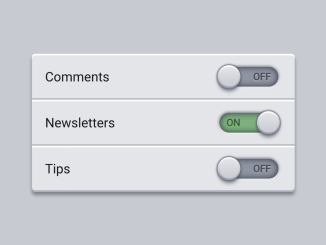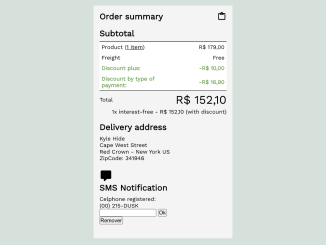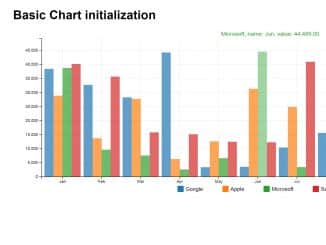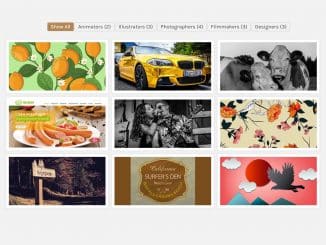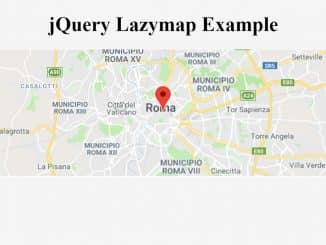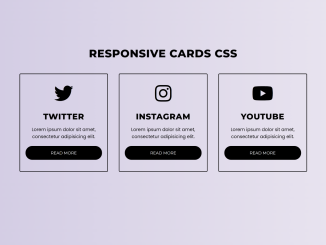A simple, easy-to-use jQuery & HTML5 Canvas-based plugin that enables simple drawing functionality on an automatically generated html5 canvas.
How to Use SketchIt for Drawing HTML5 Canvas:
1. First of all, load the jQuery, jQuery Mobile & UI, and sketchIt into an HTML document.
<!-- jQuery --> <script src="https://code.jquery.com/jquery-3.3.1.min.js"></script> <!-- jQuery Mobile --> <script src="https://code.jquery.com/mobile/1.5.0-rc1/jquery.mobile-1.5.0-rc1.min.js"></script> <!-- jQuery UI --> <script src="https://code.jquery.com/ui/1.12.1/jquery-ui.min.js"></script>
2. Also, include the sketchIt javascript and CSS files on your page.
<!-- sketchIt Js --> <script src="src/jquery.sketchIt.min.js"></script> <!-- sketchIt CSS --> <link rel="stylesheet" type="text/css" href="index-src/main.css">
3. Create a container, a div element with the unique id in which you want to load sketchIt drawing board.
<div id="drawing"></div>
4. Initialize the plugin in the jQuery document ready function with the div id selector.
$(document).ready(function(){
$('#drawing').sketchIt();
});
5. To enable drawing tools, put the following option true. Default: false, type: bool
$('#drawing').sketchIt({
tools:true,
});
6. To change the color on plugin initialization. Default: black, type: string
$('#drawing').sketchIt({
color: 'green'
});
7. To style the drawing board, the basic CSS is as follows.
#drawing {
height: 200px;
}
#tools {
position: fixed;
z-index: 1000;
top: 60px;
right: 60px;
}
#tools {
background-color: #ddd;
color: #565656;
width: 62px;
font-family: Arial, Sans-serif;
font-size: 0.85em;
}
#tools i {
padding: 3px;
display: block;
}
#tools * {
margin:0px;
padding:0px;
}
#tools ul {
clear: both;
}
#tools li {
list-style-type:none;
min-width: 50px;
min-height: 50px;
padding: 5px;
position: relative;
background-color: #ddd;
text-align:center;
}
#tools span {
display: block;
border: 1px solid #bbb;
width: 50px;
height: 50px;
background-color: #ddd;
}
span.text {
font-size: 3.3em;
}
#tools li ul {
display:none;
position: relative;
left: -60px;
top: 0px;
z-index: 1000;
}
#tools li:hover {
background-color: #bbb;
}
#tools li:hover span {
border-color: #999;
}
#tools li:hover>ul {
display:block !important;
position: absolute;
}
#tools .current {
background-color: #bbb;
}
.catview {
border: 0px !important;
}
Similar Code Snippets:

I code and create web elements for amazing people around the world. I like work with new people. New people new Experiences.
I truly enjoy what I’m doing, which makes me more passionate about web development and coding. I am always ready to do challenging tasks whether it is about creating a custom CMS from scratch or customizing an existing system.