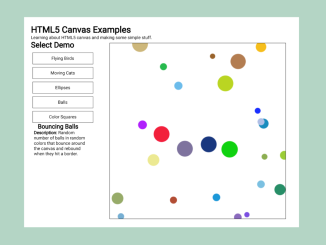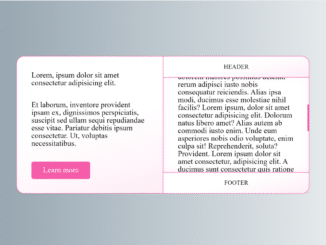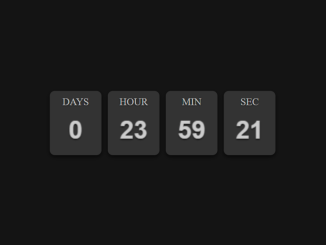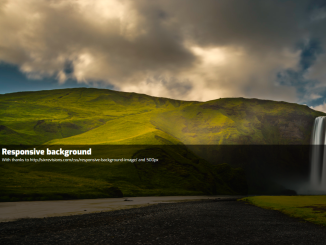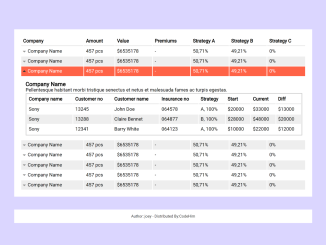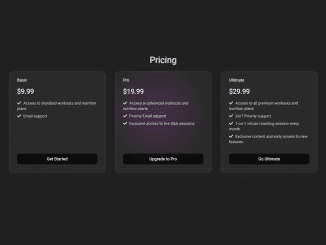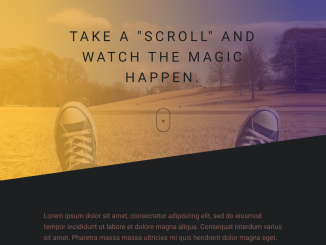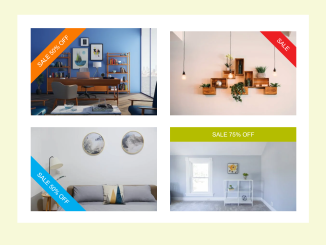HTML5 Canvas is a powerful technology that allows you to create dynamic and interactive graphics in your web applications. This source code showcases HTML5 canvas animation examples. Each demo has its own functionality, like animating birds, cats, colorful ellipses, bouncing balls, and generating random color squares.
These demos are useful for learning and experimenting with HTML5 canvas animations, making your web projects more engaging. You can explore and modify these animations to suit your specific needs.
How to Create HTML5 Canvas Animation Using this Source Code
1. First of all, load the jQuery by adding the following CDN link into the head tag of your HTML document.
<script src='https://cdnjs.cloudflare.com/ajax/libs/jquery/3.1.1/jquery.min.js'></script>
2. In the body of your HTML document, add a section with demo options and a canvas element for the animations:
<h1>HTML5 Canvas Examples</h1> <p>Learning about HTML5 canvas and making some simple stuff.</p> <section> <h2>Select Demo</h2> <div id="birds" class="demo"> Flying Birds </div> <div id="cats" class="demo"> Moving Cats </div> <div id="ellipses" class="demo"> Ellipses </div> <div id="balls" class="demo"> Balls </div> <div id="color-squares" class="demo"> Color Squares </div> <div class="clearfix"></div> <h3 id="demo-name"></h3> <p id="demo-event"></p> </section> <canvas id="canvas" height="600" width="600"></canvas>
3. Now, use the following CSS code to style the basic interface to demonstrate canvas animations. You can customize the CSS styles according to your needs.
body {
font-family: 'Open Sans';
font-size: 14px;
}
h1 {
font-size: 200%;
}
h2 {
font-size: 175%;
}
h3 {
font-size: 140%;
text-align: center;
}
canvas {
border: 1px solid #000;
margin: 1% 0 0 9%;
}
section {
float: left;
width: 20%;
}
.clearfix {
clear: both;
}
.demo {
cursor: pointer;
padding: 10px;
border: 1px solid #333;
margin: 10px 0 0 5px;
text-align: center;
width: 100%;
display: inline-block;
float: left;
}
.demo:hover {
background-color: #ccc;
}
#demo-event {
padding-left: 10px;
}
4. In your HTML file or a separate JavaScript file, include the following JavaScript code. It handles the animations and interactions with the canvas.
let canvas = document.getElementById('canvas');
let ctx = canvas.getContext('2d');
let demoEvent = document.getElementById('demo-event');
let demoName = document.getElementById('demo-name');
let fps, totalFrames, spriteSize,
animRequest, cats, birds, ellipses,
balls, squares;
let states = {
birds: false,
cats: false,
ellipses: false,
balls: false,
squares: false
};
demoEvent.innerHTML = '';
$('#birds').on('click', function() {
demoName.innerHTML = '';
demoName.innerHTML = 'Flying Birds';
demoEvent.innerHTML = '';
demoEvent.innerHTML =
'<strong>Description:</strong> Random number of birds flying, animated with sprite sheet. Randomly selected colors and speeds. If a bird hits a right or left boundary, it switches flying direction and angle.';
birds = new Birds();
states.birds = true;
states.cats = false;
states.ellipses = false;
states.balls = false;
states.squares = false;
birds.init();
});
$('#cats').on('click', function() {
demoName.innerHTML = '';
demoName.innerHTML = 'Walking Cats';
demoEvent.innerHTML = '';
demoEvent.innerHTML = '<strong>Description:</strong> Random number of walking cats, animated with a spritesheet. Also random is each cats color, speed and direction. When a cat bumps a boundary wall, it changes to sprite animation in the opposite direction.';
cats = new Cats();
states.cats = true;
states.birds = false;
states.ellipses = false;
states.balls = false;
states.squares = false;
cats.init();
});
$('#ellipses').on('click', function() {
demoName.innerHTML = '';
demoName.innerHTML = 'Rotating Elllipses';
demoEvent.innerHTML = '';
demoEvent.innerHTML = '<strong>Description:</strong> A rotating design of colorful ellipses using the canvas ellipse method.';
ellipses = new Ellipses();
states.ellipses = true;
states.cats = false;
states.birds = false;
states.balls = false;
states.squares = false;
ellipses.init();
});
$('#balls').on('click', function() {
demoName.innerHTML = '';
demoName.innerHTML = 'Bouncing Balls';
demoEvent.innerHTML = '';
demoEvent.innerHTML = '<strong>Description:</strong> Random number of balls in random colors that bounce around the canvas and rebound when they hit a border.';
balls = new Balls();
states.balls = true;
states.cats = false;
states.birds = false;
states.ellipses = false;
states.squares = false;
balls.init();
});
$('#color-squares').on('click', function() {
demoName.innerHTML = '';
demoName.innerHTML = 'Color Squares';
demoEvent.innerHTML = '';
demoEvent.innerHTML = '<strong>Description:</strong> Non-animated and not too exciting. Produces a simple pattern of randomly colored squares. Every time "Color Squares" button is clicked, you get a new grid of colors.';
colorSquares = new ColorSquares();
states.squares = true;
states.balls = false;
states.cats = false;
states.birds = false;
states.ellipses = false;
colorSquares.init();
});
function startAnimation() {
//console.log('startAnimation called!');
if (!animRequest) {
loop();
}
}
function stopAnimation() {
if (animRequest) {
window.cancelAnimationFrame(animRequest);
animRequest = undefined;
}
}
function getRandom(min, max) {
return Math.floor(Math.random() * (max - min + 1)) + min;
}
function loop() {
let lastTime = 0;
let now = Date.now();
let delta = now - lastTime;
lastTime = now;
if (states.birds) {
birds.update();
birds.draw(delta);
}
else if (states.cats) {
cats.move();
cats.draw(delta);
}
else if (states.ellipses) {
ellipses.draw();
}
else if (states.balls) {
balls.update();
balls.draw();
}
animRequest = window.requestAnimationFrame(loop);
}
function Birds() {
this.totalSprites = getRandom(12, 20);
this.sprites = [];
this.spriteSize = 48;
this.xLimit = canvas.width - 50;
this.yLimit = canvas.height - 50;
this.frameSeq = [0, 1, 2];
this.totalFrames = this.frameSeq.length - 1;
this.fps = 8;
this.image = new Image();
this.spriteStartFrame = {
brown: 0,
red: 3,
blue: 6,
white: 9
};
this.init = function() {
var self = this;
this.image.src = 'https://www.codehim.com/img/demo/bird.png';
this.image.onload = function() {
self.setUpSprites();
startAnimation();
};
};
this.setUpSprites = function() {
for (var i = 0; i < this.totalSprites; i++) {
let color = this.getRandomColor();
let currentFrame = this.spriteStartFrame[color];
let sprite = {
x: getRandom(100, this.xLimit),
y: getRandom(100, this.yLimit),
image: this.image,
imgWidth: this.spriteSize,
imgHeight: this.spriteSize,
drawY: 288,
radians: 0,
xUnits: 0,
yUnits: 0,
color: color,
speed: getRandom(1, 4),
currentFrame: currentFrame,
angle: getRandom(35, 60),
};
this.sprites.push(sprite);
}
};
this.draw = function(delta) {
ctx.save();
ctx.clearRect(
0, 0,
canvas.width,
canvas.height
);
ctx.restore();
this.sprites.forEach((sprite) => {
this.updateFrame(delta, sprite);
if (sprite.color === 'red')
sprite.currentFrame += 3;
else if (sprite.color === 'blue')
sprite.currentFrame += 6;
else if (sprite.color === 'white')
sprite.currentFrame += 9;
sprite.x += sprite.xUnits;
sprite.y += sprite.yUnits;
ctx.drawImage(
sprite.image,
sprite.currentFrame * this.spriteSize,
sprite.drawY,
sprite.imgWidth,
sprite.imgHeight,
sprite.x,
sprite.y,
sprite.imgWidth,
sprite.imgHeight
);
this.checkBorders(sprite);
});
};
this.getRandomColor = function() {
let num = getRandom(1, 4), color;
if (num === 1)
color = 'brown';
else if (num === 2)
color = 'red';
else if (num === 3)
color = 'blue';
else
color = 'white';
return color;
};
this.checkBorders = function(sprite) {
if (sprite.x < 0 || sprite.x + sprite.imgWidth > canvas.width) {
sprite.angle = 180 - sprite.angle;
sprite.drawY = (sprite.drawY === 240) ? 288 : 240;
this.updateSprite(sprite);
}
if (sprite.y < 0 ||
sprite.y + sprite.imgHeight > canvas.height) {
sprite.angle = 360 - sprite.angle;
this.updateSprite(sprite);
}
};
this.update = function() {
var self = this;
this.sprites.forEach(function(sprite) {
self.updateSprite(sprite);
});
};
this.updateSprite = function(sprite) {
sprite.radians = sprite.angle * Math.PI/180;
sprite.xUnits = Math.cos(sprite.radians) * sprite.speed;
sprite.yUnits = Math.sin(sprite.radians) * sprite.speed;
};
this.updateFrame = function(delta, sprite) {
sprite.currentFrame = Math.floor(delta * this.fps/1000) % this.totalFrames;
if (sprite.currentFrame === this.totalFrames) {
sprite.currentFrame = 0;
}
};
}
function Cats() {
this.numCats = getRandom(18, 25);
this.cats = [];
this.fps = 20;
this.totalFrames = 3;
this.xBound = 550;
this.yBound = 550;
this.catSpriteStartFrame = {
gray: 0,
white: 3,
darkGray: 6,
tan: 9
};
this.spriteSize = 48;
this.image = new Image();
this.init = function() {
var self = this;
this.image.src = 'https://www.codehim.com/img/demo/cat.png';
this.image.onload = function() {
self.setUpSprites();
startAnimation();
}
};
this.setUpSprites = function() {
for (var i = 0; i < this.numCats; i++) {
let dirInfo = this.setDirection();
let color = this.setColor();
let cat = {
x: getRandom(50, this.xBound),
y: getRandom(50, this.yBound),
posY: dirInfo[1],
image: this.image,
color: color,
currentFrame: this.catSpriteStartFrame[color],
direction: dirInfo[0],
speed: getRandom(1, 5),
angle: getRandom(35, 90)
};
this.cats.push(cat);
}
};
this.move = function() {
this.cats.forEach((cat) => {
this.checkBorders(cat);
switch(cat.direction) {
case 'up':
cat.y -= cat.speed;
break;
case 'down':
cat.y += cat.speed;
break;
case 'left':
cat.x -= cat.speed;
break;
case 'right':
cat.x += cat.speed;
break;
}
});
};
this.draw = function(delta) {
ctx.clearRect(
0, 0,
canvas.width,
canvas.height
);
this.cats.forEach((cat) => {
this.updateFrame(delta, cat);
var frame = 0;
if (cat.color === 'white')
cat.currentFrame += 3;
else if (cat.color === 'darkGray')
cat.currentFrame += 6;
else if (cat.color === 'tan')
cat.currentFrame += 9;
ctx.drawImage(
cat.image,
cat.currentFrame * 48,
cat.posY,
this.spriteSize,
this.spriteSize,
cat.x, cat.y,
this.spriteSize,
this.spriteSize
);
});
};
this.checkBorders = function(cat) {
if (cat.x < 0 || cat.x + this.spriteSize > canvas.width) {
cat.speed = -cat.speed;
cat.posY = (cat.posY === 48) ? 96 : 48;
}
if (cat.y < 0 || cat.y + this.spriteSize > canvas.height) {
cat.speed = -cat.speed;
cat.posY = (cat.posY === 0) ? 144 : 0;
}
};
this.updateFrame = function(delta, cat) {
cat.currentFrame = Math.floor(delta * this.fps/1000) % this.totalFrames;
if (cat.currentFrame === this.totalFrames) {
cat.currentFrame = 0;
}
};
this.setColor = function() {
let num = getRandom(1, 4), color;
if (num === 1)
color = 'gray';
else if (num === 2)
color = 'white';
else if (num === 3)
color = 'darkGray';
else
color = 'tan';
return color;
};
this.setDirection = function() {
var dir, yPos;
var dirNum = getRandom(1, 4);
if (dirNum === 1) {
dir = 'up';
yPos = 144;
}
else if (dirNum === 2) {
dir = 'down';
yPos = 0;
}
else if (dirNum === 3) {
dir = 'left';
yPos = 48;
}
else if (dirNum === 4) {
dir = 'right';
yPos = 96;
}
return [dir, yPos];
};
}
function Ellipses() {
this.angle = 0;
this.init = function() {
startAnimation();
};
this.draw = function() {
ctx.clearRect(0, 0, canvas.width, canvas.height);
var count = 0;
for (var i = 0; i < 360; i += 6) {
ctx.beginPath();
ctx.ellipse(
canvas.width/2,
canvas.height/2,
15, 235,
(this.angle + i) * Math.PI/180,
0, 2 * Math.PI
);
switch(count) {
case 0:
ctx.strokeStyle = '#008000';
break;
case 1:
ctx.strokeStyle = '#0000ff';
break;
case 2:
ctx.strokeStyle = '#ff0000';
break;
case 3:
ctx.strokeStyle = '#800080';
}
ctx.stroke();
ctx.closePath();
if (count === 3)
count = 0;
else
count++;
}
this.angle++;
if (this.angle === 361) this.angle = 0;
};
}
function Balls() {
this.totalBalls = getRandom(18, 26);
this.balls = [];
this.init = function() {
this.setUpBalls();
startAnimation();
}
this.setUpBalls = function() {
for (var i = 0; i < this.totalBalls; i++) {
let red = getRandom(0, 255);
let green = getRandom(0, 255);
let blue = getRandom(0, 255);
let color = `rgb(${red},${green},${blue})`;
let radius = (getRandom(8, 30));
let speed = this.setBallSpeed(radius);
let ball = {
x: getRandom(50, 550),
y: getRandom(50, 550),
radius,
radians: 0,
color,
xUnits: 0,
yUnits: 0,
speed,
angle: getRandom(35, 60)
};
this.balls.push(ball);
}
};
this.draw = function() {
ctx.clearRect(
0, 0,
canvas.width,
canvas.height
);
this.balls.forEach((ball) => {
ball.x += ball.xUnits;
ball.y += ball.yUnits;
ctx.fillStyle = ball.color;
ctx.beginPath();
ctx.arc(
ball.x, ball.y,
ball.radius, 0,
2 * Math.PI, false
);
ctx.closePath();
ctx.fill();
this.checkBorders(ball);
});
};
this.checkBorders = function(ball) {
if (ball.x < 0 || ball.x > canvas.width) {
ball.angle = 180 - ball.angle;
this.updateBall(ball);
}
if (ball.y < 0 || ball.y > canvas.height) {
ball.angle = 360 - ball.angle;
this.updateBall(ball);
}
}
this.update = function() {
this.balls.forEach(function(ball) {
//updateBall(ball);
ball.radians = ball.angle * Math.PI/180;
ball.xUnits = Math.cos(ball.radians) * ball.speed;
ball.yUnits = Math.sin(ball.radians) * ball.speed;
});
};
this.updateBall = function(ball) {
}
this.setBallSpeed = function(radius) {
let speed = 0;
if (radius >= 8 && radius <= 13) {
speed = getRandom(10, 12);
}
else if (radius >= 14 && radius <= 18) {
speed = getRandom(7, 9);
}
else if (radius >= 19 && radius <= 24) {
speed = getRandom(4, 6);
}
else if (radius >= 25 && radius <= 30) {
speed = getRandom(1, 3);
}
return speed;
};
}
function ColorSquares() {
this.init = function() {
this.draw();
};
this.draw = function() {
ctx.clearRect(0, 0, canvas.width, canvas.height);
for (var i = 0; i < 24; i ++) {
for (var j = 0; j < 24; j++) {
this.drawRect(i, j);
}
}
};
this.drawRect = function(x, y) {
let red = this.randomHue();
let green = this.randomHue();
let blue = this.randomHue();
ctx.beginPath();
ctx.rect(x * 25, y * 25, 24, 24);
ctx.fillStyle = `rgb(${red},${green},${blue})`;
ctx.fill();
};
this.randomHue = function() {
let num = Math.floor(Math.random() * 256) + 1;
return num;
};
}
To customize the animations, you can explore and modify the JavaScript functions for each demo. Look for the JavaScript functions like Birds(), Cats(), Ellipses(), Balls(), and ColorSquares(). You can adjust parameters, colors, sizes, and animation behavior.
That’s all! hopefully, you have successfully integrated these HTML5 canvas examples source code into your project. If you have any questions or suggestions, feel free to comment below.
Similar Code Snippets:

I code and create web elements for amazing people around the world. I like work with new people. New people new Experiences.
I truly enjoy what I’m doing, which makes me more passionate about web development and coding. I am always ready to do challenging tasks whether it is about creating a custom CMS from scratch or customizing an existing system.