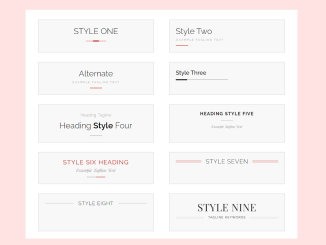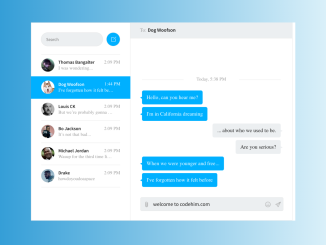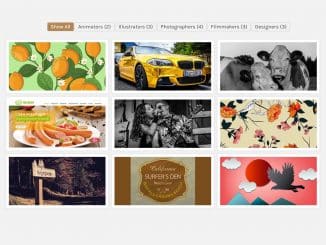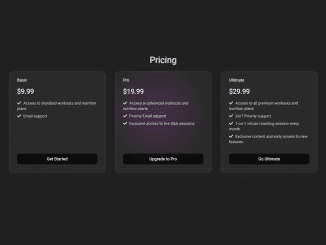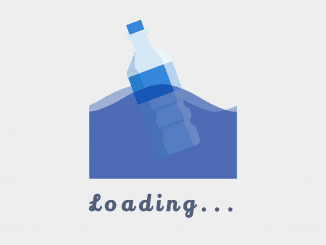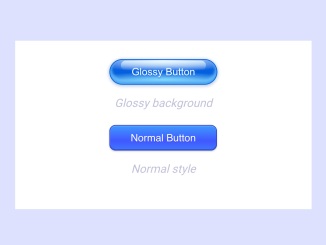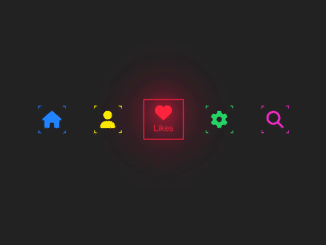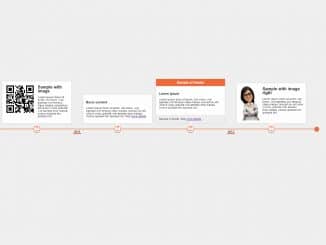Are you looking to enhance your web design with eye-catching CSS heading styles? In this code, you’ll discover 15+ unique CSS heading examples. Each style is created using CSS and can be easily incorporated into your HTML. From elegant underlines to creative spacing and font changes, these styles can help you make your headings stand out on your web page.
Whether you want to give your headings a modern or classic touch, this code offers a variety of options to choose from. You can use these stylish headings/titles for various sections or components like login/signup form or according to your needs.
How to Create CSS Heading Styles Examples
1. First, choose a style for your heading and use it in your HTML code. To apply a specific heading style to your HTML headings, add a class to your <div> element and include your heading text within an <h1> element:
<div class="one">
<h1>Style One</h1>
</div>
<div class="two">
<h1>Style Two
<span>Example Tagline Text</span>
</h1>
</div>
<div class="two alt-two">
<h1>Alternate
<span>Example Tagline Text</span>
</h1>
</div>
<div class="three">
<h1>Style Three</h1>
</div>
<div class="four">
<h1><span>Heading Tagline</span> Heading <em>Style</em> Four</h1>
</div>
<div class="five">
<h1>Heading Style Five
<span>Example Tagline Text</span>
</h1>
</div>
<div class="six">
<h1>Style Six Heading
<span>Example Tagline Text</span>
</h1>
</div>
<div class="seven">
<h1>Style Seven</h1>
</div>
<div class="eight">
<h1>Style Eight</h1>
</div>
<div class="nine">
<h1>Style Nine<span>Tagline Keywords</span></h1>
</div>
<div class="ten">
<h1>Style Ten</h1>
</div>
<div class="eleven">
<h1>Heading Style Eleven</h1>
</div>
<div class="twelve">
<h1>YourName</h1>
</div>
<div class="thirteen">
<h1>Your Name</h1>
</div>
2. The CSS code for each heading style is provided in the styles.css file. You don’t need to modify this code. Simply copy and paste the styles for the specific heading style you want to use into your CSS file.
/* === BASE HEADING === */
h1 {
position: relative;
padding: 0;
margin: 0;
font-family: "Raleway", sans-serif;
font-weight: 300;
font-size: 40px;
color: #080808;
-webkit-transition: all 0.4s ease 0s;
-o-transition: all 0.4s ease 0s;
transition: all 0.4s ease 0s;
}
h1 span {
display: block;
font-size: 0.5em;
line-height: 1.3;
}
h1 em {
font-style: normal;
font-weight: 600;
}
/* === HEADING STYLE #1 === */
.one h1 {
text-align: center;
text-transform: uppercase;
padding-bottom: 5px;
}
.one h1:before {
width: 28px;
height: 5px;
display: block;
content: "";
position: absolute;
bottom: 3px;
left: 50%;
margin-left: -14px;
background-color: #b80000;
}
.one h1:after {
width: 100px;
height: 1px;
display: block;
content: "";
position: relative;
margin-top: 25px;
left: 50%;
margin-left: -50px;
background-color: #b80000;
}
/* === HEADING STYLE #2 === */
.two h1 {
text-transform: capitalize;
}
.two h1:before {
position: absolute;
left: 0;
bottom: 0;
width: 60px;
height: 2px;
content: "";
background-color: #c50000;
}
.two h1 span {
font-size: 13px;
font-weight: 500;
text-transform: uppercase;
letter-spacing: 4px;
line-height: 3em;
padding-left: 0.25em;
color: rgba(0, 0, 0, 0.4);
padding-bottom: 10px;
}
.alt-two h1 {
text-align:center;
}
.alt-two h1:before {
left:50%; margin-left:-30px;
}
/* === HEADING STYLE #3 === */
.three h1 {
font-size: 28px;
font-weight: 500;
letter-spacing: 0;
line-height: 1.5em;
padding-bottom: 15px;
position: relative;
}
.three h1:before {
content: "";
position: absolute;
left: 0;
bottom: 0;
height: 5px;
width: 55px;
background-color: #111;
}
.three h1:after {
content: "";
position: absolute;
left: 0;
bottom: 2px;
height: 1px;
width: 95%;
max-width: 255px;
background-color: #333;
}
/* === HEADING STYLE #4 === */
.four h1 {
text-align: center;
padding-bottom: 0.7em;
}
.four h1 span {
font-weight: 300;
word-spacing: 3px;
line-height: 2em;
padding-bottom: 0.35em;
color: rgba(0, 0, 0, 0.5);
}
.four h1:before {
position: absolute;
left: 0;
bottom: 0;
width: 60px;
height: 1px;
content: "";
left: 50%;
margin-left: -30px;
background-color: #777;
}
/* === HEADING STYLE #5 === */
.five h1 {
text-align: center;
font-size: 22px;
font-weight: 700; color:#202020;
text-transform: uppercase;
word-spacing: 1px; letter-spacing:2px;
}
.five h1 span {
margin-top: 40px;
text-transform: none;
font-size:.75em;
font-weight: normal;
font-style: italic; font-family: "Playfair Display","Bookman",serif;
color:#999; letter-spacing:-0.005em; word-spacing:1px;
letter-spacing:none;
}
.five h1:before {
position: absolute;
left: 0;
bottom: 38px;
width: 60px;
height: 4px;
content: "";
left: 50%;
margin-left: -30px;
background-color: #dfdfdf;
}
/* STYLE 6
----------------------------- */
.six h1 {
text-align: center;
color:#222; font-size:30px; font-weight:400;
text-transform: uppercase;
word-spacing: 1px; letter-spacing:2px; color:#c50000;
}
.six h1 span {
line-height:2em; padding-bottom:15px;
text-transform: none;
font-size:.7em;
font-weight: normal;
font-style: italic; font-family: "Playfair Display","Bookman",serif;
color:#999; letter-spacing:-0.005em; word-spacing:1px;
letter-spacing:none;
}
.six h1:after, .six h1:before {
position: absolute;
left: 0;
bottom: 0;
width: 45px;
height: 4px;
content: "";
right: 45px;
margin:auto;
background-color: #ccc;
}
.six h1:before {
background-color:#d78b8b;
left:45px; width:90px;
}
/* Style 7
----------------------------- */
.seven h1 {
text-align: center;
font-size:30px; font-weight:300; color:#222; letter-spacing:1px;
text-transform: uppercase;
display: grid;
grid-template-columns: 1fr max-content 1fr;
grid-template-rows: 27px 0;
grid-gap: 20px;
align-items: center;
}
.seven h1:after,.seven h1:before {
content: " ";
display: block;
border-bottom: 1px solid #c50000;
border-top: 1px solid #c50000;
height: 5px;
background-color:#f8f8f8;
}
/* Style 8
----------------------------- */
.eight h1 {
text-align:center;
text-transform:uppercase;
font-size:26px; letter-spacing:1px;
display: grid;
grid-template-columns: 1fr auto 1fr;
grid-template-rows: 16px 0;
grid-gap: 22px;
}
.eight h1:after,.eight h1:before {
content: " ";
display: block;
border-bottom: 2px solid #ccc;
background-color:#f8f8f8;
}
/* Style 9
----------------------------- */
.nine h1 {
text-align:center; font-size:50px; text-transform:uppercase; color:#222; letter-spacing:1px;
font-family:"Playfair Display", serif; font-weight:400;
}
.nine h1 span {
margin-top: 5px;
font-size:15px; color:#444; word-spacing:1px; font-weight:normal; letter-spacing:2px;
text-transform: uppercase; font-family:"Raleway", sans-serif; font-weight:500;
display: grid;
grid-template-columns: 1fr max-content 1fr;
grid-template-rows: 27px 0;
grid-gap: 20px;
align-items: center;
}
.nine h1 span:after,.nine h1 span:before {
content: " ";
display: block;
border-bottom: 1px solid #ccc;
border-top: 1px solid #ccc;
height: 5px;
background-color:#f8f8f8;
}
.ten h1 {
font-size:34px; font-weight:500; text-transform:uppercase;
}
.ten h1:before {
background-color: #c50000;
border-radius: 0.25rem;
content: '';
display: block;
height: 0.25rem;
width: 42px;
margin-bottom: 1.25rem;
}
.eleven h1 {
font-size:30px;text-align:center; line-height:1.5em; padding-bottom:45px; font-family:"Playfair Display", serif; text-transform:uppercase;letter-spacing: 2px; color:#111;
}
.eleven h1:before {
position: absolute;
left: 0;
bottom: 20px;
width: 60%;
left:50%; margin-left:-30%;
height: 1px;
content: "";
background-color: #777; z-index: 4;
}
.eleven h1:after {
position:absolute;
width:40px; height:40px; left:50%; margin-left:-20px; bottom:0px;
content: '\00a7'; font-size:30px; line-height:40px; color:#c50000;
font-weight:400; z-index: 5;
display:block;
background-color:#f8f8f8;
}
.twelve h1 {
font-size:26px; font-weight:700; letter-spacing:1px; text-transform:uppercase; width:160px; text-align:center; margin:auto; white-space:nowrap; padding-bottom:13px;
}
.twelve h1:before {
background-color: #c50000;
content: '';
display: block;
height: 3px;
width: 75px;
margin-bottom: 5px;
}
.twelve h1:after {
background-color: #c50000;
content: '';
display: block;
position:absolute; right:0; bottom:0;
height: 3px;
width: 75px;
margin-bottom: 0.25em;
}
.thirteen h1 {
position:relative; font-size:20px; font-weight:700; letter-spacing:0px; text-transform:uppercase; width:150px; text-align:center; margin:auto; white-space:nowrap; border:2px solid #222;padding:5px 11px 3px 11px;
}
.thirteen h1:before, .thirteen h1:after {
background-color: #c50000;
position:absolute;
content: '';
height: 7px;
width: 7px; border-radius:50%;
bottom: 12px;
}
.thirteen h1:before {
left:-20px;
}
.thirteen h1:after {
right:-20px;
}
/* ------- Helper Styles -------------*/
*,
*:before,
*:after {
-moz-box-sizing: border-box;
-webkit-box-sizing: border-box;
box-sizing: border-box;
}
body {
background: #eee;
}
div {
position: relative;
background: #f8f8f8;
width: 90%;
max-width: 500px;
padding: 2em;
margin: 1.5em auto;
border: 3px solid rgba(0, 0, 0, 0.08);
}
h1:before,
h1:after {
background-color: #c50000;
}
With this CSS heading styles examples, you can easily create visually appealing headings for your web content. Whether you want a modern, classic, or creative look, these styles offer versatility and ease of use. If you have any questions or suggestions, feel free to comment below.
Similar Code Snippets:

I code and create web elements for amazing people around the world. I like work with new people. New people new Experiences.
I truly enjoy what I’m doing, which makes me more passionate about web development and coding. I am always ready to do challenging tasks whether it is about creating a custom CMS from scratch or customizing an existing system.