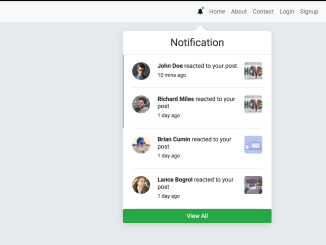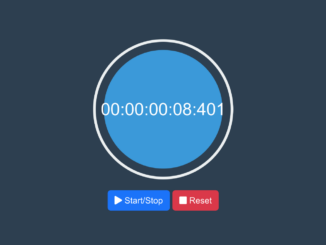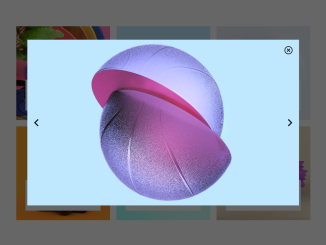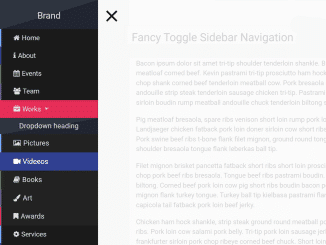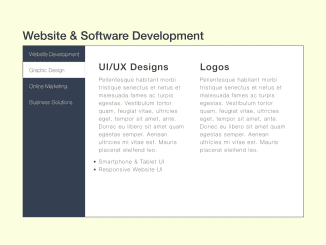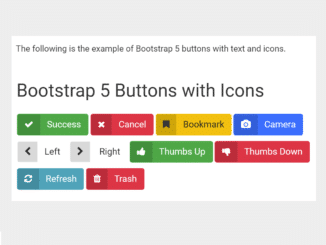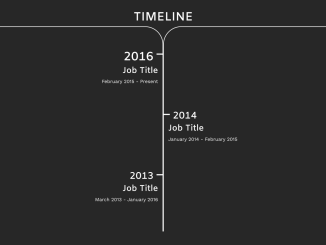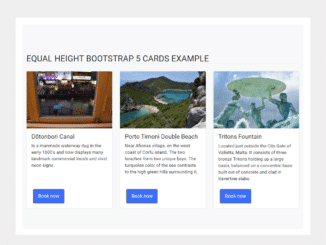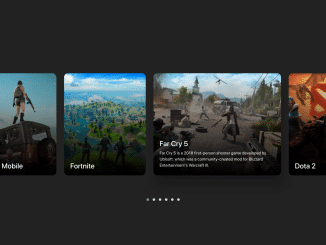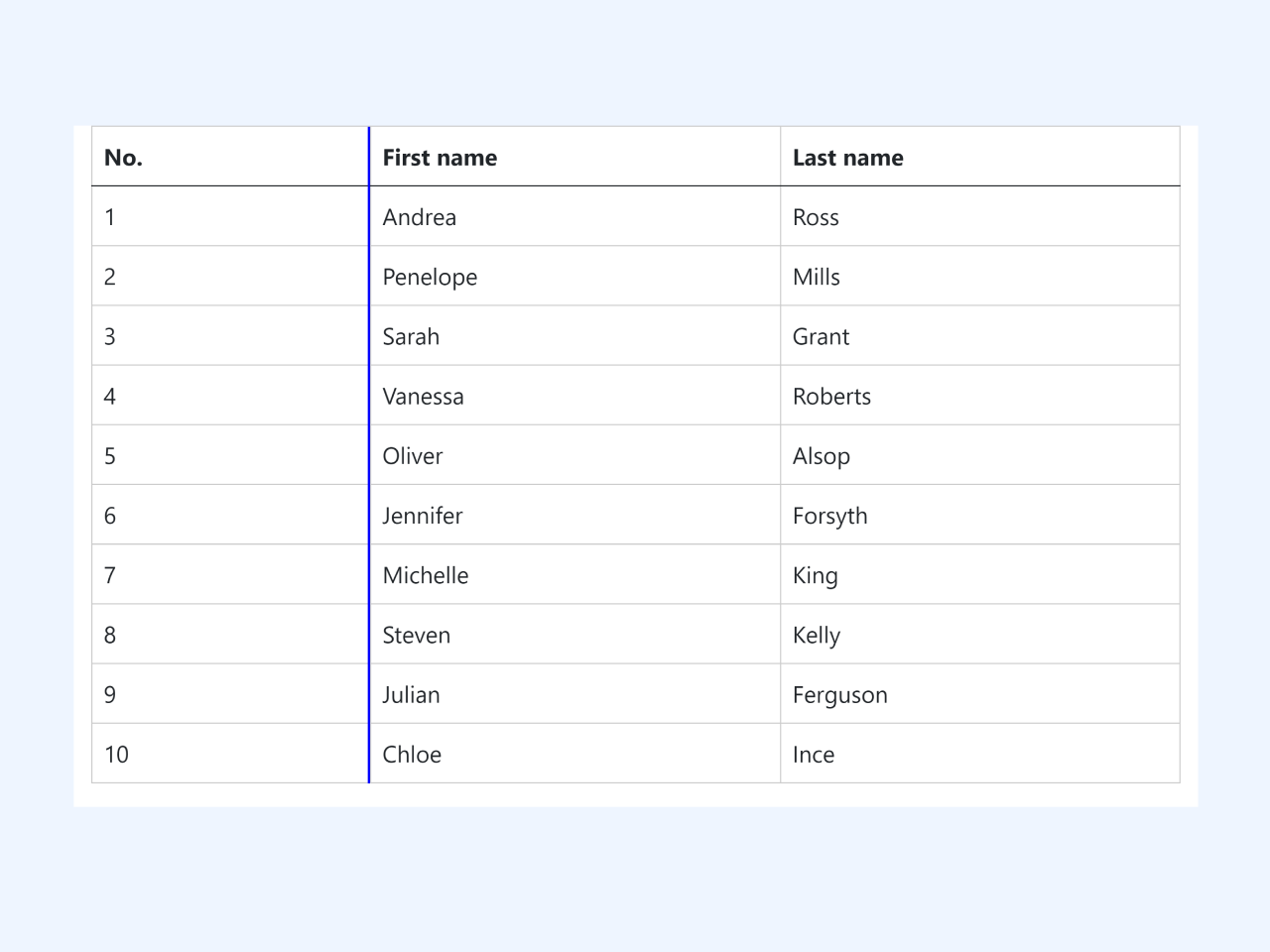This code snippet helps you to create a notification bell dropdown UI for your Bootstrap 5 projects. It integrates seamlessly with Bootstrap 5, displaying notification counts and recent updates. Moreover, it comes with a badge that shows the number of unread notifications. This feature keeps your users informed and engaged.
How to Create Bootstrap 5 Notification Bell Dropdown
1. First of all, load the Bootstrap 5 and Font Awesome Icons by adding the following CDN links into the head tag of your HTML document.
<link href='https://stackpath.bootstrapcdn.com/bootstrap/5.0.0-alpha1/css/bootstrap.min.css' rel='stylesheet'> <link href='https://cdnjs.cloudflare.com/ajax/libs/font-awesome/4.7.0/css/font-awesome.min.css' rel='stylesheet'> <script type='text/javascript' src='https://cdn.jsdelivr.net/npm/popper.js@1.16.0/dist/umd/popper.min.js'></script> <script type='text/javascript' src='https://stackpath.bootstrapcdn.com/bootstrap/5.0.0-alpha1/js/bootstrap.min.js'></script>
2. Now, let’s build the HTML structure for the notification bell dropdown. Insert the following code into your HTML file where you want the notification bell to appear, typically in your navigation bar:
<header>
<nav class="navbar navbar-expand-lg navbar-light bg-light">
<div class="container">
<a class="navbar-brand" href="#">Navbar</a>
<button class="navbar-toggler" type="button" data-toggle="collapse" data-target="#navbarSupportedContent" aria-controls="navbarSupportedContent" aria-expanded="false" aria-label="Toggle navigation">
<span class="navbar-toggler-icon"></span>
</button>
<div class="collapse navbar-collapse" id="navbarSupportedContent">
<ul class="navbar-nav ml-auto">
<li class="nav-item dropdown notification-ui show">
<a class="nav-link dropdown-toggle notification-ui_icon" href="#" id="navbarDropdown" role="button" data-toggle="dropdown" aria-haspopup="true" aria-expanded="false">
<i class="fa fa-bell"></i>
<span class="unread-notification"></span>
</a>
<div class="dropdown-menu notification-ui_dd show" aria-labelledby="navbarDropdown">
<div class="notification-ui_dd-header">
<h3 class="text-center">Notification</h3>
</div>
<div class="notification-ui_dd-content">
<div class="notification-list notification-list--unread">
<div class="notification-list_img">
<img src="https://i.imgur.com/zYxDCQT.jpg" alt="user">
</div>
<div class="notification-list_detail">
<p><b>John Doe</b> reacted to your post</p>
<p><small>10 mins ago</small></p>
</div>
<div class="notification-list_feature-img">
<img src="https://i.imgur.com/AbZqFnR.jpg" alt="Feature image">
</div>
</div>
<div class="notification-list notification-list--unread">
<div class="notification-list_img">
<img src="https://i.imgur.com/w4Mp4ny.jpg" alt="user">
</div>
<div class="notification-list_detail">
<p><b>Richard Miles</b> reacted to your post</p>
<p><small>1 day ago</small></p>
</div>
<div class="notification-list_feature-img">
<img src="https://i.imgur.com/AbZqFnR.jpg" alt="Feature image">
</div>
</div>
<div class="notification-list">
<div class="notification-list_img">
<img src="https://i.imgur.com/ltXdE4K.jpg" alt="user">
</div>
<div class="notification-list_detail">
<p><b>Brian Cumin</b> reacted to your post</p>
<p><small>1 day ago</small></p>
</div>
<div class="notification-list_feature-img">
<img src="https://i.imgur.com/bpBpAlH.jpg" alt="Feature image">
</div>
</div>
<div class="notification-list">
<div class="notification-list_img">
<img src="https://i.imgur.com/CtAQDCP.jpg" alt="user">
</div>
<div class="notification-list_detail">
<p><b>Lance Bogrol</b> reacted to your post</p>
<p><small>1 day ago</small></p>
</div>
<div class="notification-list_feature-img">
<img src="https://i.imgur.com/iIhftMJ.jpg" alt="Feature image">
</div>
</div>
</div>
<div class="notification-ui_dd-footer">
<a href="#!" class="btn btn-success btn-block">View All</a>
</div>
</div>
</li>
<li class="nav-item">
<a class="nav-link" href="#">Home</a>
</li>
<li class="nav-item">
<a class="nav-link" href="#">About</a>
</li>
<li class="nav-item">
<a class="nav-link" href="#">Contact</a>
</li>
<li class="nav-item">
<a class="nav-link" href="#">Login</a>
</li>
<li class="nav-item">
<a class="nav-link" href="#">Signup</a>
</li>
</ul>
</div>
</div>
</nav>
</header>
Replace the “Navbar” text with your website’s name or logo. This code snippet creates a navigation bar with a notification bell icon. It also includes a placeholder for the dropdown content.
3. To style your notification bell dropdown and make it visually appealing, you’ll need to add some custom CSS. Create a separate CSS file or include these styles in your existing CSS file:
@import url(https://fonts.googleapis.com/css?family=Roboto:300,400,700&display=swap);
body {
font-family: "Roboto", sans-serif;
background: #E6E9ED;
min-height: 100vh;
position: relative;
}
.cd__main{
display: block !important;
}
.notification-ui a:after {
display: none;
}
.notification-ui_icon {
position: relative;
}
.notification-ui_icon .unread-notification {
display: inline-block;
height: 7px;
width: 7px;
border-radius: 7px;
background-color: #66BB6A;
position: absolute;
top: 7px;
left: 12px;
}
@media (min-width: 900px) {
.notification-ui_icon .unread-notification {
left: 20px;
}
}
.notification-ui_dd {
padding: 0;
border-radius: 10px;
-webkit-box-shadow: 0 5px 20px -3px rgba(0, 0, 0, 0.16);
box-shadow: 0 5px 20px -3px rgba(0, 0, 0, 0.16);
border: 0;
max-width: 400px;
}
@media (min-width: 900px) {
.notification-ui_dd {
min-width: 400px;
position: absolute;
left: -192px;
top: 70px;
}
}
.notification-ui_dd:after {
content: "";
position: absolute;
top: -30px;
left: calc(50% - 7px);
border-top: 15px solid transparent;
border-right: 15px solid transparent;
border-bottom: 15px solid #fff;
border-left: 15px solid transparent;
}
.notification-ui_dd .notification-ui_dd-header {
border-bottom: 1px solid #ddd;
padding: 15px;
}
.notification-ui_dd .notification-ui_dd-header h3 {
margin-bottom: 0;
}
.notification-ui_dd .notification-ui_dd-content {
max-height: 500px;
overflow: auto;
}
.notification-list {
display: -webkit-box;
display: -ms-flexbox;
display: flex;
-webkit-box-pack: justify;
-ms-flex-pack: justify;
justify-content: space-between;
padding: 20px 0;
margin: 0 25px;
border-bottom: 1px solid #ddd;
}
.notification-list--unread {
position: relative;
}
.notification-list--unread:before {
content: "";
position: absolute;
top: 0;
left: -25px;
height: calc(100% + 1px);
border-left: 2px solid #29B6F6;
}
.notification-list .notification-list_img img {
height: 48px;
width: 48px;
border-radius: 50px;
margin-right: 20px;
}
.notification-list .notification-list_detail p {
margin-bottom: 5px;
line-height: 1.2;
}
.notification-list .notification-list_feature-img img {
height: 48px;
width: 48px;
border-radius: 5px;
margin-left: 20px;
}
.white-mode {
text-decoration: none;
padding: 17px 40px;
background-color: yellow;
border-radius: 3px;
color: black;
transition: .35s ease-in-out;
position: fixed;
left: 15px;
bottom: 15px
}
That’s it! You’ve successfully created a notification bell dropdown for your website. Customize the dropdown content and additional styles as needed to fit your specific requirements.
Similar Code Snippets:

I code and create web elements for amazing people around the world. I like work with new people. New people new Experiences.
I truly enjoy what I’m doing, which makes me more passionate about web development and coding. I am always ready to do challenging tasks whether it is about creating a custom CMS from scratch or customizing an existing system.