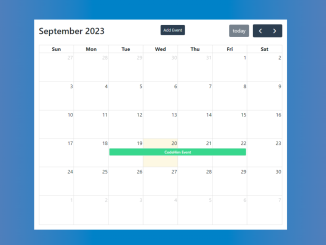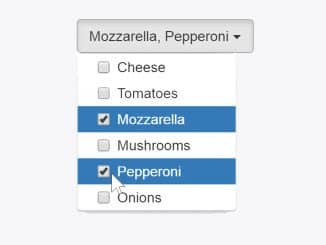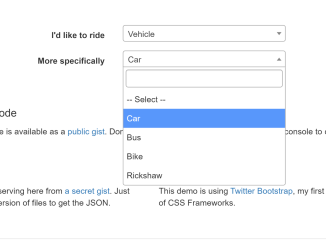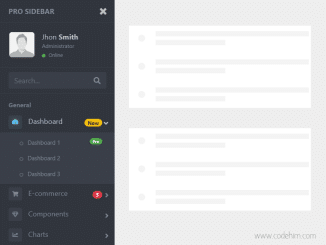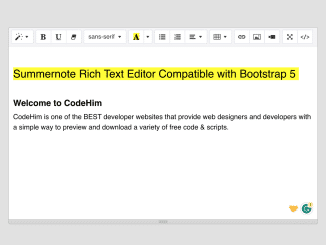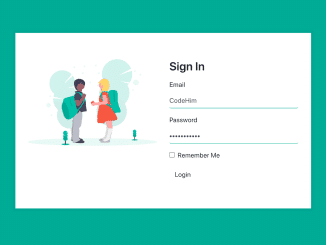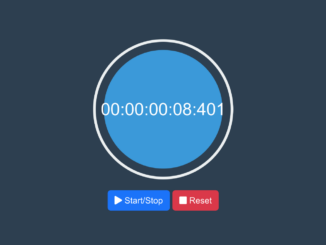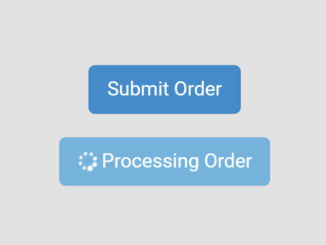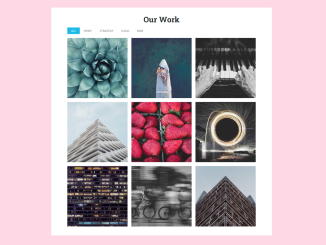This Bootstrap 5 calendar project enables you to create and manage events easily. It utilizes FullCalendar JS to provide a user-friendly event scheduling experience. You can add, edit, and delete events with a simple interface. The code allows you to customize event details such as event name, start and end dates, and color. This tool simplifies event management, making it helpful for organizing your schedule efficiently.
You can integrate this code into personal calendars, event management systems, project management tools, booking systems, and content scheduling.
How to Create Bootstrap 5 Calendar With Events
1. First of all, include links to the required external libraries within the <head> section. These libraries include Bootstrap 5, FullCalendar, Font Awesome, and Moment.js.
<link rel='stylesheet' href='https://cdn.jsdelivr.net/npm/bootstrap@5.3.0-alpha3/dist/css/bootstrap.min.css'> <link rel='stylesheet' href='https://cdnjs.cloudflare.com/ajax/libs/font-awesome/5.15.4/css/all.min.css'> <link rel='stylesheet' href='https://cdn.jsdelivr.net/npm/@fullcalendar/core@4.2.0/main.min.css'> <link rel='stylesheet' href='https://cdn.jsdelivr.net/npm/@fullcalendar/daygrid@4.3.0/main.min.css'>
2. Inside the <body> section of your HTML file, paste the following HTML code. This code includes the calendar element and modal dialogs for adding and editing events. Customize the HTML as needed to fit your design.
<div id='calendar'></div>
<!-- Add modal -->
<div class="modal fade edit-form" id="form" tabindex="-1" aria-labelledby="exampleModalLabel" aria-hidden="true">
<div class="modal-dialog modal-dialog" role="document">
<div class="modal-content">
<div class="modal-header border-bottom-0">
<h5 class="modal-title" id="modal-title">Add Event</h5>
<button type="button" class="btn-close" data-bs-dismiss="modal" aria-label="Close"></button>
</div>
<form id="myForm">
<div class="modal-body">
<div class="alert alert-danger " role="alert" id="danger-alert" style="display: none;">
End date should be greater than start date.
</div>
<div class="form-group">
<label for="event-title">Event name <span class="text-danger">*</span></label>
<input type="text" class="form-control" id="event-title" placeholder="Enter event name" required>
</div>
<div class="form-group">
<label for="start-date">Start date <span class="text-danger">*</span></label>
<input type="date" class="form-control" id="start-date" placeholder="start-date" required>
</div>
<div class="form-group">
<label for="end-date">End date - <small class="text-muted">Optional</small></label>
<input type="date" class="form-control" id="end-date" placeholder="end-date">
</div>
<div class="form-group">
<label for="event-color">Color</label>
<input type="color" class="form-control" id="event-color" value="#3788d8">
</div>
</div>
<div class="modal-footer border-top-0 d-flex justify-content-center">
<button type="submit" class="btn btn-success" id="submit-button">Submit</button>
</div>
</form>
</div>
</div>
</div>
<!-- Delete Modal -->
<div class="modal fade" id="delete-modal" tabindex="-1" role="dialog" aria-labelledby="delete-modal-title" aria-hidden="true">
<div class="modal-dialog modal-dialog" role="document">
<div class="modal-content">
<div class="modal-header">
<h5 class="modal-title" id="delete-modal-title">Confirm Deletion</h5>
<button type="button" class="btn-close" data-bs-dismiss="modal" aria-label="Close"></button>
</div>
<div class="modal-body text-center" id="delete-modal-body">
Are you sure you want to delete the event?
</div>
<div class="modal-footer border-0">
<button type="button" class="btn btn-secondary rounded-sm" data-dismiss="modal" id="cancel-button">Cancel</button>
<button type="button" class="btn btn-danger rounded-lg" id="delete-button">Delete</button>
</div>
</div>
</div>
</div>
3. You can either place the CSS styles provided in the code within a <style> block in the HTML file or link to an external CSS file if you’ve saved the styles separately.
@import url('https://fonts.googleapis.com/css2?family=Montserrat:wght@300;400;500;600;700&display=swap');
body {
font-family: "Montserrat", sans-serif;
}
#calendar {
max-width: 800px;
margin: 40px auto;
background: #fff;
padding: 15px;
}
.fc-event {
border: 1px solid #eee !important;
}
.fc-content {
padding: 3px !important;
}
.fc-content .fc-title {
display: block !important;
overflow: hidden;
text-align: center;
font-size: 12px;
font-weight: 500;
text-align: center;
}
.fc-customButton-button {
font-size: 13px !important;
position: absolute;
top: 0px;
left: 50%;
transform: translateY(-50%);
}
.form-group {
margin-bottom: 1rem;
}
.form-group>label {
margin-bottom: 10px;
}
#delete-modal .modal-footer > .btn {
border-radius: 3px !important;
padding: 0px 8px !important;
font-size: 15px;
}
.fc-scroller {
overflow-y: hidden !important;
}
.context-menu {
position: absolute;
z-index: 1000;
background-color: #fff;
border: 1px solid #ccc;
border-radius: 4px;
box-shadow: 2px 2px 6px rgba(0, 0, 0, 0.3);
padding: 5px;
}
/* .context-menu.show {
display: block;
} */
.context-menu ul {
list-style-type: none;
margin: 0;
padding: 0;
}
.context-menu ul>li {
display: block;
;
padding: 5px 15px;
list-style-type: none;
color: #333;
display: block;
cursor: pointer;
margin: 0 auto;
transition: 0.10s;
font-size: 13px;
}
.context-menu ul>li:hover {
color: #fff;
background-color: #007bff;
border-radius: 2px;
}
.fa,
.fas {
font-size: 13px;
margin-right: 4px;
}
4. Load the following scripts before closing the body tag:
<script src='https://cdn.jsdelivr.net/npm/bootstrap@5.3.0-alpha3/dist/js/bootstrap.bundle.min.js'></script> <script src='https://cdn.jsdelivr.net/npm/@fullcalendar/core@4.2.0/main.min.js'></script> <script src='https://cdn.jsdelivr.net/npm/@fullcalendar/daygrid@4.2.0/main.js'></script> <script src='https://cdn.jsdelivr.net/npm/@fullcalendar/interaction@4.2.0/main.js'></script> <script src='https://cdnjs.cloudflare.com/ajax/libs/moment.js/2.29.1/moment.min.js'></script> <script src='https://cdn.jsdelivr.net/npm/uuid@8.3.2/dist/umd/uuidv4.min.js'></script>
5. Finally, place the following JavaScript code just before the closing </body> tag in your HTML file. This code initializes and manages the calendar’s functionality.
document.addEventListener('DOMContentLoaded', function () {
const calendarEl = document.getElementById('calendar');
const myModal = new bootstrap.Modal(document.getElementById('form'));
const dangerAlert = document.getElementById('danger-alert');
const close = document.querySelector('.btn-close');
const myEvents = JSON.parse(localStorage.getItem('events')) || [
{
id: uuidv4(),
title: `Edit Me`,
start: '2023-04-11',
backgroundColor: 'red',
allDay: false,
editable: false,
},
{
id: uuidv4(),
title: `Delete me`,
start: '2023-04-17',
end: '2023-04-21',
allDay: false,
editable: false,
},
];
const calendar = new FullCalendar.Calendar(calendarEl, {
customButtons: {
customButton: {
text: 'Add Event',
click: function () {
myModal.show();
const modalTitle = document.getElementById('modal-title');
const submitButton = document.getElementById('submit-button');
modalTitle.innerHTML = 'Add Event'
submitButton.innerHTML = 'Add Event'
submitButton.classList.remove('btn-primary');
submitButton.classList.add('btn-success');
close.addEventListener('click', () => {
myModal.hide()
})
}
}
},
header: {
center: 'customButton', // add your custom button here
right: 'today, prev,next '
},
plugins: ['dayGrid', 'interaction'],
allDay: false,
editable: true,
selectable: true,
unselectAuto: false,
displayEventTime: false,
events: myEvents,
eventRender: function(info) {
info.el.addEventListener('contextmenu', function(e) {
e.preventDefault();
let existingMenu = document.querySelector('.context-menu');
existingMenu && existingMenu.remove();
let menu = document.createElement('div');
menu.className = 'context-menu';
menu.innerHTML = `<ul>
<li><i class="fas fa-edit"></i>Edit</li>
<li><i class="fas fa-trash-alt"></i>Delete</li>
</ul>`;
const eventIndex = myEvents.findIndex(event => event.id === info.event.id);
document.body.appendChild(menu);
menu.style.top = e.pageY + 'px';
menu.style.left = e.pageX + 'px';
// Edit context menu
menu.querySelector('li:first-child').addEventListener('click', function() {
menu.remove();
const editModal = new bootstrap.Modal(document.getElementById('form'));
const modalTitle = document.getElementById('modal-title');
const titleInput = document.getElementById('event-title');
const startDateInput = document.getElementById('start-date');
const endDateInput = document.getElementById('end-date');
const colorInput = document.getElementById('event-color');
const submitButton = document.getElementById('submit-button');
const cancelButton = document.getElementById('cancel-button');
modalTitle.innerHTML = 'Edit Event';
titleInput.value = info.event.title;
startDateInput.value = moment(info.event.start).format('YYYY-MM-DD');
endDateInput.value = moment(info.event.end, 'YYYY-MM-DD').subtract(1, 'day').format('YYYY-MM-DD');
colorInput.value = info.event.backgroundColor;
submitButton.innerHTML = 'Save Changes';
editModal.show();
submitButton.classList.remove('btn-success')
submitButton.classList.add('btn-primary')
// Edit button
submitButton.addEventListener('click', function() {
const updatedEvents = {
id: info.event.id,
title: titleInput.value,
start: startDateInput.value,
end: moment(endDateInput.value, 'YYYY-MM-DD').add(1, 'day').format('YYYY-MM-DD'),
backgroundColor: colorInput.value
}
if ( updatedEvents.end <= updatedEvents.start) { // add if statement to check end date
dangerAlert.style.display = 'block';
return;
}
const eventIndex = myEvents.findIndex(event => event.id === updatedEvents.id);
myEvents.splice(eventIndex, 1, updatedEvents);
localStorage.setItem('events', JSON.stringify(myEvents));
// Update the event in the calendar
const calendarEvent = calendar.getEventById(info.event.id);
calendarEvent.setProp('title', updatedEvents.title);
calendarEvent.setStart(updatedEvents.start);
calendarEvent.setEnd(updatedEvents.end);
calendarEvent.setProp('backgroundColor', updatedEvents.backgroundColor);
editModal.hide();
})
});
// Delete menu
menu.querySelector('li:last-child').addEventListener('click', function() {
const deleteModal = new bootstrap.Modal(document.getElementById('delete-modal'));
const modalBody = document.getElementById('delete-modal-body');
const cancelModal = document.getElementById('cancel-button');
modalBody.innerHTML = `Are you sure you want to delete <b>"${info.event.title}"</b>`
deleteModal.show();
const deleteButton = document.getElementById('delete-button');
deleteButton.addEventListener('click', function () {
myEvents.splice(eventIndex, 1);
localStorage.setItem('events', JSON.stringify(myEvents));
calendar.getEventById(info.event.id).remove();
deleteModal.hide();
menu.remove();
});
cancelModal.addEventListener('click', function () {
deleteModal.hide();
})
});
document.addEventListener('click', function() {
menu.remove();
});
});
},
eventDrop: function(info) {
let myEvents = JSON.parse(localStorage.getItem('events')) || [];
const eventIndex = myEvents.findIndex(event => event.id === info.event.id);
const updatedEvent = {
...myEvents[eventIndex],
id: info.event.id,
title: info.event.title,
start: moment(info.event.start).format('YYYY-MM-DD'),
end: moment(info.event.end).format('YYYY-MM-DD'),
backgroundColor: info.event.backgroundColor
};
myEvents.splice(eventIndex, 1, updatedEvent); // Replace old event data with updated event data
localStorage.setItem('events', JSON.stringify(myEvents));
console.log(updatedEvent);
}
});
calendar.on('select', function(info) {
const startDateInput = document.getElementById('start-date');
const endDateInput = document.getElementById('end-date');
startDateInput.value = info.startStr;
const endDate = moment(info.endStr, 'YYYY-MM-DD').subtract(1, 'day').format('YYYY-MM-DD');
endDateInput.value = endDate;
if(startDateInput.value === endDate) {
endDateInput.value = '';
}
});
calendar.render();
const form = document.querySelector('form');
form.addEventListener('submit', function(event) {
event.preventDefault(); // prevent default form submission
// retrieve the form input values
const title = document.querySelector('#event-title').value;
const startDate = document.querySelector('#start-date').value;
const endDate = document.querySelector('#end-date').value;
const color = document.querySelector('#event-color').value;
const endDateFormatted = moment(endDate, 'YYYY-MM-DD').add(1, 'day').format('YYYY-MM-DD');
const eventId = uuidv4();
console.log(eventId);
if (endDateFormatted <= startDate) { // add if statement to check end date
dangerAlert.style.display = 'block';
return;
}
const newEvent = {
id: eventId,
title: title,
start: startDate,
end: endDateFormatted,
allDay: false,
backgroundColor: color
};
// add the new event to the myEvents array
myEvents.push(newEvent);
// render the new event on the calendar
calendar.addEvent(newEvent);
// save events to local storage
localStorage.setItem('events', JSON.stringify(myEvents));
myModal.hide();
form.reset();
});
myModal._element.addEventListener('hide.bs.modal', function () {
dangerAlert.style.display = 'none';
form.reset();
});
});
That’s it! You’ve successfully implemented the “Bootstrap 5 Calendar with Events” code into your web development project. You can now use it to manage and display events on your website.
Similar Code Snippets:

I code and create web elements for amazing people around the world. I like work with new people. New people new Experiences.
I truly enjoy what I’m doing, which makes me more passionate about web development and coding. I am always ready to do challenging tasks whether it is about creating a custom CMS from scratch or customizing an existing system.