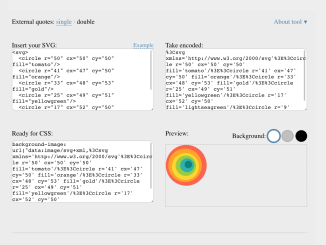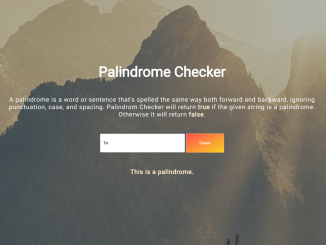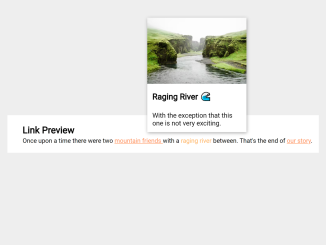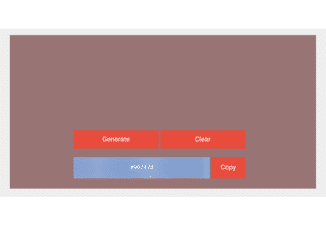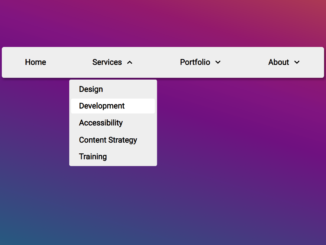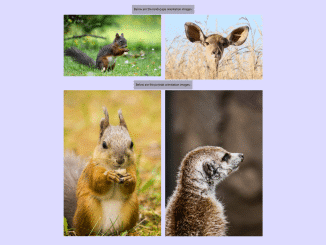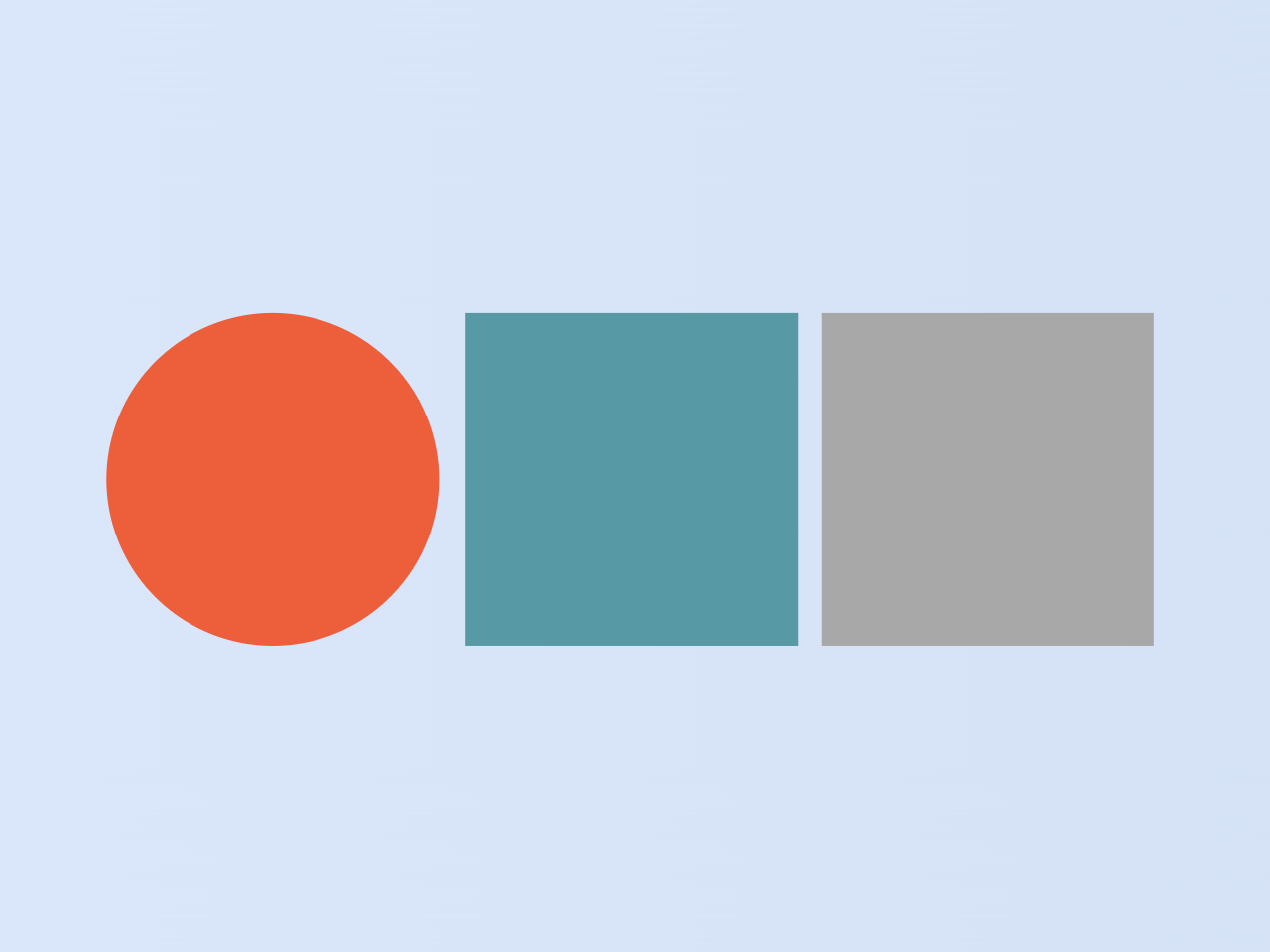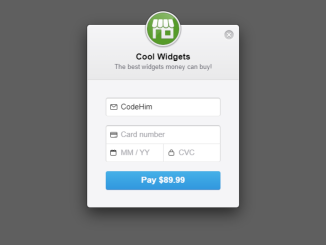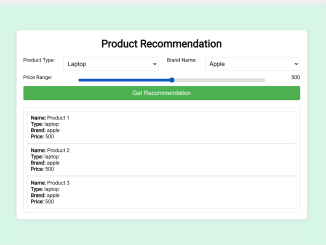This JavaScript code helps convert SVG images into data URI, making them usable in CSS. It encodes SVG using `encodeURIComponent()`, ensuring compatibility across browsers. The encoded SVG can be used in backgrounds and border images for web design purposes.
You can use this code in web development for converting SVG images into data URIs. One major benefit is the ability to embed SVG images directly into CSS for backgrounds or border images.
How to Convert SVG To Data URI Using JavaScript
1. First of all, ensure you include the necessary CSS reset using the following CDN link in the <head> of your HTML file:
<link rel="stylesheet" href="https://cdnjs.cloudflare.com/ajax/libs/meyer-reset/2.0/reset.min.css">
2. Place the main structure within the <main> tag and include the required containers, text areas, and buttons. Be sure to have an SVG element or use the provided example SVG code.
<main>
<div class="panel">
<div class="options">
External quotes:
<label class="options__label">
<input
type="radio"
value="single"
name="quotes"
class="options__input visuallyhidden"
>
<span class="options__text">single</span>
</label>
<span class="options__middle-word">/</span>
<label class="options__label">
<input
type="radio"
value="double"
name="quotes"
class="options__input visuallyhidden"
checked
>
<span class="options__text">double</span>
</label>
</div>
<dl class="about">
<dt class="expander">About tool</dt>
<dd class="expanded hidden">
<p>We can use SVG in CSS via data URI, but without encoding it works only in Webkit based browsers. If encode SVG using <code>encodeURIComponent()</code> it will work everywhere.</p>
<p>SVG must have attribute <strong>xmlns</strong> like this: <code>xmlns='http://www.w3.org/2000/svg'</code>. If it doesn't exist, it will be added automagically.</p>
<p>Encoded SVG can be used in <code>background</code> (<a href="http://codepen.io/collection/DyJRrY/">demos</a>) and <code>border-image</code> (<a href="http://codepen.io/yoksel/full/GjgYgj/">demo</a>).</p>
</dd>
</dl>
</div>
<div class="containers">
<div class="container container--left container container--init">
<h4>Insert your SVG:</h4>
<button class="button-example">Example</button>
<textarea
name="init"
id="init"
spellcheck="false"
></textarea>
</div>
<div class="container container--right container container--result">
<h4>Take encoded:</h4>
<textarea
name="result"
id="result"
spellcheck="false"
></textarea>
</div>
</div>
<div class="containers">
<div class="container container--left container container--result-css">
<h4>Ready for CSS:</h4>
<textarea
name="result-css"
id="result-css"
spellcheck="false"
></textarea>
</div>
<div class="container container--right container container--demo">
<h4>Preview:</h4>
<div class="contrast-buttons">Background:
<button
type="button"
class="contrast-button contrast-button--white"
data-color="white"
title="White">
<span class="visuallyhidden">White</span>
</button>
<button
type="button"
class="contrast-button contrast-button--silver"
data-color="silver"
title="Silver">
<span class="visuallyhidden">Silver</span>
</button>
<button
type="button"
class="contrast-button contrast-button--black"
data-color="black"
title="Black">
<span class="visuallyhidden">Black</span>
</button>
</div>
<div class="demo-wrapper">
<div id="demo" class="demo"></div>
</div>
</div>
</div>
</main>
<footer class="footer">
<a href="https://github.com/yoksel/url-encoder/">Project on GitHub</a>
<a href="https://twitter.com/yoksel_en">@yoksel_en</a>
</footer>
</div>
3. Copy the following CSS code into your stylesheet or <style> tag. This styling ensures a clean and visually appealing layout for your SVG conversion tool.
BODY {
font: 16px/1.4 "Trebuchet MS", Arial, sans-serif;
color: #000;
}
A {
color: steelblue;
}
H1 {
font: 2em/1.4 Georgia, serif;
text-align: center;
}
H4 {
margin: 0;
margin-bottom: 0.15em;
font: 1.3em/1.4 Georgia, serif;
}
P {
margin: 1.2rem 0;
}
TEXTAREA {
width: 100%;
height: 150px;
margin: 0;
border: 1px solid #CCC;
border-radius: 10px;
font-size: 13px;
font-family: monospace;
}
CODE {
padding: 0 3px;
background: #EEE;
border-radius: 5px;
text-shadow: 1px 1px 0 white;
font: 14px/1.4 monospace;
color: #333;
}
CODE I {
font-style: italic;
color: black;
}
DL, DD, DT {
margin: 0;
}
DL {
text-align: right;
}
DT {
border-bottom: 1px dashed;
display: inline-block;
line-height: 1;
color: steelblue;
cursor: pointer;
}
DT:after {
content: "";
display: inline-block;
border: 0 solid transparent;
border-width: 8px 4px 0;
border-top-color: currentColor;
border-bottom-color: currentColor;
margin-left: 5px;
}
.opened:after {
border-width: 0 4px 8px;
}
DD {
text-align: left;
}
.hidden {
display: none;
}
.visuallyhidden {
position: absolute;
width: 1px;
height: 1px;
margin: -1px;
border: 0;
padding: 0;
white-space: nowrap;
-webkit-clip-path: inset(100%);
clip-path: inset(100%);
clip: rect(0 0 0 0);
overflow: hidden;
}
.wrapper {
width: 650px;
margin: 1.5rem auto 4rem;
}
.header {
position: relative;
margin-bottom: 2rem;
padding-bottom: 1rem;
border-bottom: 1px solid #CCC;
}
.header:before {
content: "";
display: table;
width: 100%;
clear: both;
}
.langs {
position: absolute;
top: 0;
right: 0;
margin: auto;
list-style-type: none;
}
.langs__item {
display: inline-block;
}
.langs__link--current {
color: #000;
}
.footer {
position: relative;
display: flex;
justify-content: space-between;
margin-top: 3rem;
padding-top: 2rem;
border-top: 1px solid #CCC;
}
.panel {
position: relative;
z-index: 1;
margin-bottom: 2.5rem;
display: flex;
justify-content: space-between;
}
.options {
position: relative;
}
.options__middle-word {
vertical-align: middle;
color: #AAA;
}
.options__text {
display: inline-block;
border-bottom: 1px dashed;
color: steelblue;
cursor: pointer;
}
.options__input:checked + .options__text {
border: 0;
color: inherit;
cursor: default;
}
.expander {
position: relative;
z-index: 2;
}
.expanded {
position: absolute;
top: -15px;
right: -15px;
left: -15px;
padding: 2rem 1.5rem 1rem;
background: #FFF;
border: 1px solid #CCC;
border-radius: 5px;
box-shadow: 0 0 0 5px rgba(0, 0, 0, 0.1);
}
.button-example {
padding: 0;
border: 0;
border-bottom: 1px dashed;
line-height: 1;
align-self: center;
font: inherit;
font-size: 14px;
color: steelblue;
cursor: pointer;
}
.containers {
margin-bottom: 32px;
display: flex;
flex-wrap: wrap;
justify-content: space-between;
}
.container {
position: relative;
width: 48%;
margin-bottom: 1em;
display: flex;
flex-wrap: wrap;
justify-content: space-between;
}
.demo-wrapper {
width: 100%;
border: 1px dashed rgba(0, 0, 0, 0.25);
}
.demo {
height: 150px;
background-repeat: no-repeat;
}
.contrast-buttons {
display: flex;
align-items: center;
margin-bottom: 0.4em;
}
.contrast-button {
display: block;
width: 2em;
height: 2em;
margin-left: 5px;
padding: 0;
border-radius: 50%;
border: 1px solid rgba(0, 0, 0, 0.25);
outline: none;
cursor: pointer;
}
.contrast-button--current {
box-shadow: 0 0 0 3px steelblue;
}
.contrast-button:active {
box-shadow: 0 0 0 3px rgba(0, 0, 0, 0.25);
}
.contrast-button--white {
background: white;
}
.contrast-button--silver {
background: silver;
}
.contrast-button--black {
background: black;
}
4. Finally, insert the following JavaScript code at the end of your HTML file, just before the closing </body> tag. This code performs the SVG to Data URI conversion and handles user interactions.
var doc = document;
var initTextarea = doc.querySelector( "#init" );
var resultTextarea = doc.querySelector( "#result" );
var resultCssTextarea = doc.querySelector( "#result-css" );
var resultDemo = doc.querySelector( "#demo" );
var demoWrapper = doc.querySelector( ".demo-wrapper" );
var contrastButtons = doc.querySelectorAll( ".contrast-button" );
var contrastButtonCurrent = null;
var backgroundColor = '';
var expanders = doc.querySelectorAll( ".expander" );
var expandedClass = "expanded";
var demoContrastClass = "demo-contrast-on";
var symbols = /[\r\n%#()<>?\[\\\]^`{|}]/g;
const quotesInputs = document.querySelectorAll('.options__input');
let externalQuotesValue = document.querySelector('.options__input:checked').value;
let quotes = getQuotes();
const buttonExample = document.querySelector('.button-example');
// Textarea Actions
//----------------------------------------
initTextarea.onchange = function() {
resultTextarea.value = encodeSVG(initTextarea.value);
};
initTextarea.onkeyup = function() {
getResults();
};
function getResults() {
if(!initTextarea.value) {
return;
}
var namespaced = addNameSpace( initTextarea.value );
var escaped = encodeSVG( namespaced );
resultTextarea.value = escaped;
var resultCss = `background-image: url(${quotes.level1}data:image/svg+xml,${escaped}${quotes.level1});`;
resultCssTextarea.value = resultCss;
resultDemo.setAttribute( "style", resultCss );
}
// Tabs Actions
//----------------------------------------
for (var i = 0; i < expanders.length; i++) {
var expander = expanders[i];
expander.onclick = function() {
var parent = this.parentNode;
var expanded = parent.querySelector( "." + expandedClass );
expanded.classList.toggle( "hidden" );
this.classList.toggle( "opened" );
};
}
// Switch quotes
//----------------------------------------
quotesInputs.forEach(input => {
input.addEventListener('input', function () {
externalQuotesValue = this.value;
quotes = getQuotes();
getResults();
});
});
// Set example
//----------------------------------------
buttonExample.addEventListener('click', () => {
initTextarea.value = `<svg>
<circle r="50" cx="50" cy="50" fill="tomato"/>
<circle r="41" cx="47" cy="50" fill="orange"/>
<circle r="33" cx="48" cy="53" fill="gold"/>
<circle r="25" cx="49" cy="51" fill="yellowgreen"/>
<circle r="17" cx="52" cy="50" fill="lightseagreen"/>
<circle r="9" cx="55" cy="48" fill="teal"/>
</svg>`;
getResults();
})
// Demo Background Switch
//----------------------------------------
function contrastButtonsSetCurrent(button) {
const classCurrent = 'contrast-button--current';
if (contrastButtonCurrent) {
contrastButtonCurrent.classList.remove(classCurrent);
}
backgroundColor = button.dataset.color;
contrastButtonCurrent = button;
button.classList.add(classCurrent);
}
contrastButtons.forEach(button => {
if (!backgroundColor) {
contrastButtonsSetCurrent(button);
}
button.addEventListener('click', function () {
contrastButtonsSetCurrent(this);
demoWrapper.style.background = backgroundColor;
});
});
// Namespace
//----------------------------------------
function addNameSpace( data ) {
if ( data.indexOf( 'http://www.w3.org/2000/svg' ) < 0 ) {
data = data.replace( /<svg/g, `<svg xmlns=${quotes.level2}http://www.w3.org/2000/svg${quotes.level2}` );
}
return data;
}
// Encoding
//----------------------------------------
function encodeSVG( data ) {
// Use single quotes instead of double to avoid encoding.
if ( externalQuotesValue === 'double') {
data = data.replace( /"/g, '\'' );
}
else {
data = data.replace( /'/g, '"' );
}
data = data.replace( />\s{1,}</g, "><" );
data = data.replace( /\s{2,}/g, " " );
return data.replace( symbols, encodeURIComponent );
}
// Get quotes for levels
//----------------------------------------
function getQuotes() {
const double = `"`;
const single = `'`;
return {
level1: externalQuotesValue === 'double' ? double : single,
level2: externalQuotesValue === 'double' ? single : double
};
}
// Common
//----------------------------------------
function out( data ) {
console.log( data );
}
That’s all! hopefully, you have successfully created the SVG to Data URI converter on your website. If you have any questions or suggestions, feel free to comment below.
Similar Code Snippets:

I code and create web elements for amazing people around the world. I like work with new people. New people new Experiences.
I truly enjoy what I’m doing, which makes me more passionate about web development and coding. I am always ready to do challenging tasks whether it is about creating a custom CMS from scratch or customizing an existing system.