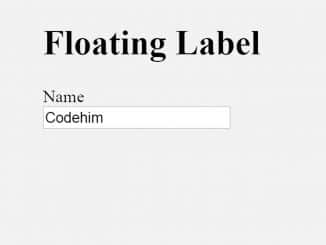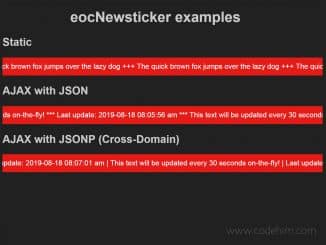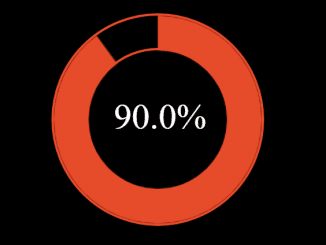This code allows you to create a dynamic star rating system using JavaScript. With this code, you can display animated stars and interactively set the rating by clicking on the stars. The stars will animate and change appearance based on the selected rating. It is useful if you want to add a visually appealing star rating feature to your website or application.
The stars are animated and have a sparkle effect, making the rating experience more engaging for users. The code also includes random star sparkles when hovering over the stars. Customize the styling and behavior to fit your specific requirements.
How to Create Dynamic Star Rating in Javascript
1. First, let’s set up the basic HTML structure for our star rating system. The <ul> element represents an unordered list that will hold the star elements. Each star is represented by an <li> element with a class of “off” and an onClick attribute that calls the setScore() function with the respective rating value.
<main> <div> <h1>Animated Stars</h1> <ul data-score="1"> <li class="off" onClick="setScore(1)"></li> <li class="off" onClick="setScore(2)"></li> <li class="off" onClick="setScore(3)"></li> <li class="off" onClick="setScore(4)"></li> <li class="off" onClick="setScore(5)"></li> </ul> </div> </main>
2. Now, let’s style the star rating system using the following CSS styles. Feel free to customize the CSS styles to match your design preferences. You can modify the colors, sizes, animations, or any other visual aspects of the star rating system.
@charset "UTF-8";
@import url("https://fonts.googleapis.com/css2?family=Orbit&display=swap");
body {
background: #ECE5F0;
margin: 0;
padding: 0;
font-family: "Orbit";
overflow: hidden;
display: flex;
flex-direction: column;
align-items: center;
justify-content: center;
height: 100vh;
width: 100vw;
}
h1 {
margin: 0;
padding: 0;
font-weight: normal;
}
main {
background: #1B1B1E;
color: white;
min-width: 50%;
margin: auto;
border-radius: 10px;
padding: 3em 0;
display: flex;
flex-direction: column;
align-items: center;
justify-content: center;
text-align: center;
border: 2px solid #FF5E5B;
/*box-shadow: 0 10px 30px #FF5E5B;*/
}
ul {
list-style-type: none;
display: flex;
padding: 0;
}
li {
font-size: 300%;
position: relative;
transition: 0.2s ease-in all;
}
li:not(.off) {
animation: spin 0.5s;
}
li.off {
opacity: 0.25;
}
li.off:after {
animation: fade-down 1s forwards;
}
li:before {
content: "⭐";
}
li:after {
content: "⭐";
position: absolute;
top: 0;
left: 0;
}
li:hover {
opacity: 0.7;
cursor: pointer;
transform: scale(1.05) rotate(5deg);
}
li span {
position: absolute;
top: 0;
left: 0;
font-size: 10%;
opacity: 0;
animation: pew 1s forwards;
animation-delay: var(--d, 0ms);
}
@keyframes pew {
from {
left: 50%;
top: 50%;
opacity: 0;
font-size: 10%;
}
10% {
opacity: 1;
}
50% {
opacity: 0.7;
}
80% {
opacity: 0;
}
99% {
left: var(--l, 150%);
top: var(--t, 150%);
opacity: 0;
font-size: 50%;
}
to {
opacity: 0;
font-size: 100%;
}
}
@keyframes fade-down {
to {
transform: translateY(100px) scale(1.5) rotate(90deg);
opacity: 0;
}
}
@keyframes spin {
from {
transform: rotateY(0deg);
}
to {
transform: rotateY(360deg);
}
}
3. Load the jQuery JavaScript library by adding the following CDN link before closing the body tag:
<script src='https://cdnjs.cloudflare.com/ajax/libs/jquery/3.7.0/jquery.min.js'></script>
4. Finally, include the following JavaScript function to dynamically animate stars upon user selection.
function rand(min, max) { // min and max included
return Math.floor(Math.random() * (max - min + 1) + min)
}
function score() {
let currentScore = $("ul").data('score')
$('li').each( function(i, e) {
if (i < currentScore) {
setTimeout(() => {
e.classList.remove('off')
spark(e, 5*i, i*50, i*20)
}, i*50)
} else {
e.classList.add('off')
}
})
}
function setScore(s) {
if ($("ul").data('score') == s) {
$("ul").data('score', 0)
} else {
$("ul").data('score', s)
}
score()
}
function spark(e, nbStars, amp = 50, delay = 200) {
const possibleStars = ["✨", "⭐", "🌟", "💫"]
for (let i = 0; i < nbStars; i++) {
let s = document.createElement('span');
s.textContent = possibleStars[rand(0,possibleStars.length-1)];
s.style.setProperty('--t', rand(-amp, amp) + "%");
s.style.setProperty('--l', rand(-amp, amp) + "%");
s.style.setProperty('--d', rand(0, delay) + "ms");
e.append(s);
setTimeout(() => { s.remove() }, 3000);
}
}
$("li").on( "mouseenter", function() {
spark($(this), 2)
})
score()
That’s all! hopefully, you have successfully created a dynamic star rating. If you have any questions or suggestions, feel free to comment below.
Similar Code Snippets:

I code and create web elements for amazing people around the world. I like work with new people. New people new Experiences.
I truly enjoy what I’m doing, which makes me more passionate about web development and coding. I am always ready to do challenging tasks whether it is about creating a custom CMS from scratch or customizing an existing system.