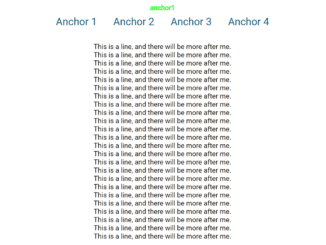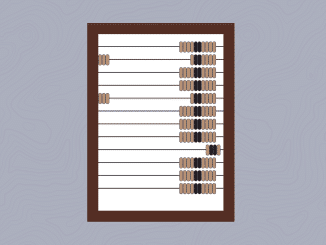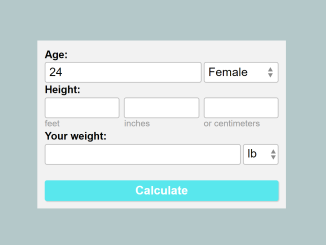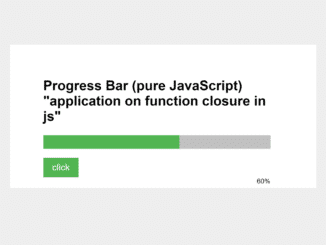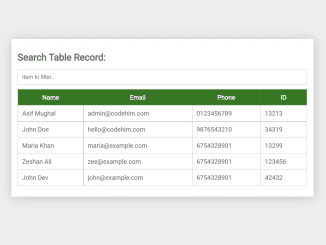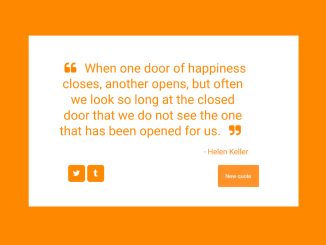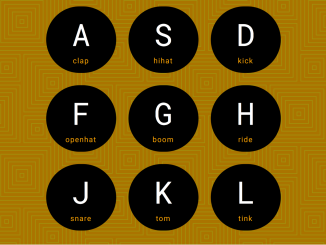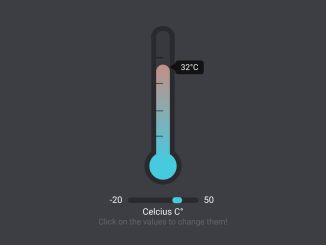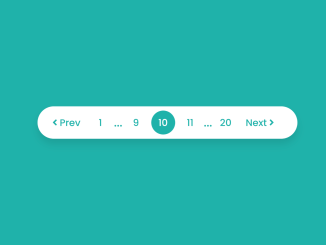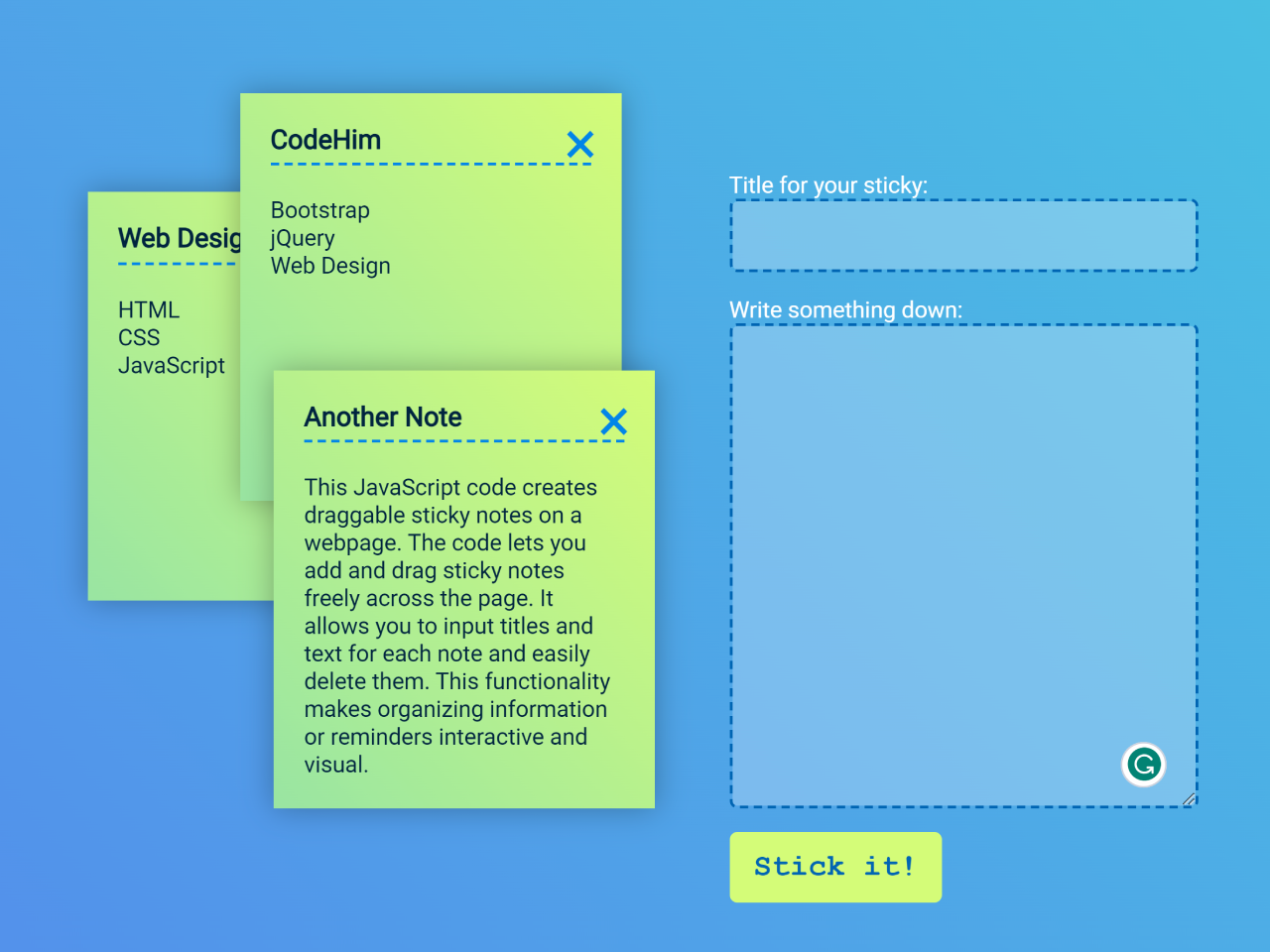This Vanilla JS code snippet helps you to create a smooth scroll to anchor. It smoothly jumps to the section while clicking on the hash anchor. You can use this to create a table of contents or reference section.
How to Create Smooth Scroll to Anchor Vanilla JS
1. First of all, create the HTML structure as follows:
<div class="container"> <div class="filler anchor" id="anchor1">anchor1</div> <div class="links"> <a id="anchor1Link" href="#anchor1">Anchor 1</a> <a id="anchor2Link" href="#anchor2">Anchor 2</a> <a id="anchor3Link" href="#anchor3">Anchor 3</a> <a id="anchor4Link" href="#anchor4">Anchor 4</a> </div> <div class="longText"> <p id="anchor2" class="anchor">anchor2 : This is a line, and there will be more after me.</p> <p id="anchor3" class="anchor">anchor3 : This is a line, and there will be more after me.</p> <p id="anchor4" class="anchor">anchor4 : This is a line, and there will be more after me.</p> </div> <div class="links"> <a id="anchor1Link2" href="#anchor1">Anchor 1</a> <a id="anchor2Link2" href="#anchor2">Anchor 2</a> <a id="anchor3Link2" href="#anchor3">Anchor 3</a> <a id="anchor4Link2" href="#anchor4">Anchor 4</a> </div> <div class="filler"></div> </div>
2. After that, add the following CSS styles to your project:
.links {
margin-top: 0.5rem;
margin-bottom: 2rem;
}
.links a {
font-size: 1.4rem;
color: #006080;
text-decoration: none;
transition: color 0.5s ease, border-bottom 0.5s ease;
border-bottom: 2px solid transparent;
}
.links a:hover {
color: #646415;
border-bottom: 2px solid yellow;
}
.links a:not(:last-of-type) {
margin-right: 2rem;
}
.longText > p:last-of-type:after {
content: "...or not ;)";
}
.anchor {
color: lime;
font-weight: bold;
}
p {
margin: 0;
text-align: center;
}
.container {
display: flex;
flex-direction: column;
justify-content: center;
align-items: center;
}
a.button {
color: yellow;
text-decoration: none;
transition: color 0.3s ease;
}
a.button:focus {
outline: none;
}
a.button:hover {
color: lime;
}
.button2 {
background-color: deeppink;
color: white;
border: 1px solid red;
border-radius: 2px;
height: 30px;
cursor: pointer;
outline: none;
}
.button2:focus, .button2:active {
outline: none;
}
3. Finally, add the following JavaScript code and done.
(function () {
let d = document;
function init() {
//Links
let anchor1Link = d.getElementById('anchor1Link');
let anchor2Link = d.getElementById('anchor2Link');
let anchor3Link = d.getElementById('anchor3Link');
let anchor4Link = d.getElementById('anchor4Link');
let anchor1Link2 = d.getElementById('anchor1Link2');
let anchor2Link2 = d.getElementById('anchor2Link2');
let anchor3Link2 = d.getElementById('anchor3Link2');
let anchor4Link2 = d.getElementById('anchor4Link2');
//Anchors
let anchor1 = d.getElementById('anchor1');
let anchor2 = d.getElementById('anchor2');
let anchor3 = d.getElementById('anchor3');
let anchor4 = d.getElementById('anchor4');
anchor1Link.addEventListener('click', e => {scrollTo(anchor1, e);}, false);
anchor1Link2.addEventListener('click', e => {scrollTo(anchor1, e);}, false);
anchor2Link.addEventListener('click', e => {scrollTo(anchor2, e);}, false);
anchor2Link2.addEventListener('click', e => {scrollTo(anchor2, e);}, false);
// anchor2Link.onclick = function() { scrollToSimple(document.documentElement, 500, 3000); }
// anchor2Link2.onclick = function() { scrollToSimple(document.documentElement, 0, 3000); }
anchor3Link.addEventListener('click', e => {scrollTo(anchor3, e);}, false);
anchor3Link2.addEventListener('click', e => {scrollTo(anchor3, e);}, false);
anchor4Link.addEventListener('click', e => {scrollTo(anchor4.offsetTop, e);}, false);
anchor4Link2.addEventListener('click', e => {scrollTo(anchor4.offsetTop, e);}, false);
console.log(anchor2); //DEBUG
console.log('anchor1: ' + scrollTopValue(anchor1) + ' / ' + offsetTopValue(anchor1)); //DEBUG
console.log('anchor2: ' + scrollTopValue(anchor2) + ' / ' + offsetTopValue(anchor2)); //DEBUG
console.log('anchor3: ' + scrollTopValue(anchor3) + ' / ' + offsetTopValue(anchor3)); //DEBUG
console.log('anchor4: ' + scrollTopValue(anchor4) + ' / ' + offsetTopValue(anchor4)); //DEBUG
// d.addEventListener('scroll', (e) => { console.log(e) }, false); //DEBUG
console.log('App loaded. Have fun!');
}
function scrollTopValue(domElement) {//DEBUG
return 'scrollTopValue:', domElement.scrollTop;
}
function offsetTopValue(domElement) {//DEBUG
return 'offsetTopValue:', domElement.offsetTop;
}
/*function scrollToSimple(element, to, duration) { //FIXME finish this
if (duration < 0) return;
var difference = to - element.offsetTop;
var perTick = difference / duration * 10;
console.log('perTick', perTick); //DEBUG
setTimeout(function() {
console.log('element.scrollTop:', element.scrollTop); //DEBUG
element.scrollTop += perTick;
console.log('element.scrollTop:', element.scrollTop); //DEBUG
scrollTo(element, to, duration - 10);
}, 10);
}*/
//cf. https://gist.github.com/james2doyle/5694700
// requestAnimationFrame for Smart Animating https://goo.gl/sx5sts
var requestAnimFrame = function () {
return window.requestAnimationFrame || window.webkitRequestAnimationFrame || window.mozRequestAnimationFrame || function (callback) {
window.setTimeout(callback, 1000 / 60);
};
}();
function scrollTo(to, callback, duration = 1500) {//FIXME this always starts from '0', instead of the clicked element offsetTop -> This is because the position is calculated for the main <html> element, not the <iframe>'s <html> tag
/*console.log('from:', from); //DEBUG
// console.log('from.clientY:', from.clientY); //DEBUG
// console.log('from.target.offsetTop:', from.target.offsetTop); //DEBUG
// console.log('position():', document.documentElement.offsetTop || document.body.parentNode.offsetTop || document.body.offsetTop); //DEBUG
// console.log('document.documentElement:', document.documentElement); //DEBUG
// console.log('document.body:', document.body); //DEBUG
let start;
if (isMouseEvent(from)) { //FIXME : the scroll starts at the link, not where the screen really is : fix that
// start = from.target.offsetTop;
start = from.pageY; //FIXME
}
else {
start = from;
}*/
if (isDomElement(to)) {
// console.log('this is an element:', to); //DEBUG
to = to.offsetTop;
}
/*else {
// console.log('this is NOT an element:', to); //DEBUG
}*/
// because it's so fucking difficult to detect the scrolling element, just move them all
function move(amount) {
// document.scrollingElement.scrollTop = amount; //FIXME Test that
document.documentElement.scrollTop = amount;
document.body.parentNode.scrollTop = amount;
document.body.scrollTop = amount;
}
function position() {
return document.documentElement.offsetTop || document.body.parentNode.offsetTop || document.body.offsetTop;
}
var start = position(),
change = to - start,
currentTime = 0,
increment = 20;
console.log('start:', start); //DEBUG
console.log('to:', to); //DEBUG
console.log('change:', change); //DEBUG
var animateScroll = function () {
// increment the time
currentTime += increment;
// find the value with the quadratic in-out easing function
var val = Math.easeInOutQuad(currentTime, start, change, duration);
// move the document.body
move(val);
// do the animation unless its over
if (currentTime < duration) {
requestAnimFrame(animateScroll);
} else
{
if (callback && typeof callback === 'function') {
// the animation is done so lets callback
callback();
}
}
};
animateScroll();
}
init();
})();
//-------------------- Unimportant js functions --------------------
// easing functions https://goo.gl/5HLl8
//t = current time
//b = start value
//c = change in value
//d = duration
Math.easeInOutQuad = function (t, b, c, d) {
t /= d / 2;
if (t < 1) {
return c / 2 * t * t + b;
}
t--;
return -c / 2 * (t * (t - 2) - 1) + b;
};
Math.easeInCubic = function (t, b, c, d) {
var tc = (t /= d) * t * t;
return b + c * tc;
};
Math.inOutQuintic = function (t, b, c, d) {
var ts = (t /= d) * t,
tc = ts * t;
return b + c * (6 * tc * ts + -15 * ts * ts + 10 * tc);
};
function isDomElement(obj) {
return obj instanceof Element;
}
function isMouseEvent(obj) {
return obj instanceof MouseEvent;
}
function findScrollingElement(element) {//FIXME Test this too
do {
if (element.clientHeight < element.scrollHeight || element.clientWidth < element.scrollWidth) {
return element;
}
} while (element = element.parentNode);
}
That’s all! hopefully, you have successfully integrated this smooth scroll to anchor code snippet into your project. If you have any questions or are facing any issues, please feel free to comment below.
Similar Code Snippets:

I code and create web elements for amazing people around the world. I like work with new people. New people new Experiences.
I truly enjoy what I’m doing, which makes me more passionate about web development and coding. I am always ready to do challenging tasks whether it is about creating a custom CMS from scratch or customizing an existing system.