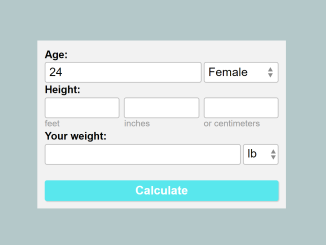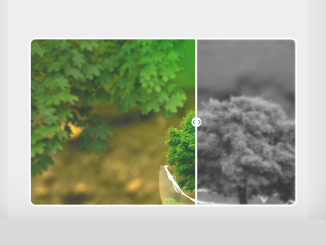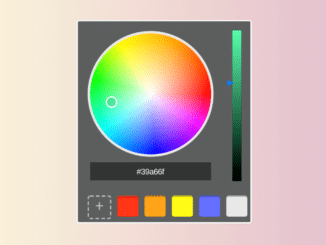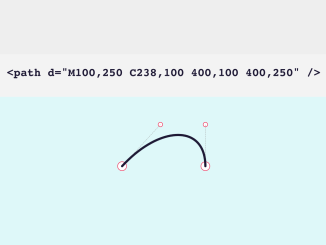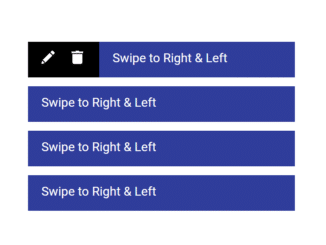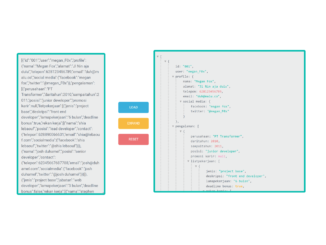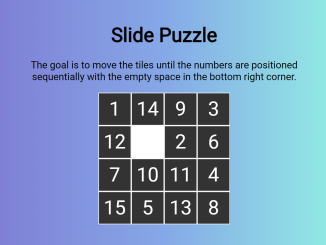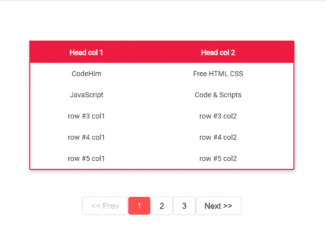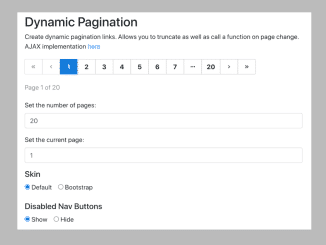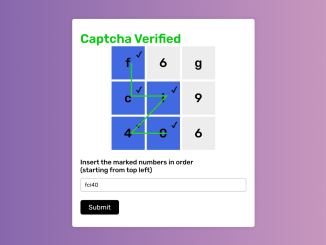This HTML, CSS, and JavaScript source code helps you to create a Calorie Calculator on your website. It helps determine your daily caloric needs based on your age, gender, height, and weight. Simply input your details and hit “Calculate” to obtain your basal metabolic rate (BMR).
It enables seamless input and output, making it a valuable tool for those looking to manage their calorie intake and maintain a healthy lifestyle.
You can use this code on your website or app to offer users a convenient way to calculate their daily calorie needs. It helps users manage their diet and fitness goals.
How to Integrate Calorie Calculator Source Code to Your Website
1. Open your website’s HTML file where you want to add the calorie calculator. Inside the <body> tag, copy and paste the HTML code from the index.html file. Customize the HTML elements, labels, and placeholders to match your website’s design and branding.
<div class="calc-outer-wrap">
<div id="form-error" style="display:none;"></div>
<form class="calc-form" id="calc-form">
<div class="form-fields">
<div class="field-outer">
<label for="distance" class="top-label">Age:</label>
<div class="field-items">
<div class="field field-large">
<input type="text" name="age" id="age" inputmode="numeric" pattern="[0-9]*">
</div><!-- /.field-large -->
<div class="field field-medium">
<select name="gender">
<option value="Female">Female</option>
<option value="Male">Male</option>
</select>
</div><!-- /.field-small -->
</div><!-- /.field-items -->
</div><!-- /.field-outer -->
<div class="field-outer">
<label for="height" class="top-label">Height:</label>
<div class="field-items">
<div class="field">
<input type="text" name="height_ft" id="height-ft" inputmode="numeric" pattern="[0-9]*">
<label for="height-ft">feet</label>
</div><!-- /.field -->
<div class="field">
<input type="text" name="height_in" id="height-in" inputmode="numeric" pattern="[0-9]*">
<label for="height-in">inches</label>
</div><!-- /.field -->
<div class="field">
<input type="text" name="height_cm" id="height-cm" inputmode="numeric" pattern="[0-9]*">
<label for="height-cm">or centimeters</label>
</div><!-- /.field -->
</div><!-- /.field-items -->
</div><!-- /.field-outer -->
<div class="field-outer">
<label for="weight" class="top-label">Your weight:</label>
<div class="field-items">
<div class="field field-large">
<input type="text" name="weight" id="weight" inputmode="numeric" pattern="[0-9]*">
</div><!-- /.field-large -->
<div class="field field-small">
<select name="weight_unit">
<option value="lb">lb</option>
<option value="kg">kg</option>
</select>
</div><!-- /.field-small -->
</div><!-- /.field-items -->
</div><!-- /.field-outer -->
<div class="btn-wrap field-outer">
<button class="form-submit">Calculate</button>
</div>
</div><!-- /.form fields -->
</form>
<div id="results" style="display:none;"></div>
</div><!-- /.calc-outer-wrap -->
2. Now, copy the following CSS code. In your web page’s <head> section, paste the copied CSS code within <style> tags. You can also create a separate CSS file and link it to your website.
* {
box-sizing: border-box;
}
html, body {
margin: 0;
padding: 0;
}
.calc-outer-wrap {
margin: 0 auto;
background: #f3f3f3;
padding: 0.625rem;
font-size: 1rem;
line-height: 1.3;
font-family: Helvetica Neue, Helvetica, Arial, sans-serif;
}
.form-fields {
display: flex;
flex-wrap: wrap;
justify-content: space-between;
align-items: top;
}
.field-outer {
width: 48%;
}
label,
input,
select {
font-size: 1rem;
line-height: 1.3;
display: block;
}
input,
select {
height: 1.75rem;
border: 1px solid #bbb;
width: 100%;
background: #fff;
padding: 0 0.325rem;
border-radius: 0.1875rem;
transition: box-shadow 200ms ease-in-out;
box-shadow: inset 0 0 0 0 #59e7ed;
-webkit-appearance: none;
-moz-appearance: none;
appearance: none;
}
input:focus,
select:focus {
outline: 0;
box-shadow: inset 0 -3px 0 -1px #59e7ed;
border-radius: 0.1875rem 0.1875rem 1px 1px;
}
select {
background: #fff url("data:image/svg+xml;charset=UTF-8,%3csvg width='8px' height='14px' viewBox='0 0 8 17' xmlns='http://www.w3.org/2000/svg' fill='%238A8A8A'%3e%3cpolygon fill='%238A8A8A' points='4 17 0 10 8 10'%3e%3c/polygon%3e%3cpolygon fill='%238A8A8A' points='4 0 0 7 8 7'%3e%3c/polygon%3e%3c/svg%3e") 94% center no-repeat;
}
select:-moz-focusring {
color: transparent;
text-shadow: 0 0 0 #000;
}
select::-ms-expand {
display: none;
}
.field-items {
display: flex;
justify-content: space-between;
}
.field-items label {
font-size: 0.75rem;
color: #999;
}
.field {
display: inline-block;
width: 32%;
}
.field + .field {
margin-left: 3px;
}
.field-large {
flex: 1;
width: 67%;
}
.field-small {
width: 3em;
}
.top-label {
font-weight: bold;
font-size: 0.875rem;
line-height: 1.4;
display: block;
}
.btn-wrap {
align-self: flex-end;
}
.form-submit {
background: #59e7ed;
display: block;
border: 0;
width: 100%;
font-size: 1rem;
border-radius: 0.1875rem;
height: 1.75rem;
font-weight: 600;
color: #fff;
box-shadow: 1px 1px 1px 0 rgba(0, 0, 0, 0.15);
cursor: pointer;
}
.form-submit:hover, .form-submit:focus {
background: #2be0e8;
box-shadow: 2px 2px 3px 0 rgba(0, 0, 0, 0.3);
outline: 0;
}
.form-submit:active {
box-shadow: none;
}
#form-error {
color: #fff;
margin-bottom: 0.5rem;
text-align: center;
color: #c1000b;
background-color: #ffd5d5;
padding: 3px;
font-size: 0.875rem;
}
#results {
position: relative;
width: 100%;
height: 110px;
display: flex;
justify-content: center;
align-items: center;
}
#results p {
margin: 0;
}
#results #rs {
position: absolute;
bottom: 10px;
right: 10px;
font-size: 0.875rem;
color: #aaa;
}
#results #rs:hover {
color: #9951FF;
}
3. Finally, copy the following JavaScript code. Just before the closing </body> tag of your web page, paste the copied JavaScript code within a <script> tag.
(function () {
const form = document.getElementById('calc-form');
const results = document.getElementById('results');
const errors = document.getElementById('form-error');
/**
* Display a form validation error
*
* @param {String} msg The validation message
* @return {Boolen} Returns false
*/
function errorMessage(msg) {
errors.innerHTML = msg;
errors.style.display = '';
return false;
}
/**
* Display the calculation results
*
* @param {Integer} calories The calories burned
* @param {Integer} distance The distance run
* @param {String} unit The distance unit (miles or kilometers)
* @param {Integer} burnRate The calories per distance burn rate
* @param {Integer} calsPerHr The calories burned per hour
*/
function showResults(calories) {
results.innerHTML = `<p>Your basal metabolic rate (BMR) is: <strong>${calories.toFixed(2)} </strong> calories a day.</p><a href="#" id="rs">revise</a>`;
results.style.display = '';
form.style.display = 'none';
errors.style.display = 'none';
}
/**
* Hide the results and reset the form
*/
function resetForm(e) {
if (e.target.id = 'rs') {
e.preventDefault();
results.style.display = 'none';
form.style.display = '';
form.reset();
}
}
/**
* Handle form submit
*/
function submitHandler(e) {
e.preventDefault();
// Age
let age = parseFloat(form.age.value);
//let unit = form.distance_unit.value;
if (isNaN(age) || age < 0) {
return errorMessage('Please enter a valid age');
}
// Height
let heightCM = parseFloat(form.height_cm.value);
if (isNaN(heightCM) || heightCM < 0) {
let heightFeet = parseFloat(form.height_ft.value);
if (isNaN(heightFeet) || heightFeet < 0) {
return errorMessage('Please enter a valid Height in feet or centimeters');
}
let heightInches = parseFloat(form.height_in.value);
if (isNaN(heightInches) || heightInches < 0) {
heightInches = 0;
}
heightCM = 2.54 * heightInches + 30.4 * heightFeet;
}
let weight = parseFloat(form.weight.value);
if (isNaN(weight) || weight < 0) {
return errorMessage('Please enter a valid weight');
}
if (form.weight_unit.value == 'lb') {
weight = 0.453592 * weight;
}
let calories = 0;
if (form.gender.value == 'Female') {
//females = 655.09 + 9.56 x (Weight in kg) + 1.84 x (Height in cm) - 4.67 x age
calories = 655.09 + 9.56 * weight + 1.84 * heightCM - 4.67 * age;
} else {
calories = 66.47 + 13.75 * weight + 5 * heightCM - 6.75 * age;
}
// Display results
showResults(calories);
}
// Add Event Listeners
form.addEventListener('submit', submitHandler);
results.addEventListener('click', resetForm, true);
})();
By following these steps, you should be able to seamlessly integrate the Calorie Calculator Source Code into your website, providing a useful tool for your visitors to calculate their daily calorie needs. If you have any questions or suggestions, feel free to comment below.
Similar Code Snippets:

I code and create web elements for amazing people around the world. I like work with new people. New people new Experiences.
I truly enjoy what I’m doing, which makes me more passionate about web development and coding. I am always ready to do challenging tasks whether it is about creating a custom CMS from scratch or customizing an existing system.