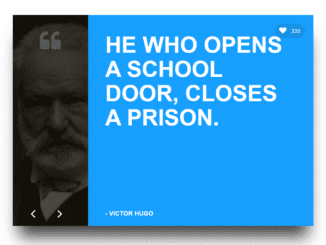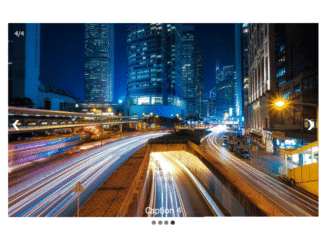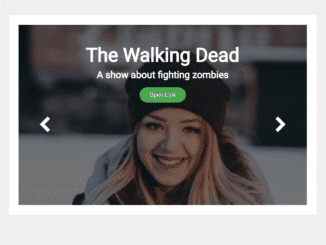This JavaScript code snippet helps you to create a quotes slideshow with images. It comes with a decent interface to slide the quotes with next/previous buttons. The quotes, author, and likes data are stored in an object that renders to HTML.
How to Create JavaScript Quotes Slideshow with Images
1. First of all, create the HTML structure as follows:
<div class="page-wrapper">
<div class="inner-background">
<div class="quote-container">
<div class="quote-photo-wrapper">
<div class="quote-photo-overlay">
<div class="quote"><i class="fa fa-quote-left" aria-hidden="true"></i></div>
</div>
<img id="quote-image" src="https://upload.wikimedia.org/wikipedia/commons/1/1b/Abraham_Lincoln_November_1863.jpg" />
<div class="nav-btns">
<div id="move-left"><span><i class="fa fa-angle-left"></i></span></div>
<div id="move-right"><span><i class="fa fa-angle-right"></i></span></div>
</div>
</div>
<div class="quote-details-wrapper">
<div id="quote-header">
<div class="like-wrapper">
<span class="heart"><i class="fa fa-heart" aria-hidden="true"></i></span>
<span id="quote-likes">111</span>
</div>
</div>
<div id="quote-body">Things may come to those who wait, but only the things left by those who hustle.</div>
<div id="quote-footer">- <span id="quote-author">Abraham Lincoln</span></div>
</div>
</div>
</div>
</div>
2. After that, add the following CSS styles to your project:
html, body {
height: 100%;
width: 100%;
}
.page-wrapper {
background: #FFF;
padding: 25px;
height: 93%;
font-family: "Archivo Black", sans-serif;
}
.page-wrapper .inner-background {
min-height: 470px;
background: #bbc2c5;
/* For browsers that do not support gradients */
background: -webkit-radial-gradient(bottom left, #bbc2c5, #e5ecef);
/* For Opera 11.1 to 12.0 */
background: -o-radial-gradient(bottom left, #bbc2c5, #e5ecef);
/* For Fx 3.6 to 15 */
background: -moz-radial-gradient(bottom left, #bbc2c5, #e5ecef);
/* Standard syntax */
background: radial-gradient(bottom left, #bbc2c5, #e5ecef);
height: 100%;
width: 100%;
position: relative;
}
.page-wrapper .inner-background .quote-container {
width: 670px;
height: 470px;
background: #179ffe;
position: absolute;
left: 0;
right: 0;
top: 0;
bottom: 0;
margin: auto;
max-width: 100%;
max-height: 100%;
overflow: none;
-webkit-box-shadow: 1px 37px 34px -13px rgba(0, 0, 0, 0.75);
-moz-box-shadow: 1px 37px 34px -13px rgba(0, 0, 0, 0.75);
box-shadow: 1px 37px 34px -13px rgba(0, 0, 0, 0.75);
}
.page-wrapper .inner-background .quote-container .quote-photo-wrapper {
position: absolute;
width: 25%;
z-index: 1;
overflow: hidden;
left: 0;
height: 470px;
}
.page-wrapper .inner-background .quote-container .quote-photo-wrapper .quote-photo-overlay {
background: #000;
z-index: 85;
position: absolute;
top: 0;
left: 0;
width: 100%;
height: 100%;
opacity: 0.6;
text-align: center;
}
.page-wrapper .inner-background .quote-container .quote-photo-wrapper .quote-photo-overlay .quote {
color: #FFF;
font-size: 50px;
margin-top: 30px;
opacity: 0.3;
}
.page-wrapper .inner-background .quote-container .quote-photo-wrapper img {
height: 470px;
margin-left: -75px;
}
.page-wrapper .inner-background .quote-container .quote-photo-wrapper .nav-btns {
position: absolute;
bottom: 10px;
font-size: 30px;
font-weight: bold;
color: #FFF;
width: 100%;
text-align: center;
padding-left: 15px;
z-index: 9999;
}
.page-wrapper .inner-background .quote-container .quote-photo-wrapper .nav-btns #move-left,
.page-wrapper .inner-background .quote-container .quote-photo-wrapper .nav-btns #move-right {
float: left;
width: 60px;
}
.page-wrapper .inner-background .quote-container .quote-photo-wrapper .nav-btns #move-left > span,
.page-wrapper .inner-background .quote-container .quote-photo-wrapper .nav-btns #move-right > span {
cursor: pointer;
font-weight: bold;
}
.page-wrapper .inner-background .quote-container .quote-photo-wrapper .nav-btns #move-left > span:hover,
.page-wrapper .inner-background .quote-container .quote-photo-wrapper .nav-btns #move-right > span:hover {
color: #179ffe;
}
.page-wrapper .inner-background .quote-container .quote-photo-wrapper .nav-btns :after {
content: "";
display: block;
clear: both;
}
.page-wrapper .inner-background .quote-container .quote-details-wrapper {
width: 70%;
z-index: 1000;
height: 100%;
padding-right: 30px;
position: absolute;
right: 0;
text-transform: uppercase;
color: #FFF;
min-height: 470px;
}
.page-wrapper .inner-background .quote-container .quote-details-wrapper #quote-header .like-wrapper {
background: #1690e5;
border-radius: 15px;
width: auto;
padding: 6px 10px 7px 10px;
position: absolute;
top: 20px;
right: 20px;
cursor: pointer;
font-size: 12px;
}
.page-wrapper .inner-background .quote-container .quote-details-wrapper #quote-header .like-wrapper .heart {
display: inline-block;
font-size: 16px;
}
.page-wrapper .inner-background .quote-container .quote-details-wrapper #quote-header .like-wrapper .heart:hover {
transform: rotate(360deg);
transition: all 0.3s ease-in-out 0s;
}
.page-wrapper .inner-background .quote-container .quote-details-wrapper #quote-header .like-wrapper .liked {
color: red;
}
.page-wrapper .inner-background .quote-container .quote-details-wrapper #quote-header .like-wrapper #quote-likes {
display: inline-block;
padding-left: 7px;
}
.page-wrapper .inner-background .quote-container .quote-details-wrapper #quote-header :hover {
background: #1a80c8;
}
.page-wrapper .inner-background .quote-container .quote-details-wrapper #quote-body {
margin: 40px 25px 10px 35px;
font-size: 50px;
font-weight: bold;
line-height: 54px;
}
.page-wrapper .inner-background .quote-container .quote-details-wrapper #quote-footer {
position: absolute;
bottom: 10px;
font-size: 14px;
font-weight: bold;
margin: 20px 25px 10px 35px;
}
.page-wrapper .inner-background .quote-container :after {
content: "";
display: block;
clear: both;
}
@media (max-width: 630px) {
.page-wrapper .inner-background .quote-container .quote-details-wrapper #quote-body {
font-size: 35px;
line-height: 45px;
}
}
3. Finally, add the following JavaScript code and done.
(function() {
// wrap in an IIFE
// -- keeps from clashing with other applications/libraries
// -- prevents polluting the global scope
// used to get a random quote. Should be pulled in from some internal module library
function getRandomInt(min, max) {
return Math.floor(Math.random() * (max - min + 1)) + min;
}
// data for the quote browser. Would ideally come from an api, but I wanted control over my images
var data = [{
"author": "Hodor",
"quote": "Hold the door.",
"image": "http://vignette3.wikia.nocookie.net/gameofthrones/images/1/18/Season_6_hodor_main.jpg/revision/latest?cb=20160617020835",
"likes": "1032",
"has_liked": 0
}, {
"author": "Abraham Lincoln",
"quote": "No man has a good enough memory to be a successful liar.",
"image": "https://media1.britannica.com/eb-media/34/78134-004-8587374E.jpg",
"likes": "422",
"has_liked": 0
}, {
"author": "Tyrion Lannister",
"quote": "Once you’ve accepted your flaws, no one can use them against you.",
"image": "https://upload.wikimedia.org/wikipedia/en/5/50/Tyrion_Lannister-Peter_Dinklage.jpg",
"likes": "2042",
"has_liked": 0
}, {
"author": "Elon Musk",
"quote": "Dichotomy between sense of wonder and what is wrong.",
"image": "http://esq.h-cdn.co/assets/cm/15/11/550344283c14e_-_esq-elon-musk-1212-de.jpg",
"likes": "315",
"has_liked": 0
}, {
"author": "Victor Hugo",
"quote": "When a woman is talking to you, listen to what she says with her eyes.",
"image": "https://encrypted-tbn2.gstatic.com/images?q=tbn:ANd9GcSb0VH1V4SYsuo_LOiznZZbMqKP5AKG1yT0b4Y5kIQIQ1eUKQrp",
"likes": "432",
"has_liked": 0
}, {
"author": "Elon Musk",
"quote": "There's skepticism about anything new. That's normal.",
"image": "http://esq.h-cdn.co/assets/cm/15/11/550344283c14e_-_esq-elon-musk-1212-de.jpg",
"likes": "175",
"has_liked": 0
}, {
"author": "Ralph Waldo Emerson",
"quote": "Nothing great was ever achieved without enthusiasm.",
"image": "https://s-media-cache-ak0.pinimg.com/236x/a2/f3/91/a2f391f3943a5626a3f4641755c4a9e8.jpg",
"likes": "121",
"has_liked": 0
}, {
"author": "Victor Hugo",
"quote": "Initiative is doing the right thing without being told.",
"image": "https://encrypted-tbn2.gstatic.com/images?q=tbn:ANd9GcSb0VH1V4SYsuo_LOiznZZbMqKP5AKG1yT0b4Y5kIQIQ1eUKQrp",
"likes": "43",
"has_liked": 0
}, {
"author": "Seth Godin",
"quote": "Defenseless is the best choice for those seeking to grow.",
"image": "http://www.therisetothetop.com/wp-content/uploads/2011/11/SethGodin.jpg",
"likes": "222",
"has_liked": 0
}, {
"author": "Victor Hugo",
"quote": "There is nothing more powerful than an idea whose time has come.",
"image": "https://encrypted-tbn2.gstatic.com/images?q=tbn:ANd9GcSb0VH1V4SYsuo_LOiznZZbMqKP5AKG1yT0b4Y5kIQIQ1eUKQrp",
"likes": "111",
"has_liked": 0
}, {
"author": "Seth Godin",
"quote": "Ship often. Ship lousy stuff, but ship. Ship constantly.",
"image": "http://www.therisetothetop.com/wp-content/uploads/2011/11/SethGodin.jpg",
"likes": "111",
"has_liked": 0
}, {
"author": "Oscar Wilde",
"quote": "Experience is simply the name we give our mistakes.",
"image": "http://www.wilde-online.info/images/oscar-wilde-p1.jpg",
"likes": "22",
"has_liked": 0
}, {
"author": "Oscar Wilde",
"quote": "Work is the curse of the drinking classes.",
"image": "http://www.wilde-online.info/images/oscar-wilde-p1.jpg",
"likes": "67",
"has_liked": 0
}, {
"author": "Victor Hugo",
"quote": "He who opens a school door, closes a prison.",
"image": "https://encrypted-tbn2.gstatic.com/images?q=tbn:ANd9GcSb0VH1V4SYsuo_LOiznZZbMqKP5AKG1yT0b4Y5kIQIQ1eUKQrp",
"likes": "335",
"has_liked": 0
}, {
"author": "Alan Watts",
"quote": "A person who never made a mistake never tried anything new.",
"image": "https://probaway.files.wordpress.com/2013/06/watts_alan_2.jpg",
"likes": "344",
"has_liked": 0
}];
var options = {
imgDomElement: "quote-image",
quoteDomElement: "quote-body",
authorDomElement: "quote-author",
likeDomElement: "quote-likes"
};
var quoteBrowser = function(data, elements) {
this.domElements = elements;
this.quotes = data;
this.currentQuoteIndex = 0;
this.bindedElements = {};
this.bindedElements.img = document.getElementById(this.domElements.imgDomElement);
this.bindedElements.quote = document.getElementById(this.domElements.quoteDomElement);
this.bindedElements.author = document.getElementById(this.domElements.authorDomElement);
this.bindedElements.likes = document.getElementById(this.domElements.likeDomElement);
};
quoteBrowser.prototype.incrementCurrentQuoteLikes = function() {
var currentQuote = this.quotes[this.currentQuoteIndex];
if (!currentQuote.has_liked) {
currentQuote.likes++;
currentQuote.has_liked = 1;
} else {
currentQuote.likes--;
currentQuote.has_liked = 0;
}
this.setQuote(currentQuote);
};
quoteBrowser.prototype.scrollQuote = function(direction) {
var currentIndex = this.currentQuoteIndex;
if (direction === 'prev') currentIndex--;
else currentIndex++;
// Check the limits. If goes below 0, wrap around to last element.
if (currentIndex >= this.quotes.length) currentIndex = 0;
else if (currentIndex < 0) currentIndex = this.quotes.length - 1;
// update current index on class
this.currentQuoteIndex = currentIndex;
// set current quote to the prev or next
this.setQuote(this.quotes[currentIndex]);
};
quoteBrowser.prototype.init = function() {
var prevArrow = document.getElementById("move-left")
var nextArrow = document.getElementById("move-right");
var likeButton = document.getElementsByClassName("like-wrapper")[0];
// cannot use 'this' inside onclick handlers since they have a different context
var browser = this;
if (prevArrow.addEventListener) {
prevArrow.addEventListener('click', function() {
browser.scrollQuote('prev')
}, false);
nextArrow.addEventListener('click', function() {
browser.scrollQuote('next')
}, false);
likeButton.addEventListener('click', function() {
browser.incrementCurrentQuoteLikes()
}, false);
} else if (prevArrow.attachEvent) {
prevArrow.attachEvent('onclick', function() {
browser.scrollQuote('prev')
});
nextArrow.attachEvent('onclick', function() {
browser.scrollQuote('next')
});
likeButton.attachEvent('onclick', function() {
browser.incrementCurrentQuoteLikes()
});
}
};
// getRandomQuote returns a quote from random index
quoteBrowser.prototype.getRandomQuote = function() {
var random = getRandomInt(0, this.quotes.length - 1);
this.currentQuoteIndex = random;
return this.quotes[random];
};
// setQuote sets the data for this quote
quoteBrowser.prototype.setQuote = function(quoteObj) {
// set each of the dom elements to the data
// use stored elements for each part of quote instead of looking them up each time
this.bindedElements.img.src = quoteObj.image;
this.bindedElements.quote.innerHTML = quoteObj.quote;
this.bindedElements.author.innerHTML = quoteObj.author;
this.bindedElements.likes.innerHTML = quoteObj.likes;
var heartDiv = document.getElementsByClassName("heart")[0];
// start by removing the liked for this quote
heartDiv.classList.remove("liked");
// color the heart if they have already liked
if (quoteObj.has_liked) heartDiv.classList.add("liked");
};
document.addEventListener("DOMContentLoaded", function() {
// Content has loaded
var qb = new quoteBrowser(data, options);
var randomQuote = qb.getRandomQuote();
qb.setQuote(randomQuote);
qb.init();
}, false);
})();
That’s all! hopefully, you have successfully integrated this quotes slideshow code snippet into your project. If you have any questions or are facing any issues, please feel free to comment below.
Similar Code Snippets:

I code and create web elements for amazing people around the world. I like work with new people. New people new Experiences.
I truly enjoy what I’m doing, which makes me more passionate about web development and coding. I am always ready to do challenging tasks whether it is about creating a custom CMS from scratch or customizing an existing system.