
The “Form Validation” is a lightweight JavaScript plugin to validate the contact form. It uses the JavaScript RegExp object to validate the username, email, and phone number. The regular expressions match the characters on the form submit event and return an error message in case of an invalid entry. The contact form comes with a simple and clean design with all necessary inputs. So, it’s ready to integrate into your project.
How to Create Contact Form Validation in JavaScript
1. First of all, create the HTML form element with name, email, phone, and message input. Create a span element with the class name “errors” and place it after each input. Similarly, create a submit button, wrap the form element into a div element and define a class name “form-container”.
<div class="form-container">
<h1>Contact Form</h1>
<form name="contactForm" method="post" onsubmit = "return validate()" action="#">
<label for="name">* Name</label>
<input type="text" id="name" name="name" placeholder="Your name" >
<span class="errors"></span><br>
<label for="email">* Email</label>
<input type="text" placeholder="Email address" id="email" name="email" >
<span class="errors"></span><br>
<label for="phone">* Phone</label>
<input type="text" placeholder="Phone number" id="phone" name="phone" >
<span class="errors"></span><br>
<label for="subject">* Message</label>
<textarea placeholder="Your message" cols="132" rows="5" name="subject" id="subject"></textarea>
<span class="errors"></span><br>
<button type="submit" value="Submit">Submit</button>
</form>
</div>
2. After that, add the following CSS styles to your project to design the contact form. You can set the custom values for CSS to customize the contact form.
body {
font-family: sans-serif;
}
.form-container {
width: 50%;
margin: auto;
padding: 2%;
border: 1px solid #f7f7f7;
}
label {
display: block;
margin-top: 25px;
font-size: 1rem;
}
input, textarea {
width: 80%;
padding: 15px;
font-size: 1rem;
border: 1px solid #ccc;
}
button {
width: 82.5%;
height: 50px;
border-radius: 5px;
color: #fff;
background: red;
line-height: 1rem;
font-size: 1rem;
cursor: pointer;
border: 1px solid red;
margin-top: 25px;
transition: color .4s ease-out, background .4s ease-out;
}
button:hover {
color: red;
background: #fff;
}
.errors {
display: block;
color: red;
margin-top: 5px;
}
.error {
-webkit-transition: .2s;
-moz-transition: .2s;
-ms-transition: .2s;
-o-transition: .2s;
transition: .2s;
box-shadow: 0 0 15px 0 rgba(255,36,0,1);
}
3. Finally, add the following JavaScript validate function between the <script> and </script> tag before closing the body element. Trigger this function on the form submit event as described in the HTML code.
var validate = function(e) {
var fields = document.querySelectorAll('.form-container textarea, .form-container input[type="text"]');
var regEx;
var removeSpan;
var par;
var check = false;
var val;
var errArr = [];
for (var i = 0; i < fields.length; i++) {
if (fields[i].value === "") {
if (fields[i].nextElementSibling.classList.contains('error')) {
removeSpan = fields[i].nextElementSibling;
par = fields[i].parentNode;
par.removeChild(removeSpan);
fields[i].nextElementSibling.innerHTML = "Hmmm! " + fields[i].placeholder + " is required?";
fields[i].style.boxShadow = "0 0 2px 1px #cc0001";
check = false;
errArr.push(fields[i]);
}
fields[i].nextElementSibling.innerHTML = "Hmmm! " + fields[i].placeholder + " is required?";
fields[i].style.boxShadow = "0 0 2px 1px #cc0001";
check = false;
errArr.push(fields[i]);
} else {
// check if message and name values contain valid characters.
if (fields[i].id !== 'email' && fields[i].id !== 'phone') {
val = isValidChar(fields[i]);
if(val === false) {
fields[i].nextElementSibling.innerHTML = "Are you trying to HACK ME!";
fields[i].style.boxShadow = "0 0 2px 1px #cc0001";
check = false;
errArr.push(fields[i]);
} else {
fields[i].nextElementSibling.innerHTML = "";
fields[i].style.boxShadow = "none";
check = true;
}
}
if(fields[i].id === 'phone') {
val = isValidPhone(fields[i]);
if(val === false) {
fields[i].nextElementSibling.innerHTML = "Hmmm! Your phone number is not valid?";
fields[i].style.boxShadow = "0 0 2px 1px #cc0001";
check = false;
errArr.push(fields[i]);
} else {
fields[i].nextElementSibling.innerHTML = "";
fields[i].style.boxShadow = "none";
check = true;
}
}
if (fields[i].id === 'email') {
val = isValidEmail(fields[i]);
if(val === false) {
fields[i].nextElementSibling.innerHTML = "Hmmm! Your email address is not valid?";
fields[i].style.boxShadow = "0 0 2px 1px #cc0001";
check = false;
errArr.push(fields[i]);
} else {
fields[i].nextElementSibling.innerHTML = "";
fields[i].style.boxShadow = "none";
check = true;
}
}
}
}
if(check === false) {
var count = 0;
var toErr = setInterval(function() {
var e = errArr[0].offsetTop + -25;
var pos = Math.abs(e);
if(count < pos) {
count ++;
window.scrollTo(0, count);
} else {
clearInterval(toErr);
}
}, 1);
}
return check
// Helper functions.
function isValidEmail(e) {
regEx = /^\w+([\.-]?\w+)*@\w+([\.-]?\w+)*(\.\w{2,3})+$/;
var email = e.value;
if (!regEx.test(email)) {
return false;
}
}
function isValidChar(e) {
regEx = /^[a-zA-Z@#$%!?^&*()_+\-=\[\]{};':"\\|,.\/? ]*$/;
var value = e.value;
if (!regEx.test(value)) {
return false;
}
}
function isValidPhone(e) {
regEx = /^[+]?[(]?[+]?\d{2,4}[)]?[-\s]?\d{2,8}[-\s]?\d{2,8}$/;
var value = e.value;
if(!regEx.test(value)) {
return false;
}
}
};
That’s all! hopefully, you have successfully integrated this contact form validation code snippet into your project. If you have any questions or facing any issues, feel free to comment below.
Similar Code Snippets:

I code and create web elements for amazing people around the world. I like work with new people. New people new Experiences.
I truly enjoy what I’m doing, which makes me more passionate about web development and coding. I am always ready to do challenging tasks whether it is about creating a custom CMS from scratch or customizing an existing system.

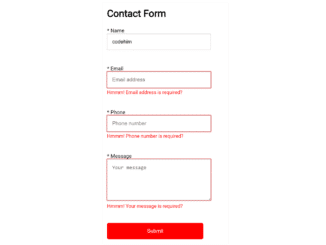
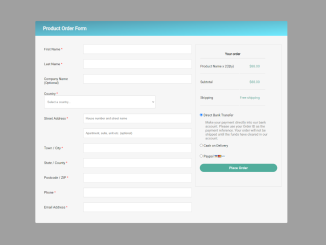
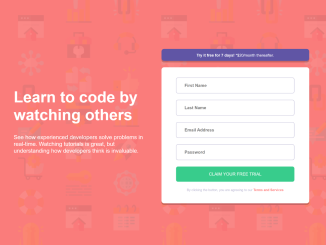
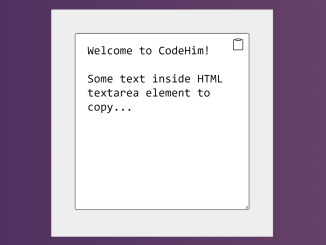


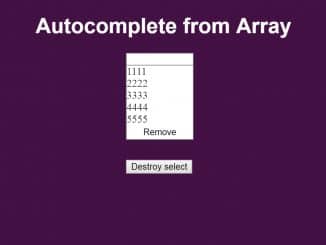
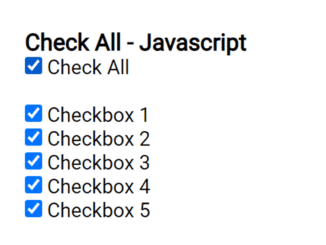
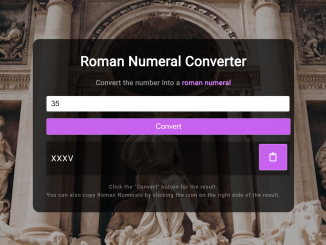
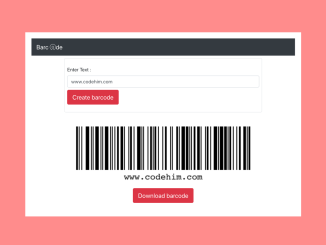
Hello
I have integrated your form in my website, but there is one problem: How can I combine Google Recaptcha whitin the form?
Thank you.
giving an error that the page not working
ytr
You can also use https://fabform.io form backend service. Fabform works great.