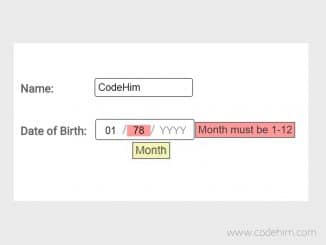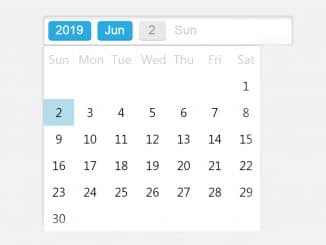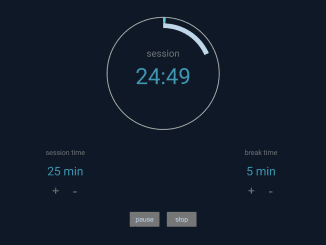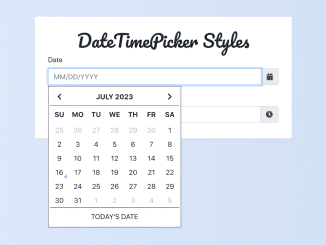jQuery datepicker with default date. Basically, this is a jQuery UI built in datepicker, however, its can be used in core version of jQuery along with jQuery UI CSS & JS.
Plugin Preview
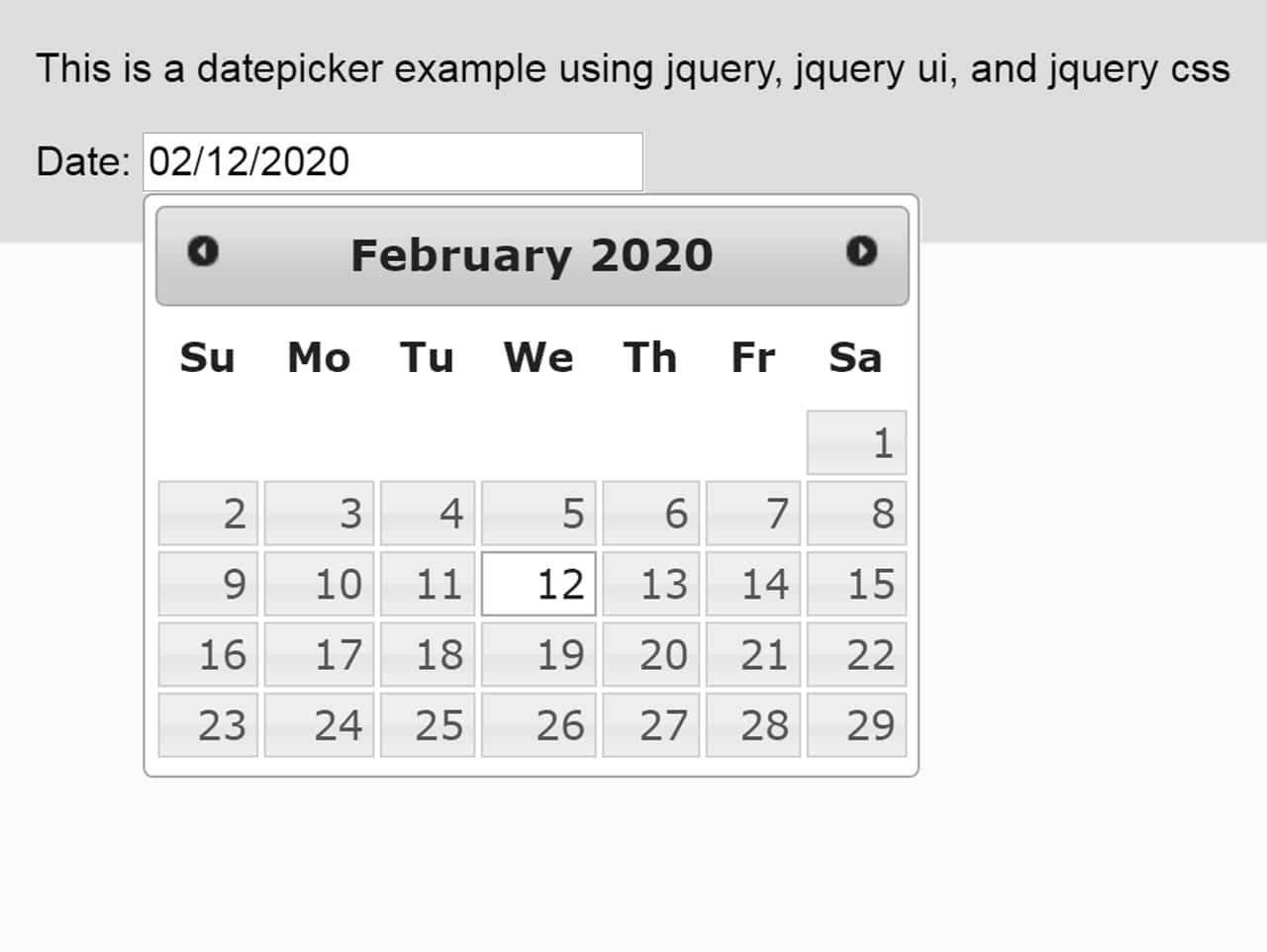
How to start using jQuery?
More jQuery Top, Best and New Plugins
Top 100 jQuery Plugins
Plugin Overview
| Plugin: | jquery-ui-built-in-datepicker |
| Author: | Brendan Skousen |
| Licence: | MIT Licence |
| Published: | January 18, 2024 |
| Repository: | Fork on CodePen |
| Dependencies: | jQuery 1.3.1 or Latest version and jQuery UI |
| File Type: | zip archive (HTML, CSS & JavaScript) |
| Package Size: | 4 KB |
How to Use jQuery UI Datepicker Default Date :
1. To use this simple datepicker, load the jQuery, jQuery UI Js and CSS into HTML document.
<!-- jQuery --> <script src="https://code.jquery.com/jquery-3.3.1.min.js"></script> <!-- jQuery UI --> <script src="https://code.jquery.com/ui/1.12.1/jquery-ui.min.js"></script> <!-- jQuery UI CSS --> <link rel='stylesheet' href='http://ajax.googleapis.com/ajax/libs/jqueryui/1.11.2/themes/smoothness/jquery-ui.css'> <link rel='stylesheet' href='http://code.jquery.com/ui/1.10.2/themes/smoothness/jquery-ui.css'>
2. After this, create an input element in your form.
<form> Date: <input id="datepicker"> </form>
3. Finally, initialize the plugin in anonymous function or in jQuery document ready function.
$(function() {
$( "#datepicker" ).datepicker();
});
Similar Code Snippets:

I code and create web elements for amazing people around the world. I like work with new people. New people new Experiences.
I truly enjoy what I’m doing, which makes me more passionate about web development and coding. I am always ready to do challenging tasks whether it is about creating a custom CMS from scratch or customizing an existing system.