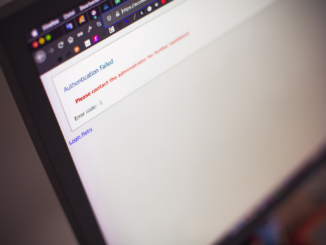Does it ever happen to you that you get stuck in a situation where you do not know exactly what to do next? Or are you not able to share an image with someone or upload a picture online due to its large file size? It is absolutely fine and really not a big deal. It happens most of the time with every person, especially with professional photographers and designers. They used to face this issue a lot. The reason for all this is that digital cameras and mobile phone cameras are getting improved every single day. They are producing better quality and high-resolution images than before.
Images created by the latest cameras carry huge pixels and file sizes as well. These heavy images are hard to share. That is why designers, photographers, and even ordinary people highly feel a need to reduce the size of their image files before sharing them with anyone.
Luckily, now we have an easy approach to multiple online image compressors. These online tools can compress JPEG images online without even disturbing the original quality of an image. Therefore, in this guide, we are going to talk about a few ways that can help us in reducing the size of image files online without any hassle.
Let’s dive into it straightly.
The Top 5 Ways to Compress Images Online
Every problem in this world comes with some solutions. Our major focus should be on identifying solutions, not fighting with problems. In order to reduce image file size, we have gathered up the best five ways that will help you to compress image size online. So, look at each way one by one and find which one is the best way for you.
Image Compressor – SmallSEOTools

The usage of Image Compressor by SmallSEOTools is a great way. It is an excellent tool that supports the lossless image compression method. This online image compressor is based on advanced algorithms that are capable enough to reduce the size of images and do not affect the quality of images. The tool scans the image and instantly starts compressing it as per the requirement of the user. It is useful and can compress the size of images up to 70%.
ImageOptim
ImageOptim is a useful tool that can be used to compress images online. The best thing about the tool is that it keeps the quality of the images safe while compression. All the users need to do is drag & drop the image they want to make smaller. The tool will start working directly and will show the results in just no time. The most beneficial thing about the tool is that it does not charge anything from its users.
TinyPNG

TinyPNG is a very reliable online image compressor. The tool is super beneficial in reducing the file size of images in just a few seconds. The great aspect of the tool is that it can be run over multiple browsers without any difficulty. Also, it is absolutely free to use. This online image compressor carries a smooth interface and is really easy to use.
CompressJPEG

The Compress JPEG images online tool is extremely super-friendly. In fact, this is capable enough to decreasing the size of large images as per the need of the user. It has the ability to compress images online. Every user is allowed to upload any PNG or JPG image file in which they want to reduce the size. The tool is super-efficient and can compress 20 JPG images at a time.
Image Smaller
Image smaller is an incredible tool that works as an online image compressor. The tool bestows support to the users when they are in need of reducing the file size of their online images. The tool is capable enough and can compress image sizes that are up to 50Mb in size. Also, this online image compressor supports multiple image file formats like JPG, PNG, GIF, and many more.
Final Words
We hope that you have gotten a clear idea about how to reduce the size of image files smoothly after reading this article. Among the five above-mentioned ways, it directly depends on the mood of a user and which way they think is the suitable one for them. Obviously, we discussed several ways together but in my opinion, using the online image compressor offered by SmallSEOTolls is the most useful and effective way. All users are allowed to compress images as many as they want with these online tools. Also, these online image compressors will not charge any payment from the users. In fact, these will bestow support to every user in reducing image file size without losing the original quality of an image.
Similar Code Snippets:

I code and create web elements for amazing people around the world. I like work with new people. New people new Experiences.
I truly enjoy what I’m doing, which makes me more passionate about web development and coding. I am always ready to do challenging tasks whether it is about creating a custom CMS from scratch or customizing an existing system.