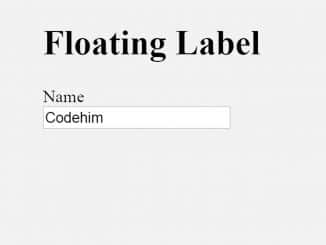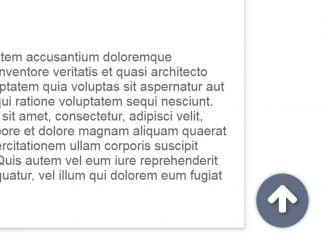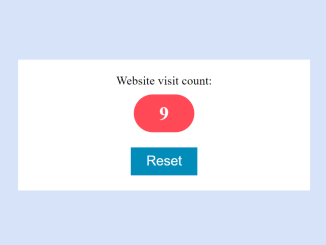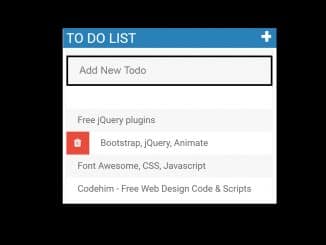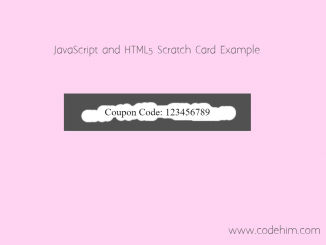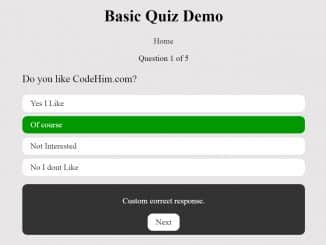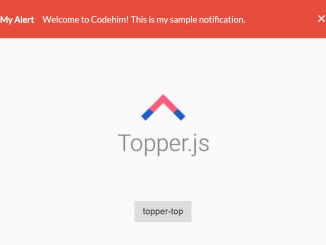Yet another tooltip plugin for jQuery to create simple tooltip on hover. The “simple-tooltip” is a lite, easy-peasy, clean and fully customizable tooltip plugin for jQuery. You can show tooltip with any HTML element (like links, buttons, span etc) with custom CSS design. You just need to define title attribute of that element then this plugin will show its magic.
Plugin Overview and Preview
| Plugin: | simple-tooltip |
| Author: | Jonas Arnklint |
| Category: | Others |
| Published: | January 20, 2024 |
| File Type: | zip archive (HTML, CSS & JavaScript ) |
| Package Size: | 7 KB |
| Dependencies: | jQuery 3.0 or Latest version |
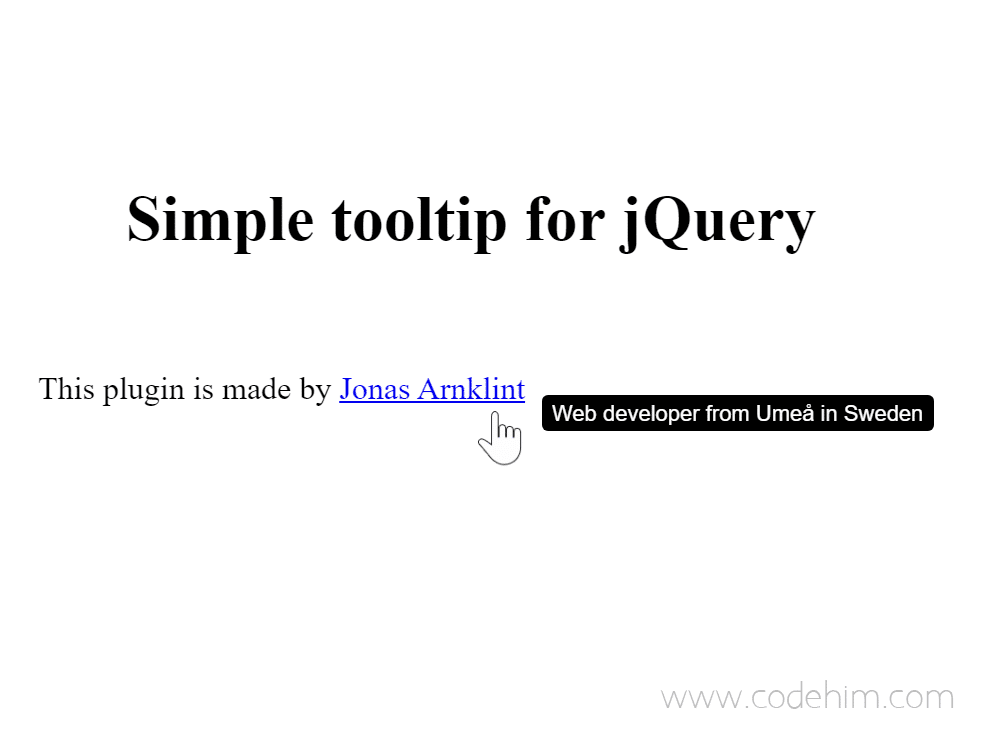
How to Create jQuery Simple Tooltip On Hover
1. In order to create jQuery simple tooltip on hover we need to start with “simple-tooltip” plugin. So, first of all load the jQuery into your website project.
<!-- jQuery --> <script src="https://code.jquery.com/jquery-3.4.1.min.js"></script>
2. Ok! now, include plugin’s JavaScript file in your HTML document.
<!-- simple-tooltip JS --> <script src="js/jquery.simple-tooltip.js"></script>
3. Create HTML link (or any other element) with title attribute.
<p>
This plugin is made by <a href="http://arnklint.com" id="my-link" title="Web developer from Umeå in Sweden">Jonas Arnklint</a>
</p>
4. Style your tooltip with CSS.
#v-tooltip {
position:absolute;
background:#000;
padding:3px 5px;
color:#fff;
font-size: 11px;
font-family: Arial, Verdana, sans-serif;
display:none;
-moz-border-radius: 3px;
-webkit-border-radius: 3px;
}
5. Finally, call the simple-tooltip plugin (with #my-link selector) in jQuery document ready function to active the tooltip.
$(document).ready(function(){
$('#my-link').simpleTooltip();
});
For more advance usage, please check the Configuration Options tab.
Advance Configuration Options for jQuery simple Tooltip on Hover
The following are some advanced configuration options to create / customize jQuery simple tooltip on hover.
| Option | Default | Type | Description |
|---|---|---|---|
| title | null | String |
Define the title tooltip. Example: $(element).simpleTooltip({
title : null,
});
|
| xOffset | 10 | Number |
It define the x offset for tooltip. Example: $(element).simpleTooltip({
xOffset : 10,
});
|
| yOffset | 20 | Number |
The y offset of tooltip. Example: $(element).simpleTooltip({
yOffset : 20,
});
|
| delay | 400 | Number |
Delay in milliseconds after that tooltip will be fade in. Example: $(element).simpleTooltip({
delay : 400,
});
|
| overrideElementTitle | false | Boolean |
Decide whether to override element title attribute. Example: $(element).simpleTooltip({
overrideElementTitle : false,
});
|
Changelog
22/10/2019
- Updated dependency (jQuery) to latest version.
Submit Your Review
[site_reviews_form assign_to=”post_id”]
Similar Code Snippets:

I code and create web elements for amazing people around the world. I like work with new people. New people new Experiences.
I truly enjoy what I’m doing, which makes me more passionate about web development and coding. I am always ready to do challenging tasks whether it is about creating a custom CMS from scratch or customizing an existing system.