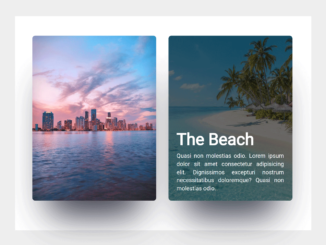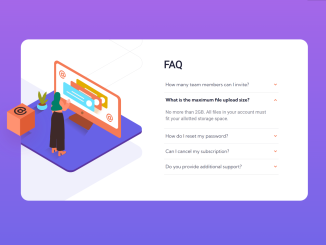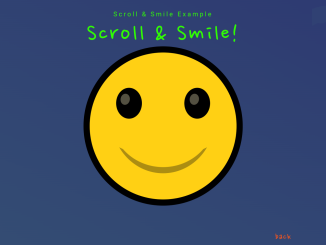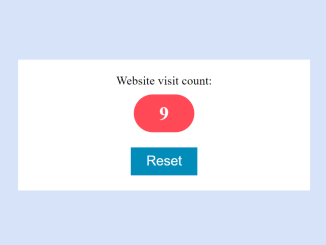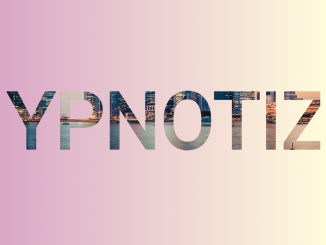The Sortable is most popular and powerful JavaScript drag & drop sorting library. It also works with jQuery to create drag and drop from one list to another list. Mainly, you can create drag & drop based sorting functionality with the help of this plugin.
Plugin Overview
| Plugin: | Sortable JS |
| Author: | Sortable |
| Licence: | MIT Licence |
| Published: | January 20, 2024 |
| Repository: | Fork on GitHub |
| Dependencies: | jQuery 1.3.1 or Latest version, Bootstrap 4.1.3 and Font Awesome 5 (Optional) |
| File Type: | zip archive (HTML, CSS & JavaScript ) |
| Package Size: | 81.4 KB |
Installation
Webpack/Browserify
Install package:
npm i -D jquery-sortablejs
Import into project:
import 'jquery-sortablejs';
CDN:
<script src="https://cdn.jsdelivr.net/npm/jquery-sortablejs@latest/jquery-sortable.js"></script>
How to Use jQuery Drag & Drop Sortable Lists
1. Load Bootstrap framework and jQuery to getting started with Sortable JS.
<!-- Bootstrap CSS --> <link href="https://stackpath.bootstrapcdn.com/bootstrap/4.3.1/css/bootstrap.min.css"> <!-- Bootstrap JS --> <script src="https://stackpath.bootstrapcdn.com/bootstrap/4.3.1/js/bootstrap.min.js"></script> <!-- jQuery --> <script src="https://code.jquery.com/jquery-3.4.1.min.js"></script>
2. After that, also include plugin’s JavaScript & CSS files into your HTML document.
<!-- Sortable Assets--> <script src="./Sortable.js"></script> <link rel="stylesheet" type="text/css" href="st/theme.css">
3. Create HTML lists like below with a unique id that you want to sort with drag & drop.
<div id="simple-list" class="row">
<h4 class="col-12">Simple list example</h4>
<div id="example1" class="list-group col">
<div class="list-group-item">Item 1</div>
<div class="list-group-item">Item 2</div>
<div class="list-group-item">Item 3</div>
<div class="list-group-item">Item 4</div>
<div class="list-group-item">Item 5</div>
<div class="list-group-item">Item 6</div>
</div>
</div>
4. Call the plugin to active the jQuery drag and drop from one list to another sorting.
var example1 = document.getElementById('example1');
// Example 1 - Simple list
new Sortable(example1, {
animation: 150,
ghostClass: 'blue-background-class'
});
Similar Code Snippets:

I code and create web elements for amazing people around the world. I like work with new people. New people new Experiences.
I truly enjoy what I’m doing, which makes me more passionate about web development and coding. I am always ready to do challenging tasks whether it is about creating a custom CMS from scratch or customizing an existing system.