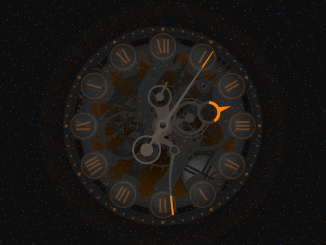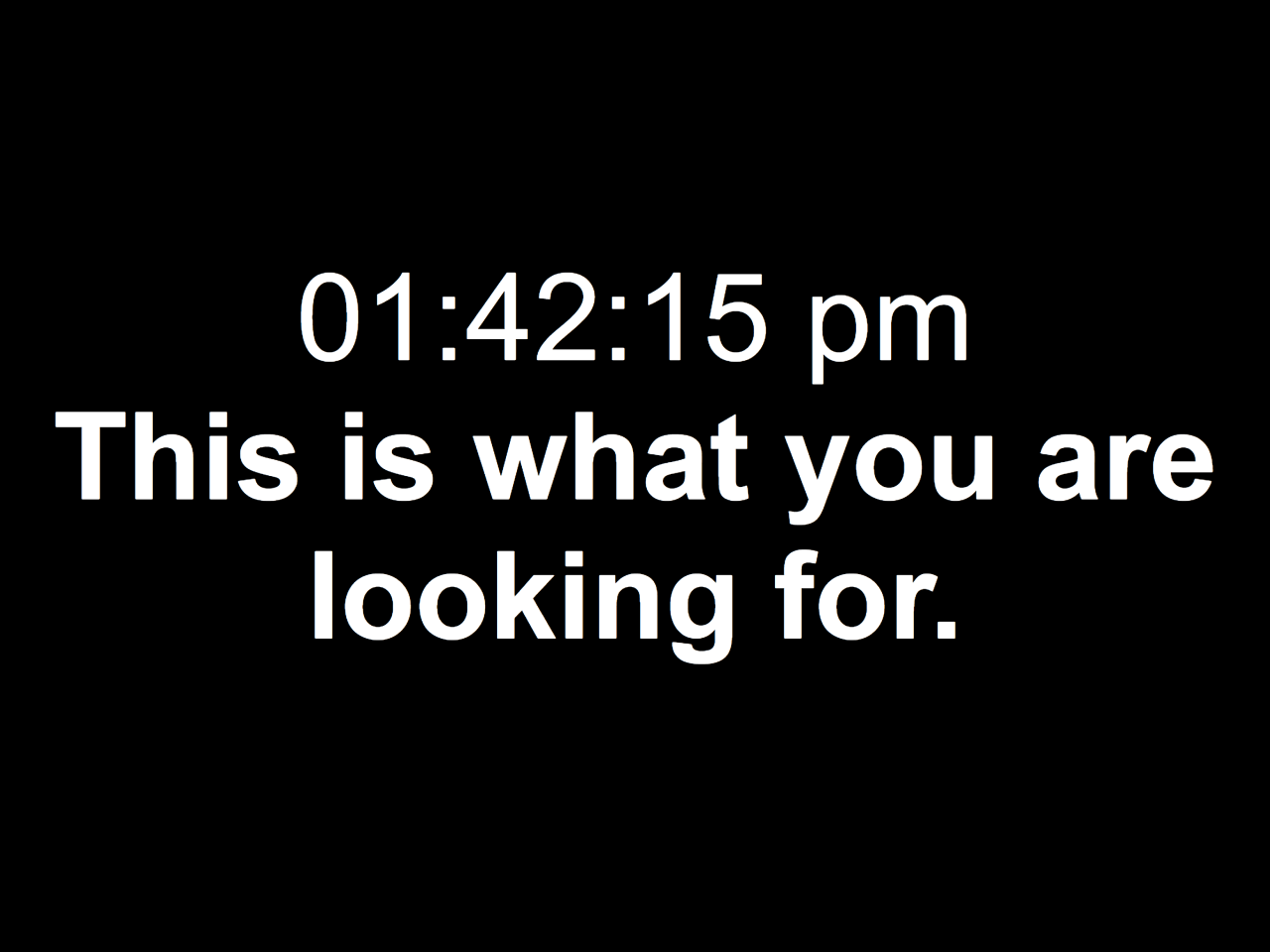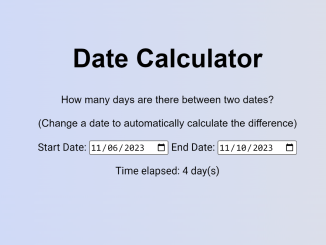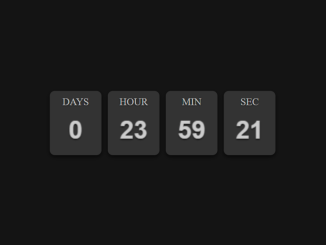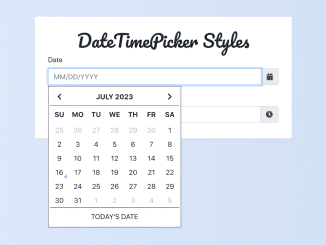A lightweight, simple and easy to use jQuery plugin for Date and Time Picker based on HTML select element. Through this plugin, you can pick / select year, month, day, hour, minute and second individually.
Plugin Preview
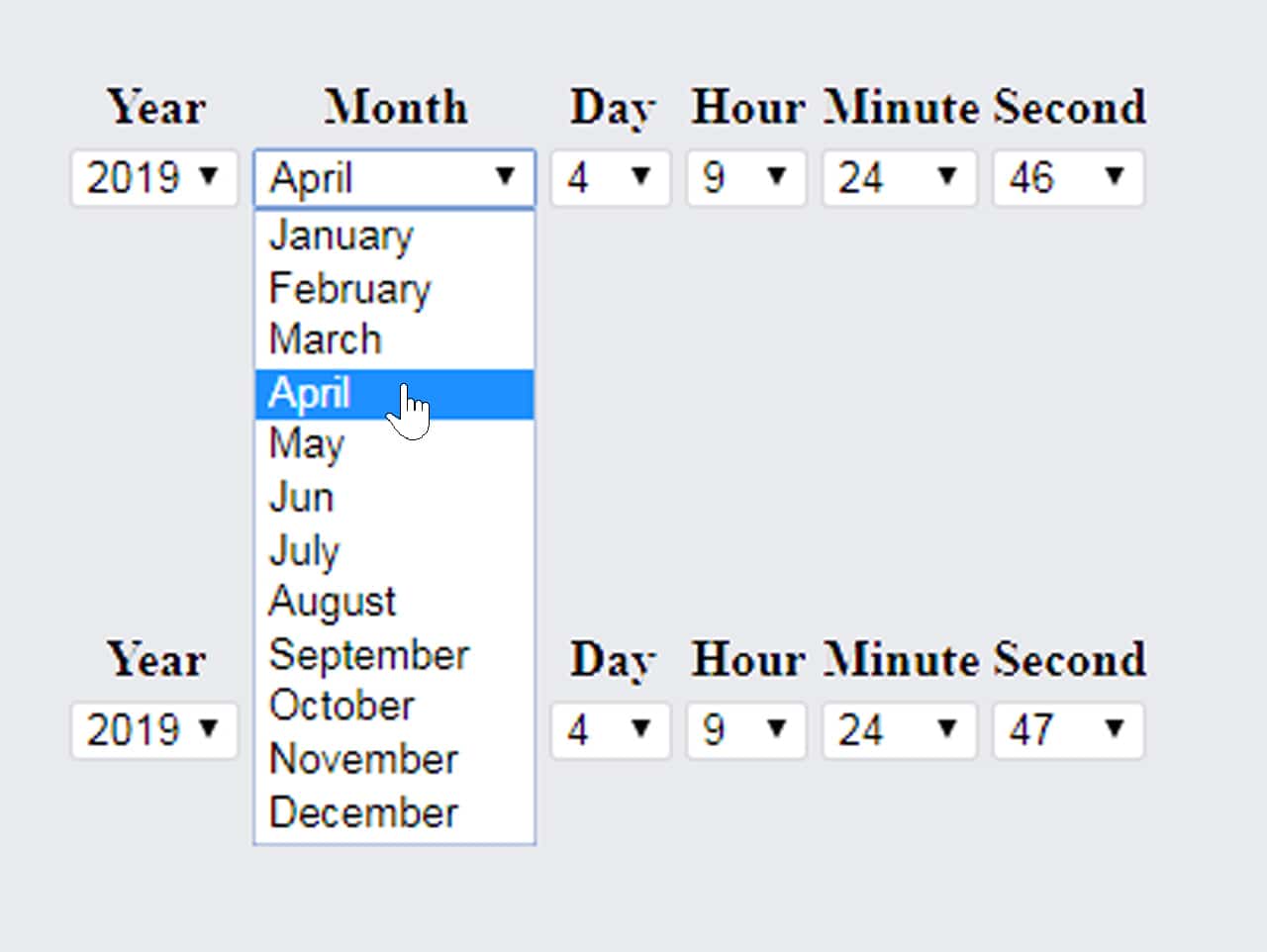
How to start using jQuery?
More jQuery Top, Best and New Plugins
Top 100 jQuery Plugins
Plugin Overview
| Plugin: | jsRapDateTimePicker |
| Author: | Thibor |
| Licence: | MIT Licence |
| Published: | January 18, 2024 |
| Repository: | Fork on GitHub |
| Dependencies: | jQuery 1.3.1 or Latest version |
| File Type: | zip archive (HTML, CSS & JavaScript) |
| Package Size: | 4.8 KB |
How to Use Simple Date and Time Picker :
1. Load the jQuery and plugin’s CSS and JavaScript file into HTML document.
<!-- jQuery --> <script src="https://code.jquery.com/jquery-3.3.1.min.js"></script> <!-- Date Picker CSS --> <link rel="stylesheet" href="jsRapDateTimePicker.css" /> <!-- Date Picker Js --> <script src="jsRapDateTimePicker.js"></script>
2. Create a div element with a unique id in which you want to show date and time picker.
<div id="dateTimePicker"></div>
3. Now, initialize the plugin with that div in jQuery document ready function.
$(document).ready(function(){
$('#dateTimePicker').jsRapDateTimePicker();
});
4. To add custom captions for year, month, day and so on.
$('#dateTimePicker').jsRapDateTimePicker({
captions:['Year','Month','Day','Hour','Minute',''],
});
5.Callback custom function on change date & time.
$('#dateTimePicker').jsRapDateTimePicker({
onChange: function(){
//code to execute
}
});
Similar Code Snippets:

I code and create web elements for amazing people around the world. I like work with new people. New people new Experiences.
I truly enjoy what I’m doing, which makes me more passionate about web development and coding. I am always ready to do challenging tasks whether it is about creating a custom CMS from scratch or customizing an existing system.