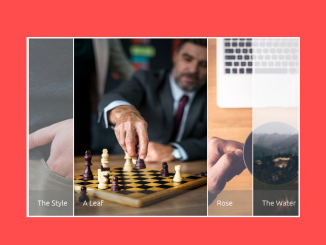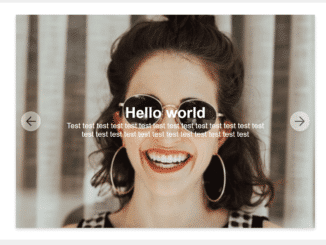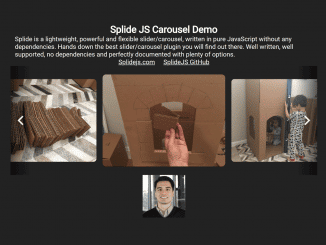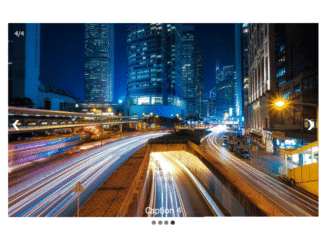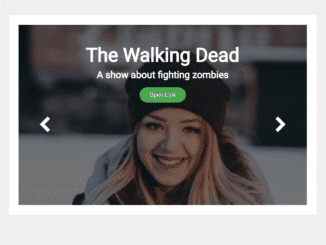Prrple-Slider is a multi-function, touch enabled and fully configurable jQuery based carousel / image slider plugin. It lets you to create vertical or horizontal carousel with next, previous and dot navigation controls. In short, you can create variety of carousel through this plugin (see the examples on demo page).
Plugin Preview
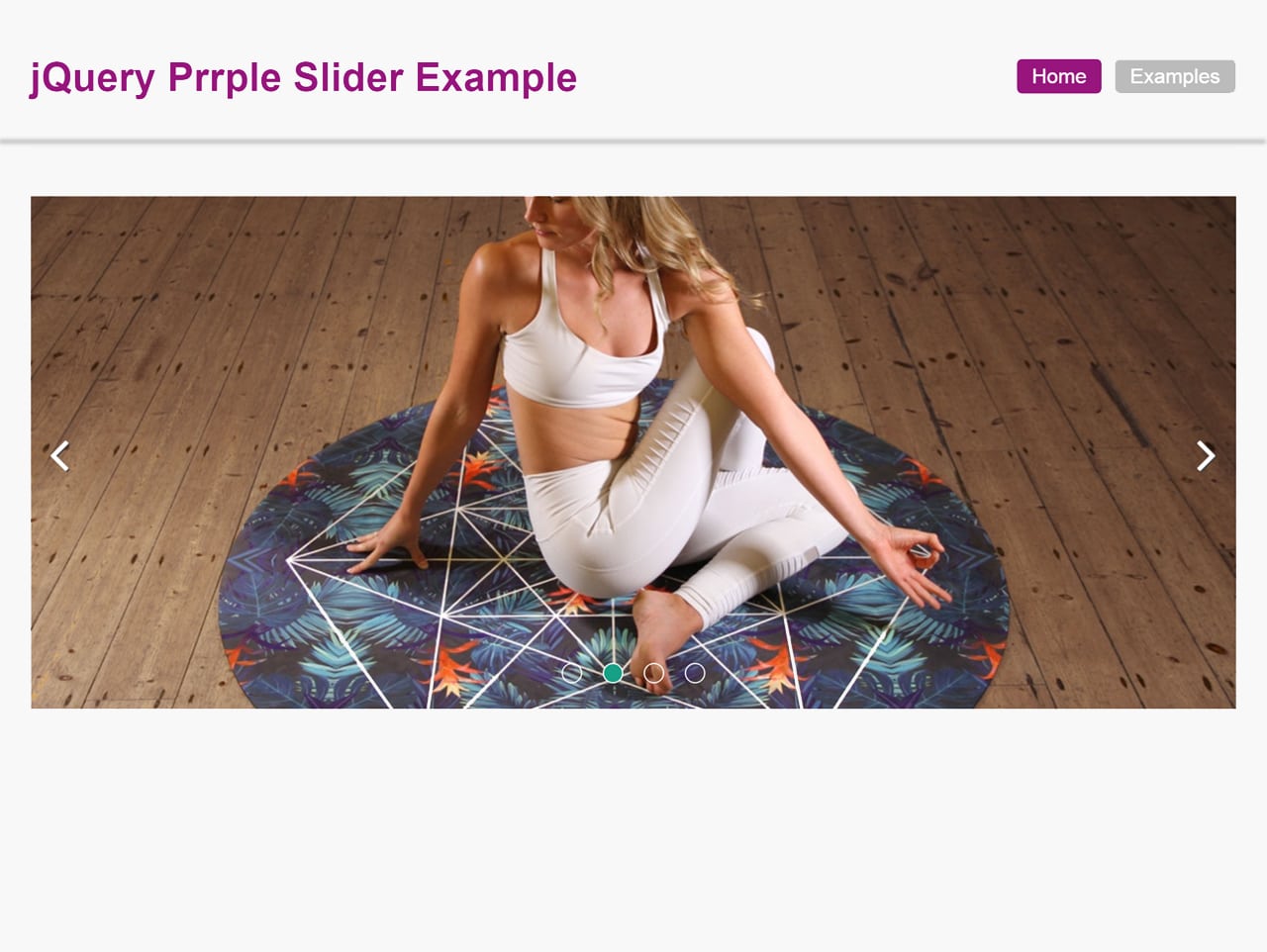
How to start using jQuery?
More jQuery Top, Best and New Plugins
Top 100 jQuery Plugins
Plugin Overview
| Plugin: | Prrple-Slider |
| Author: | Prrple |
| Licence: | MIT Licence |
| Published: | January 12, 2024 |
| Repository: | Fork on GitHub |
| Dependencies: | jQuery 1.11.1 or Latest version, Touch Swipe 1.6 or Latest and Font Awesome 4 (Optional) |
| File Type: | zip archive (HTML, CSS & JavaScript) |
| Package Size: | 112 KB |
How to Use Prrple-Slider Touch Enabled Carousel :
1. To getting started with Prrple-Slider, load the jQuery, Touch Swipe and Font Awesome into your website.
Note: Touch Swipe and Font Awesome are optional.
<!-- jQuery --> <script src="https://code.jquery.com/jquery-3.4.0.min.js"></script> <!-- jQuery Touch Swipe --> <script src="https://cdnjs.cloudflare.com/ajax/libs/jquery.touchswipe/1.6.19/jquery.touchSwipe.js"></script> <!-- Font Awesome 4--> <link href="https://stackpath.bootstrapcdn.com/font-awesome/4.7.0/css/font-awesome.min.css" rel="stylesheet" integrity="sha384-wvfXpqpZZVQGK6TAh5PVlGOfQNHSoD2xbE+QkPxCAFlNEevoEH3Sl0sibVcOQVnN" crossorigin="anonymous">
2. After that, include the Prrple-Slider‘s CSS and JavaScript file into your HTML document.
<!-- Prrple-Slider CSS --> <link href="src/css/prrple.slider.css" rel="stylesheet" type="text/css"> <!-- Prrple-Slider Js --> <script src="src/js/prrple.slider.js"></script>
3. After including all assets, create the HTML structure for carousel / image slider like below.
<div id="content">
<div class="container" id="slider0">
<div class="slider">
<div class="slider_area">
<div class="slides">
<div class="slide">
<img src="https://source.unsplash.com/1280x720/?fitness">
</div>
<div class="slide">
<img src="https://source.unsplash.com/1280x720/?yoga">
</div>
<div class="slide">
<img src="https://source.unsplash.com/1280x720/?bikni">
</div>
<div class="slide">
<img src="https://source.unsplash.com/1280x720/?girl">
</div>
</div>
</div>
<a class="slider_left"><i class="fa fa-angle-left"></i></a>
<a class="slider_right"><i class="fa fa-angle-right"></i></a>
</div>
</div>
</div>
4. Initialize the plugin (with default settings) in jQuery document ready function to active the carousel slider.
$(document).ready(function(){
$('#slider0 .slider').prrpleSlider();
});
Advance Configuration Options
The following are some advance configuration options (with default values) to create / customize “touch enabled carousel with jQuery”.
$('#slider0 .slider').prrpleSlider({
debug: false, // show console logs?
// ELEMENTS
el_slider_area: '.slider_area', // define slider area element
el_slides: '.slides', // define slides element
el_slide: '.slide', // define slide elements
el_left: '.slider_left', // define left arrow element
el_right: '.slider_right', // define right arrow element
el_dotwrap: '.slider_dotwrap', // define nav dot wrapper
el_dot: '.slider_dot', // define nav dots
el_controls: '.slider_controls', // define arrow wrapper
el_play: '.slider_play', // define play button
el_pause: '.slider_pause', // define pause button
// SIZING
width: null, // define specific width
height: null, // define specific height
spacing: 0, // spacing between slides
multiple: 1, // how many slides in viewport
// SWIPING
swiping: true, // enable swiping?
richSwiping: true, // use rich swiping?
// ANIMATION
direction: 'horizontal', // horizontal, vertical
transition: 'slide', // fade, slide
transitionTime: 500, // how long to change slides
easing: 'swing', // animation easing
loop: true, // whether or not to infinitely loop the slider
loopSeamless: true, // whether or not a looping slider should seamlessly rotate
csstransforms: true, // use css transforms?
// AUTOPLAY
autoPlay: false, // play slider automatically?
autoPlayInterval: 4000, // how often to automatically switch between slides
pauseOnClick: true, // pause slider after interacting?
// MISC
windowsize: true, // resize slider on browser resize
addArrows: true, // if arrows don't exist, dynamically add them
addDots: true, // if dots don't exist, dynamically add them
hideArrows: true, // whether to hide arrows if there's only one slide e.g. for dynamically loaded content
textDots: false, // add text to dots (using data-nav attribute)
firstSlide: 1, // the slide number to start on
callback: null, // callback function after a slide changes
callback_end: null // callback function after a slide changes and animation completes
});
Similar Code Snippets:

I code and create web elements for amazing people around the world. I like work with new people. New people new Experiences.
I truly enjoy what I’m doing, which makes me more passionate about web development and coding. I am always ready to do challenging tasks whether it is about creating a custom CMS from scratch or customizing an existing system.